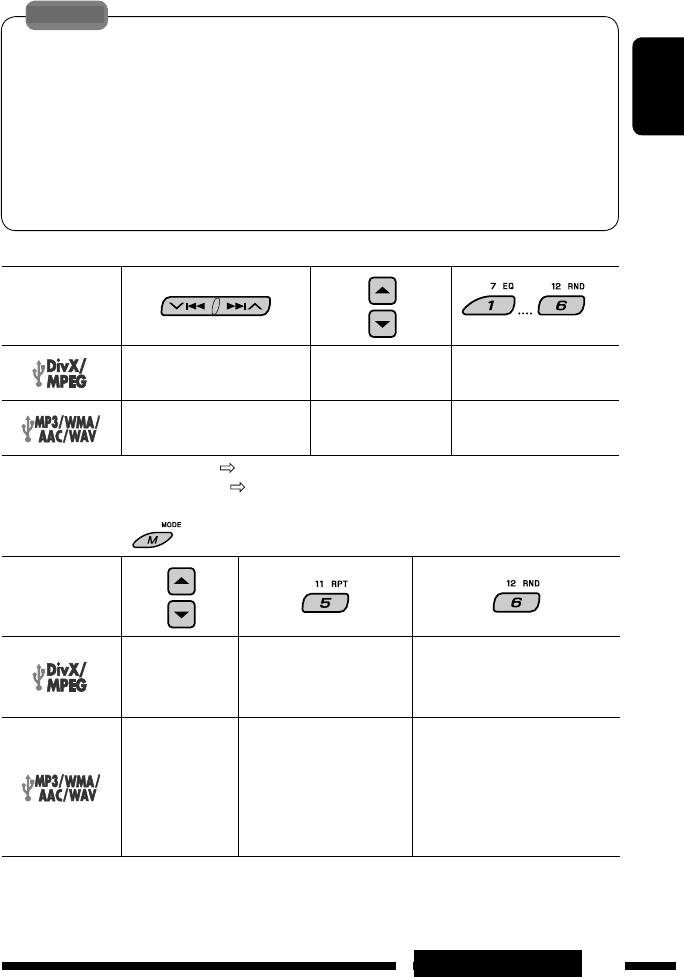
ENGLISH
3
The following marks are used to indicate...
: Built-in CD player operations.
: External CD changer operations.
: External USB memory operations.
: Indicator displayed for the
corresponding operation.
How to use the M MODE button
If you press M MODE, the unit goes into functions mode,
then the number buttons and
5/∞ buttons work as
different function buttons.
Ex.: When number button 2 works as
MO (monaural) button.
To use these buttons for their original functions
again after pressing M MODE, wait for 5 seconds
without pressing any of these buttons until the
functions mode is cleared or press M MODE again.
Detaching the control panel
Attaching the control panel
CONTENTS
Control panel — KD-G632/KD-G631 ....... 4
Remote controller —
RM-RK50 ........... 5
Getting started ................................ 6
Basic operations ................................................... 6
Radio operations ............................. 7
FM RDS operations ........................... 8
Searching for your favorite FM RDS programme
... 8
Disc / USB memory operations ........... 11
Playing a disc in the unit ..................................... 11
Playing discs in the CD changer ........................... 11
Playing from a USB memory ................................ 11
Sound adjustments .......................... 14
General settings — PSM .................. 15
DAB tuner operations ....................... 18
iPod/D. player operations ................. 19
Other external component operations
... 21
Maintenance ................................... 22
More about this unit ........................ 23
Troubleshooting .............................. 26
Specifications .................................. 29
For safety...
• Do not raise the volume level too much, as this will
block outside sounds, making driving dangerous.
• Stop the car before performing any complicated
operations.
Temperature inside the car...
If you have parked the car for a long time in hot or cold
weather, wait until the temperature in the car becomes
normal before operating the unit.
ROMÂN$
29
ENGLISH
29OPERATIONS
Cautions:
• Avoid using the USB device if it might hinder your safety driving.
• Do not pull out and attach the USB device repeatedly while “READING” is flashing on the display.
• Do not start the car engine if a USB device is connected.
• Stop play back before disconnecting a USB device.
• This unit may not be able to play the files depending on the type of USB device.
• You cannot connect a computer to the USB input terminal of the unit.
• Make sure all important data has been backed up to avoid losing the data.
• Do not leave a USB device in the car, expose to direct sunlight, or high temperature to avoid deformation or
cause damages to the device.
Pressing (or holding) the following buttons allows you to...
File type
(Number buttons) *
3
Press: Select track
Hold: Reverse/fast-forward track *
1
Select folder Locate particular folder directly
Press: Select track
Hold: Reverse/fast-forward track *
2
Select folder Locate particular folder directly
*
1
Search speed changes 1 ] 2 on the monitor.
*
2
Search speed changes to × 2 ] × 10 on the monitor.
*
3
Press to select number 1 to 6; hold to select number 7 to 12.
After pressing
, press the following buttons to...
File type
Skip 10 tracks (within the
same folder)
TRK RPT: Repeat current track
FLDR RPT: Repeat current folder
—
Skip 10 tracks (within the
same folder)
TRK RPT: Repeat current track
FLDR RPT: Repeat current folder
FLDR RND: Randomly play all
tracks of current
folder, then tracks of
next folders
DISC RND: Randomly play all
tracks
• To cancel repeat play or random play, select “RPT OFF” or “RND OFF.”
• To select intro play, see pages 23 – 25 for details.
•
Evita#i sã folosi#i dispozitivul USB dacã acest lucru ar putea afecta siguran#a dumneavoastr% la volan.
• Nu scoate#i "i nu ata"a#i dispozitivul USB în mod repetat în timp ce, pe display, este a! "at intermitent
mesajul “READING” („Citire”).
• Nu porni#i autovehiculul dac% un dispozitiv USB este conectat.
• Opri#i redarea înainte de deconectarea dispozitivului USB.
• În func#ie de tipul de dispozitiv USB conectat, nu va ! posibil% redarea anumitor ! "iere.
• Nu pute#i conecta un computer la portul de intrare USB al aparatului.
• Pentru a evita pierderile de date, asigura#i-vã cã de#ine#i copii dup% informa#iile importante.
• Pentru a evita deformarea sau deteriorarea dispozitivului USB conectat, nu-l l%sa#i în interiorul
autovehiculului, nu-l expune#i la lumina solar% direct% sau la temperaturi ridicate.
Aten"ie:
Prin ap%sarea (sau men#inerea ap%sat%) a urm%toarelor taste pute#i s%...
Tipul de % #ier
ENGLISH
29OPERATIONS
Cautions:
• Avoid using the USB device if it might hinder your safety driving.
• Do not pull out and attach the USB device repeatedly while “READING” is flashing on the display.
• Do not start the car engine if a USB device is connected.
• Stop play back before disconnecting a USB device.
• This unit may not be able to play the files depending on the type of USB device.
• You cannot connect a computer to the USB input terminal of the unit.
• Make sure all important data has been backed up to avoid losing the data.
• Do not leave a USB device in the car, expose to direct sunlight, or high temperature to avoid deformation or
cause damages to the device.
Pressing (or holding) the following buttons allows you to...
File type
(Number buttons) *
3
Press: Select track
Hold: Reverse/fast-forward track *
1
Select folder Locate particular folder directly
Press: Select track
Hold: Reverse/fast-forward track *
2
Select folder Locate particular folder directly
*
1
Search speed changes 1 ] 2 on the monitor.
*
2
Search speed changes to × 2 ] × 10 on the monitor.
*
3
Press to select number 1 to 6; hold to select number 7 to 12.
After pressing
, press the following buttons to...
File type
Skip 10 tracks (within the
same folder)
TRK RPT: Repeat current track
FLDR RPT: Repeat current folder
—
Skip 10 tracks (within the
same folder)
TRK RPT: Repeat current track
FLDR RPT: Repeat current folder
FLDR RND: Randomly play all
tracks of current
folder, then tracks of
next folders
DISC RND: Randomly play all
tracks
• To cancel repeat play or random play, select “RPT OFF” or “RND OFF.”
• To select intro play, see pages 23 – 25 for details.
ENGLISH
29OPERATIONS
Cautions:
• Avoid using the USB device if it might hinder your safety driving.
• Do not pull out and attach the USB device repeatedly while “READING” is flashing on the display.
• Do not start the car engine if a USB device is connected.
• Stop play back before disconnecting a USB device.
• This unit may not be able to play the files depending on the type of USB device.
• You cannot connect a computer to the USB input terminal of the unit.
• Make sure all important data has been backed up to avoid losing the data.
• Do not leave a USB device in the car, expose to direct sunlight, or high temperature to avoid deformation or
cause damages to the device.
Pressing (or holding) the following buttons allows you to...
File type
(Number buttons) *
3
Press: Select track
Hold: Reverse/fast-forward track *
1
Select folder Locate particular folder directly
Press: Select track
Hold: Reverse/fast-forward track *
2
Select folder Locate particular folder directly
*
1
Search speed changes 1 ] 2 on the monitor.
*
2
Search speed changes to × 2 ] × 10 on the monitor.
*
3
Press to select number 1 to 6; hold to select number 7 to 12.
After pressing
, press the following buttons to...
File type
Skip 10 tracks (within the
same folder)
TRK RPT: Repeat current track
FLDR RPT: Repeat current folder
—
Skip 10 tracks (within the
same folder)
TRK RPT: Repeat current track
FLDR RPT: Repeat current folder
FLDR RND: Randomly play all
tracks of current
folder, then tracks of
next folders
DISC RND: Randomly play all
tracks
• To cancel repeat play or random play, select “RPT OFF” or “RND OFF.”
• To select intro play, see pages 23 – 25 for details.
ENGLISH
29OPERATIONS
Cautions:
• Avoid using the USB device if it might hinder your safety driving.
• Do not pull out and attach the USB device repeatedly while “READING” is flashing on the display.
• Do not start the car engine if a USB device is connected.
• Stop play back before disconnecting a USB device.
• This unit may not be able to play the files depending on the type of USB device.
• You cannot connect a computer to the USB input terminal of the unit.
• Make sure all important data has been backed up to avoid losing the data.
• Do not leave a USB device in the car, expose to direct sunlight, or high temperature to avoid deformation or
cause damages to the device.
Pressing (or holding) the following buttons allows you to...
File type
(Number buttons) *
3
Press: Select track
Hold: Reverse/fast-forward track *
1
Select folder Locate particular folder directly
Press: Select track
Hold: Reverse/fast-forward track *
2
Select folder Locate particular folder directly
*
1
Search speed changes 1 ] 2 on the monitor.
*
2
Search speed changes to × 2 ] × 10 on the monitor.
*
3
Press to select number 1 to 6; hold to select number 7 to 12.
After pressing
, press the following buttons to...
File type
Skip 10 tracks (within the
same folder)
TRK RPT: Repeat current track
FLDR RPT: Repeat current folder
—
Skip 10 tracks (within the
same folder)
TRK RPT: Repeat current track
FLDR RPT: Repeat current folder
FLDR RND: Randomly play all
tracks of current
folder, then tracks of
next folders
DISC RND: Randomly play all
tracks
• To cancel repeat play or random play, select “RPT OFF” or “RND OFF.”
• To select intro play, see pages 23 – 25 for details.
(Taste numerice)
*3
ENGLISH
29OPERATIONS
Cautions:
• Avoid using the USB device if it might hinder your safety driving.
• Do not pull out and attach the USB device repeatedly while “READING” is flashing on the display.
• Do not start the car engine if a USB device is connected.
• Stop play back before disconnecting a USB device.
• This unit may not be able to play the files depending on the type of USB device.
• You cannot connect a computer to the USB input terminal of the unit.
• Make sure all important data has been backed up to avoid losing the data.
• Do not leave a USB device in the car, expose to direct sunlight, or high temperature to avoid deformation or
cause damages to the device.
Pressing (or holding) the following buttons allows you to...
File type
(Number buttons) *
3
Press: Select track
Hold: Reverse/fast-forward track *
1
Select folder Locate particular folder directly
Press: Select track
Hold: Reverse/fast-forward track *
2
Select folder Locate particular folder directly
*
1
Search speed changes 1 ] 2 on the monitor.
*
2
Search speed changes to × 2 ] × 10 on the monitor.
*
3
Press to select number 1 to 6; hold to select number 7 to 12.
After pressing
, press the following buttons to...
File type
Skip 10 tracks (within the
same folder)
TRK RPT: Repeat current track
FLDR RPT: Repeat current folder
—
Skip 10 tracks (within the
same folder)
TRK RPT: Repeat current track
FLDR RPT: Repeat current folder
FLDR RND: Randomly play all
tracks of current
folder, then tracks of
next folders
DISC RND: Randomly play all
tracks
• To cancel repeat play or random play, select “RPT OFF” or “RND OFF.”
• To select intro play, see pages 23 – 25 for details.
Ap!sare: selecteaz% piesa
Ap!sare prelungit!: piesa
anterioar%/urm%toare
*1
Selecteaz% directorul Localiza#i direct un anumit
director
ENGLISH
29OPERATIONS
Cautions:
• Avoid using the USB device if it might hinder your safety driving.
• Do not pull out and attach the USB device repeatedly while “READING” is flashing on the display.
• Do not start the car engine if a USB device is connected.
• Stop play back before disconnecting a USB device.
• This unit may not be able to play the files depending on the type of USB device.
• You cannot connect a computer to the USB input terminal of the unit.
• Make sure all important data has been backed up to avoid losing the data.
• Do not leave a USB device in the car, expose to direct sunlight, or high temperature to avoid deformation or
cause damages to the device.
Pressing (or holding) the following buttons allows you to...
File type
(Number buttons) *
3
Press: Select track
Hold: Reverse/fast-forward track *
1
Select folder Locate particular folder directly
Press: Select track
Hold: Reverse/fast-forward track *
2
Select folder Locate particular folder directly
*
1
Search speed changes 1 ] 2 on the monitor.
*
2
Search speed changes to × 2 ] × 10 on the monitor.
*
3
Press to select number 1 to 6; hold to select number 7 to 12.
After pressing
, press the following buttons to...
File type
Skip 10 tracks (within the
same folder)
TRK RPT: Repeat current track
FLDR RPT: Repeat current folder
—
Skip 10 tracks (within the
same folder)
TRK RPT: Repeat current track
FLDR RPT: Repeat current folder
FLDR RND: Randomly play all
tracks of current
folder, then tracks of
next folders
DISC RND: Randomly play all
tracks
• To cancel repeat play or random play, select “RPT OFF” or “RND OFF.”
• To select intro play, see pages 23 – 25 for details.
Ap!sare: selecteaz% piesa
Ap!sare prelungit!: piesa
anterioar%/urm%toare
*2
Selecteaz% directorul Localiza#i direct un anumit
director
*1
Viteza de c!utare se schimb! la 1 2 pe monitor.
*2
Viteza de c!utare se schimb! la x 2 x 10 pe monitor.
*3
Ap!sa$i pentru a selecta un num!r între 1 #i 6; men$ine$i ap!sat pentru a selecta un num!r între 7 #i 12.
Dup% ap%sarea tastei
ENGLISH
29OPERATIONS
Cautions:
• Avoid using the USB device if it might hinder your safety driving.
• Do not pull out and attach the USB device repeatedly while “READING” is flashing on the display.
• Do not start the car engine if a USB device is connected.
• Stop play back before disconnecting a USB device.
• This unit may not be able to play the files depending on the type of USB device.
• You cannot connect a computer to the USB input terminal of the unit.
• Make sure all important data has been backed up to avoid losing the data.
• Do not leave a USB device in the car, expose to direct sunlight, or high temperature to avoid deformation or
cause damages to the device.
Pressing (or holding) the following buttons allows you to...
File type
(Number buttons) *
3
Press: Select track
Hold: Reverse/fast-forward track *
1
Select folder Locate particular folder directly
Press: Select track
Hold: Reverse/fast-forward track *
2
Select folder Locate particular folder directly
*
1
Search speed changes 1 ] 2 on the monitor.
*
2
Search speed changes to × 2 ] × 10 on the monitor.
*
3
Press to select number 1 to 6; hold to select number 7 to 12.
After pressing
, press the following buttons to...
File type
Skip 10 tracks (within the
same folder)
TRK RPT: Repeat current track
FLDR RPT: Repeat current folder
—
Skip 10 tracks (within the
same folder)
TRK RPT: Repeat current track
FLDR RPT: Repeat current folder
FLDR RND: Randomly play all
tracks of current
folder, then tracks of
next folders
DISC RND: Randomly play all
tracks
• To cancel repeat play or random play, select “RPT OFF” or “RND OFF.”
• To select intro play, see pages 23 – 25 for details.
, ap%sa#i urm%toarele taste pentru a...
Tipul de % #ier
ENGLISH
29OPERATIONS
Cautions:
• Avoid using the USB device if it might hinder your safety driving.
• Do not pull out and attach the USB device repeatedly while “READING” is flashing on the display.
• Do not start the car engine if a USB device is connected.
• Stop play back before disconnecting a USB device.
• This unit may not be able to play the files depending on the type of USB device.
• You cannot connect a computer to the USB input terminal of the unit.
• Make sure all important data has been backed up to avoid losing the data.
• Do not leave a USB device in the car, expose to direct sunlight, or high temperature to avoid deformation or
cause damages to the device.
Pressing (or holding) the following buttons allows you to...
File type
(Number buttons) *
3
Press: Select track
Hold: Reverse/fast-forward track *
1
Select folder Locate particular folder directly
Press: Select track
Hold: Reverse/fast-forward track *
2
Select folder Locate particular folder directly
*
1
Search speed changes 1 ] 2 on the monitor.
*
2
Search speed changes to × 2 ] × 10 on the monitor.
*
3
Press to select number 1 to 6; hold to select number 7 to 12.
After pressing
, press the following buttons to...
File type
Skip 10 tracks (within the
same folder)
TRK RPT: Repeat current track
FLDR RPT: Repeat current folder
—
Skip 10 tracks (within the
same folder)
TRK RPT: Repeat current track
FLDR RPT: Repeat current folder
FLDR RND: Randomly play all
tracks of current
folder, then tracks of
next folders
DISC RND: Randomly play all
tracks
• To cancel repeat play or random play, select “RPT OFF” or “RND OFF.”
• To select intro play, see pages 23 – 25 for details.
ENGLISH
29OPERATIONS
Cautions:
• Avoid using the USB device if it might hinder your safety driving.
• Do not pull out and attach the USB device repeatedly while “READING” is flashing on the display.
• Do not start the car engine if a USB device is connected.
• Stop play back before disconnecting a USB device.
• This unit may not be able to play the files depending on the type of USB device.
• You cannot connect a computer to the USB input terminal of the unit.
• Make sure all important data has been backed up to avoid losing the data.
• Do not leave a USB device in the car, expose to direct sunlight, or high temperature to avoid deformation or
cause damages to the device.
Pressing (or holding) the following buttons allows you to...
File type
(Number buttons) *
3
Press: Select track
Hold: Reverse/fast-forward track *
1
Select folder Locate particular folder directly
Press: Select track
Hold: Reverse/fast-forward track *
2
Select folder Locate particular folder directly
*
1
Search speed changes 1 ] 2 on the monitor.
*
2
Search speed changes to × 2 ] × 10 on the monitor.
*
3
Press to select number 1 to 6; hold to select number 7 to 12.
After pressing
, press the following buttons to...
File type
Skip 10 tracks (within the
same folder)
TRK RPT: Repeat current track
FLDR RPT: Repeat current folder
—
Skip 10 tracks (within the
same folder)
TRK RPT: Repeat current track
FLDR RPT: Repeat current folder
FLDR RND: Randomly play all
tracks of current
folder, then tracks of
next folders
DISC RND: Randomly play all
tracks
• To cancel repeat play or random play, select “RPT OFF” or “RND OFF.”
• To select intro play, see pages 23 – 25 for details.
ENGLISH
29OPERATIONS
Cautions:
• Avoid using the USB device if it might hinder your safety driving.
• Do not pull out and attach the USB device repeatedly while “READING” is flashing on the display.
• Do not start the car engine if a USB device is connected.
• Stop play back before disconnecting a USB device.
• This unit may not be able to play the files depending on the type of USB device.
• You cannot connect a computer to the USB input terminal of the unit.
• Make sure all important data has been backed up to avoid losing the data.
• Do not leave a USB device in the car, expose to direct sunlight, or high temperature to avoid deformation or
cause damages to the device.
Pressing (or holding) the following buttons allows you to...
File type
(Number buttons) *
3
Press: Select track
Hold: Reverse/fast-forward track *
1
Select folder Locate particular folder directly
Press: Select track
Hold: Reverse/fast-forward track *
2
Select folder Locate particular folder directly
*
1
Search speed changes 1 ] 2 on the monitor.
*
2
Search speed changes to × 2 ] × 10 on the monitor.
*
3
Press to select number 1 to 6; hold to select number 7 to 12.
After pressing
, press the following buttons to...
File type
Skip 10 tracks (within the
same folder)
TRK RPT: Repeat current track
FLDR RPT: Repeat current folder
—
Skip 10 tracks (within the
same folder)
TRK RPT: Repeat current track
FLDR RPT: Repeat current folder
FLDR RND: Randomly play all
tracks of current
folder, then tracks of
next folders
DISC RND: Randomly play all
tracks
• To cancel repeat play or random play, select “RPT OFF” or “RND OFF.”
• To select intro play, see pages 23 – 25 for details.
ENGLISH
29OPERATIONS
Cautions:
• Avoid using the USB device if it might hinder your safety driving.
• Do not pull out and attach the USB device repeatedly while “READING” is flashing on the display.
• Do not start the car engine if a USB device is connected.
• Stop play back before disconnecting a USB device.
• This unit may not be able to play the files depending on the type of USB device.
• You cannot connect a computer to the USB input terminal of the unit.
• Make sure all important data has been backed up to avoid losing the data.
• Do not leave a USB device in the car, expose to direct sunlight, or high temperature to avoid deformation or
cause damages to the device.
Pressing (or holding) the following buttons allows you to...
File type
(Number buttons) *
3
Press: Select track
Hold: Reverse/fast-forward track *
1
Select folder Locate particular folder directly
Press: Select track
Hold: Reverse/fast-forward track *
2
Select folder Locate particular folder directly
*
1
Search speed changes 1 ] 2 on the monitor.
*
2
Search speed changes to × 2 ] × 10 on the monitor.
*
3
Press to select number 1 to 6; hold to select number 7 to 12.
After pressing
, press the following buttons to...
File type
Skip 10 tracks (within the
same folder)
TRK RPT: Repeat current track
FLDR RPT: Repeat current folder
—
Skip 10 tracks (within the
same folder)
TRK RPT: Repeat current track
FLDR RPT: Repeat current folder
FLDR RND: Randomly play all
tracks of current
folder, then tracks of
next folders
DISC RND: Randomly play all
tracks
• To cancel repeat play or random play, select “RPT OFF” or “RND OFF.”
• To select intro play, see pages 23 – 25 for details.
Trece peste 10
piese (în cadrul
aceluia"i director)
TRK RPT: repet%
piesa curent%
FLDR RPT:
repet% directorul
curent
—
ENGLISH
29OPERATIONS
Cautions:
• Avoid using the USB device if it might hinder your safety driving.
• Do not pull out and attach the USB device repeatedly while “READING” is flashing on the display.
• Do not start the car engine if a USB device is connected.
• Stop play back before disconnecting a USB device.
• This unit may not be able to play the files depending on the type of USB device.
• You cannot connect a computer to the USB input terminal of the unit.
• Make sure all important data has been backed up to avoid losing the data.
• Do not leave a USB device in the car, expose to direct sunlight, or high temperature to avoid deformation or
cause damages to the device.
Pressing (or holding) the following buttons allows you to...
File type
(Number buttons) *
3
Press: Select track
Hold: Reverse/fast-forward track *
1
Select folder Locate particular folder directly
Press: Select track
Hold: Reverse/fast-forward track *
2
Select folder Locate particular folder directly
*
1
Search speed changes 1 ] 2 on the monitor.
*
2
Search speed changes to × 2 ] × 10 on the monitor.
*
3
Press to select number 1 to 6; hold to select number 7 to 12.
After pressing
, press the following buttons to...
File type
Skip 10 tracks (within the
same folder)
TRK RPT: Repeat current track
FLDR RPT: Repeat current folder
—
Skip 10 tracks (within the
same folder)
TRK RPT: Repeat current track
FLDR RPT: Repeat current folder
FLDR RND: Randomly play all
tracks of current
folder, then tracks of
next folders
DISC RND: Randomly play all
tracks
• To cancel repeat play or random play, select “RPT OFF” or “RND OFF.”
• To select intro play, see pages 23 – 25 for details.
Trece peste 10
piese (în cadrul
aceluia"i director)
TRK RPT: repet% piesa
curent%
FLDR RPT:
repet% directorul
curent
FLDR RND: r
ed% în ordine aleatorie
toate piesele din
directorul curent, apoi
pe cele din directoarele
urm%toare.
DISC RND: red% toate piesele în
ordine aleatorie
• Pentru a anula redarea repetat% sau redarea în ordine aleatorie, selecta#i “RPT OFF” sau “RND OFF.”
• Pentru mai multe detalii privind selectarea red%rii intro, vezi paginile 23 – 25.
OPERA II


















