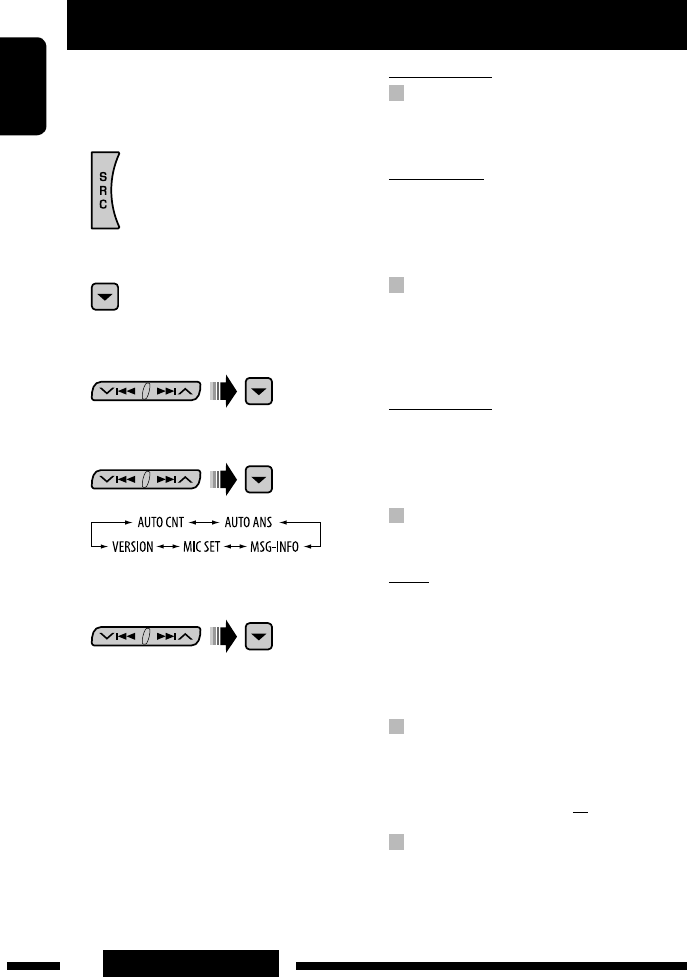
2
ENGLISH
Caution on volume setting:
Discs produce very little noise compared with other
sources. Lower the volume before playing a disc
to avoid damaging the speakers by the sudden
increase of the output level.
How to reset your unit
• Your preset adjustments will also be erased.
How to forcibly eject a disc
• Be careful not to drop the disc when it ejects.
• If this does not work, reset your unit.
Thank you for purchasing a JVC product.
Please read all instructions carefully before operation, to ensure your complete understanding and to obtain the best
possible performance from the unit.
IMPORTANT FOR LASER PRODUCTS
1. CLASS 1 LASER PRODUCT
2. CAUTION: Do not open the top cover. There are no user serviceable parts inside the unit; leave all servicing to
qualified service personnel.
3. CAUTION: Visible and/or invisible class 1M laser radiation when open. Do not view directly with optical
instruments.
4. REPRODUCTION OF LABEL: CAUTION LABEL, PLACED OUTSIDE THE UNIT.
Warning:
If you need to operate the unit while driving, be
sure to look ahead carefully or you may be involved
in a traffic accident.
Information for Users on Disposal of Old
Equipment
This symbol indicates that the product with
this symbol should not be disposed as general
household waste at its end-of-life. If you wish to
dispose of this product, please do so in accordance
with applicable national legislation or other rules in
your country and municipality. By disposing of this
product correctly, you will help to conserve natural
resources and will help prevent potential negative
effects on the environment and human health.
Note: Only for [EX] model users in UK and
European countries
For security reasons, a numbered ID card is provided
with this unit, and the same ID number is imprinted on
the unit’s chassis. Keep the card in a safe place, as it will
help the authorities to identify your unit if stolen.
This symbol is only valid in
the European Union.
ROMÂN$
48
Set"ri Bluetooth
Pute#i schimba set%rile enumerate în coloana din
dreapta, în func#ie de preferin#e.
ENGLISH
48 SETTINGS
Setting menu ( : Initial)
AUTO CNT (connect)
When the unit is turned on, the connection is
established automatically with....
OFF: No Bluetooth device.
LAST: The last connected Bluetooth device.
ORDER: The available registered Bluetooth device
found at first.
AUTO ANS (answer)
Only for the device being connected for “BT-PHONE.”
ON: The unit answers the incoming calls
automatically.
OFF: The unit does not answer the calls
automatically. Answer the calls manually.
REJECT: The unit rejects all incoming calls.
MSG-INFO (message info)
Only for the device being connected for “BT-PHONE.”
AUTO: The unit informs you of the arrival of
a message by ringing and displaying
“RCV MSG” (receiving message).
MANUAL: The unit does not inform you of the arrival of
a message.
MIC SET (microphone setting)
Only for the device being connected for “BT-PHONE.”
Adjust microphone volume connected to the Bluetooth
adapter, [LEVEL 01/02/03].
VERSION
The Bluetooth software and hardware versions are
shown.
You can change the settings listed on the right column
according to your preference.
1 Select “BT-PHONE” or “BT-AUDIO.”
2 Enter the Bluetooth menu.
3 Select “SETTING.”
4 Select a setting item.
5 Change the setting accordingly.
Bluetooth settings
Selecta"i “BT-PHONE” sau “BT-AUDIO”.
Accesa"i meniul Bluetooth.
Selecta"i op"iunea “SETTING” (Setare).
Selecta"i o op"iune de setare.
Modi% ca"i setarea, dup$ caz.
Meniul de setare (__: setare ini#ial%)
AUTO CNT (connect) (Conectare automat$)
La pornirea aparatului, se stabile"te automat
conexiunea cu...
OFF (Dezactivat): niciun dispozitiv Bluetooth.
LAST (Ultimul): ultimul dispozitiv Bluetooth
conectat.
ORDER (Ordine): dispozitivul disponibil înregistrat
Bluetooth pe care îl detecteaz%
primul.
AUTO ANS (answer) (preluare automat$ a
apelului telephonic)
Doar pentru dispozitivele conectate pentru
utilizarea func#iei “BT-PHONE”.
ON (Activat): aparatul preia apelurile
automat.
OFF (Dezactivat): aparatul nu preia apelurile
automat. Prelua#i manual apelul
telefonic.
REJECT (Respinge): aparatul respinge
apelurile primite.
MSG-INFO (Informa"ii mesaje)
Doar pentru dispozitivele conectate pentru
utilizarea func#iei “BT-PHONE”.
AUTO: aparatul v% informeaz% în
leg%tur% cu primirea unui mesaj
printr-un semnal sonor "i
a! "area mesajului “RCV MSG”
(Primire mesaj).
MANUAL: aparatul nu v% informeaz% în
leg%tur% cu primirea unui mesaj.
MIC SET (setarea microfonului)
doar pentru dispozitivele conectate pentru
utilizarea func#iei “BT-PHONE”.
Regleaz% volumul microfonului conectat la
adaptorul Bluetooth, [NIVEL 01/02/03].
VERSIUNE
Sunt a! "ate versiunile Bluetooth software "i
hardware.
SET#RI


















