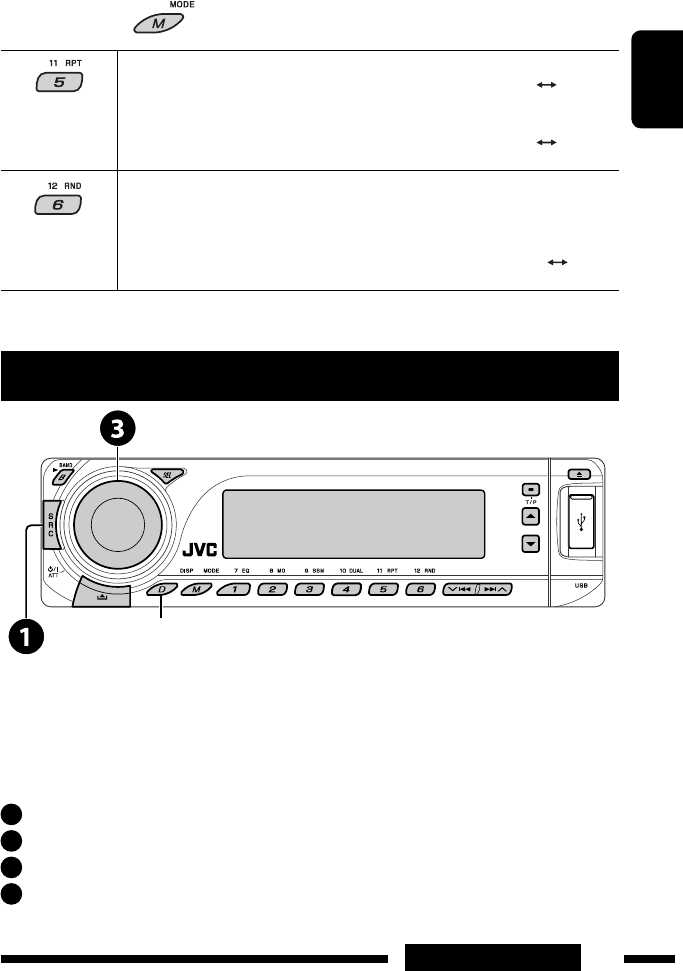
ENGLISH
3
The following marks are used to indicate...
: Built-in CD player operations.
: External CD changer operations.
: External USB memory operations.
: Indicator displayed for the
corresponding operation.
How to use the M MODE button
If you press M MODE, the unit goes into functions mode,
then the number buttons and
5/∞ buttons work as
different function buttons.
Ex.: When number button 2 works as
MO (monaural) button.
To use these buttons for their original functions
again after pressing M MODE, wait for 5 seconds
without pressing any of these buttons until the
functions mode is cleared or press M MODE again.
Detaching the control panel
Attaching the control panel
CONTENTS
Control panel — KD-G632/KD-G631 ....... 4
Remote controller —
RM-RK50 ........... 5
Getting started ................................ 6
Basic operations ................................................... 6
Radio operations ............................. 7
FM RDS operations ........................... 8
Searching for your favorite FM RDS programme
... 8
Disc / USB memory operations ........... 11
Playing a disc in the unit ..................................... 11
Playing discs in the CD changer ........................... 11
Playing from a USB memory ................................ 11
Sound adjustments .......................... 14
General settings — PSM .................. 15
DAB tuner operations ....................... 18
iPod/D. player operations ................. 19
Other external component operations
... 21
Maintenance ................................... 22
More about this unit ........................ 23
Troubleshooting .............................. 26
Specifications .................................. 29
For safety...
• Do not raise the volume level too much, as this will
block outside sounds, making driving dangerous.
• Stop the car before performing any complicated
operations.
Temperature inside the car...
If you have parked the car for a long time in hot or cold
weather, wait until the temperature in the car becomes
normal before operating the unit.
ROMÂN$
39
Dup% ap%sarea tastei , ap%sa#i urm%toarele taste pentru a...
ONE RPT (Repetã o piesã): Func#ioneaz% la fel ca op#iunea „Repeat One” a
iPod-ului sau modul “Repeat Mode One”
al D-player-ului.
ALL RPT (Repetã toate piesele): Func#ioneaz% la fel ca op#iunea „Repeat ALL” a
iPod-ului sau modul “Repeat Mode All” al
D-player-ului.
ALBM RND* (Redare aleatorie a albumelor):
Func#ioneaz% la fel ca op#iunea „Shuf' e Albums”
(Redare aleatorie a albumelor) a iPod-ului.
SONG RND/RND ON: Func#ioneaz% la fel ca op#iunea „Shuf' e Songs”
a iPod-ului sau modul“ Random Play On”
al D-player-ului.
• Pentru a anula redarea repetat% sau redarea în ordine aleatorie, selecta#i “RPT OFF” sau “RND OFF.”
*
iPod: Disponibil! doar dac! a$i selectat op$iunea “ALL” (Toate) pentru „ALBUMS” (Albume) în meniul principal.
Func#ionarea altor componente externe
ENGLISH
39EXTERNAL DEVICES
Continued on the next page
After pressing
, press the following buttons to...
ONE RPT: Functions the same as “Repeat One” of the iPod or “Repeat Mode
= One” of
the D. player.
ALL RPT: Functions the same as “Repeat All” of the iPod or “Repeat Mode
= All” of the
D. player.
ALBM RND*: Functions the same as “Shuffle Albums” of the iPod.
SONG RND/RND ON: Functions the same as “Shuffle Songs” of the iPod or “Random Play
= On” of
the D. player.
• To cancel repeat play or random play, select “RPT OFF” or “RND OFF.”
* iPod: Functions only if you select “ALL” in “ALBUMS” of the main “MENU.”
Listening to the other external components
You can connect an external component to:
• CD changer jack on the rear of this unit using the following adapters:
– Line Input Adapter, KS-U57
– AUX Input Adapter, KS-U58
Make sure “EXT IN” is selected for the external input setting, see page 45.
• LINE IN terminals on the rear of this unit.
~ Select “EXT IN” or “LINE IN.”
Ÿ Turn on the connected component and start playing the source.
! Adjust the volume.
⁄ Adjust the sound as you want (see pages 41 and 42).
Change the display information
Schimba"i informa"iile de pe display.
Pute#i conecta o component% extern% la ...
• mufa schimb%torului de CD-uri situat% în partea posterioar% a aparatului cu ajutorul urm%toarelor
adaptoare:
– Adaptorul intr$rii linie, KS-U57
– Adaptorul intr$rii auxiliare, KS-U58
Asigura#i-v% c% a#i selectat op#iunea „EXT IN” pentru setarea intr%rii externe, vezi pagina 45.
• Mufele LINE IN din partea posterioar% a acestui aparat.
1
Selecta"i “EXT IN” sau “LINE IN.”
2
Porni"i componenta conectat$ #i începe"i redarea sursei.
3
Regla"i nivelul volumului.
4
Regla"i sunetul în func"ie de preferin"e (vezi paginile 41 #i 42).
Continuare pe pagina urm!toare
DISPOZITIVE"EXTERNE


















