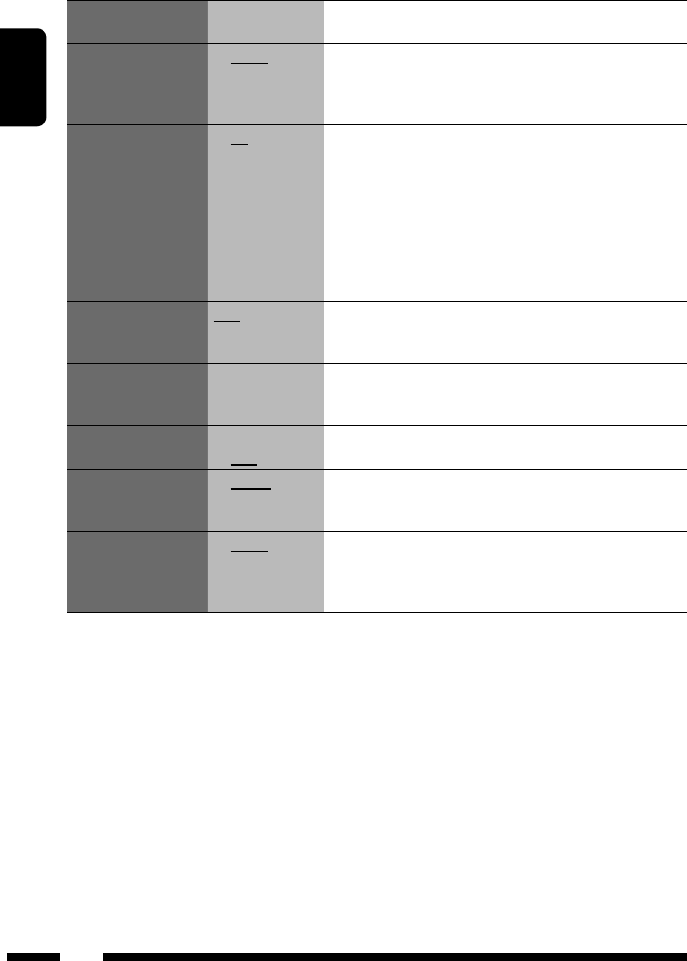
2
ENGLISH
Caution on volume setting:
Discs produce very little noise compared with other
sources. Lower the volume before playing a disc
to avoid damaging the speakers by the sudden
increase of the output level.
How to reset your unit
• Your preset adjustments will also be erased.
How to forcibly eject a disc
• Be careful not to drop the disc when it ejects.
• If this does not work, reset your unit.
Thank you for purchasing a JVC product.
Please read all instructions carefully before operation, to ensure your complete understanding and to obtain the best
possible performance from the unit.
IMPORTANT FOR LASER PRODUCTS
1. CLASS 1 LASER PRODUCT
2. CAUTION: Do not open the top cover. There are no user serviceable parts inside the unit; leave all servicing to
qualified service personnel.
3. CAUTION: Visible and/or invisible class 1M laser radiation when open. Do not view directly with optical
instruments.
4. REPRODUCTION OF LABEL: CAUTION LABEL, PLACED OUTSIDE THE UNIT.
Warning:
If you need to operate the unit while driving, be
sure to look ahead carefully or you may be involved
in a traffic accident.
Information for Users on Disposal of Old
Equipment
This symbol indicates that the product with
this symbol should not be disposed as general
household waste at its end-of-life. If you wish to
dispose of this product, please do so in accordance
with applicable national legislation or other rules in
your country and municipality. By disposing of this
product correctly, you will help to conserve natural
resources and will help prevent potential negative
effects on the environment and human health.
Note: Only for [EX] model users in UK and
European countries
For security reasons, a numbered ID card is provided
with this unit, and the same ID number is imprinted on
the unit’s chassis. Keep the card in a safe place, as it will
help the authorities to identify your unit if stolen.
This symbol is only valid in
the European Union.
ROMÂN$
44
Indica"ie Op"iune ( _:
setare ini#ial%)
Setare, [pagin$ de referin"$]
CLK ADJ
Reglarea ceasului
• AUTO
• OFF
: Ceasul încorporat este reglat automat cu ajutorul datelor
CT (clock time - orã) recep#ionate prin intermediul
semnalului RDS.
: Anuleaz% setarea.
AF-REG
*2
Frecven#% alternativ%/
recep#ie local%
• AF
• AF REG
• OFF
: Când semnalele recep#ionate devin slabe, aparatul intrã
pe frecven#a unui alt post de radio sau a unui alt serviciu
(programul poate ! altul decât cel transmis în momentul
respectiv), [14].
: Când semnalele recep#ionate devin slabe, aparatul intr%
pe frecven#a unui alt post de radio care transmite acela"i
program.
: Anulare (aceast% opera#ie nu este posibil% când op#iunea
„DAB AF” este setat% la „AF ON”).
PTY-STBY
Recep#ie PTY (tip de
program) în a"teptare
OFF, coduri PTY
(vezi pagina 13)
: Este activat% func#ia PTY Standby Reception (Recep#ie
în a"teptare a unui anumit tip de program) cu ajutorul
unuia dintre codurile PTY, [13, 14].
TA VOL
Volumul de redare a
informa#iilor rutiere
VOL 00 —
VOL 30 sau 50
*3
: setare ini#ial%: VOL 15, [14].
P-SEARCH
*2
C%utarea programului
• ON
• OFF
: Este activat% func#ia de c%utare a programului, [14].
: Anuleaz% setarea.
DAB AF
*4
Recep#ia unei
frecven#e alternative
• AF ON
• AF OFF
: Identi! cã programul în cadrul serviciilor DAB "i a
posturilor de radio FM RDS, [37].
: Anuleaz% setarea.
DIMMER
Atenuator de
intensitate luminoas%
• AUTO
• ON
• OFF
: Scade intensitatea luminoas% a a! "ajului atunci când
aprinde#i farurile din fa#%.
: Reduce intensitatea luminoas% a a! "ajului.
: Anuleaz% setarea.
*2
Doar pentru posturile de radio FM RDS presetate.
*3
În func$ie de setarea “AMP GAIN” (controlul ampli" c!rii).
*4
Este a" #at doar când tunerul DAB este conectat.


















