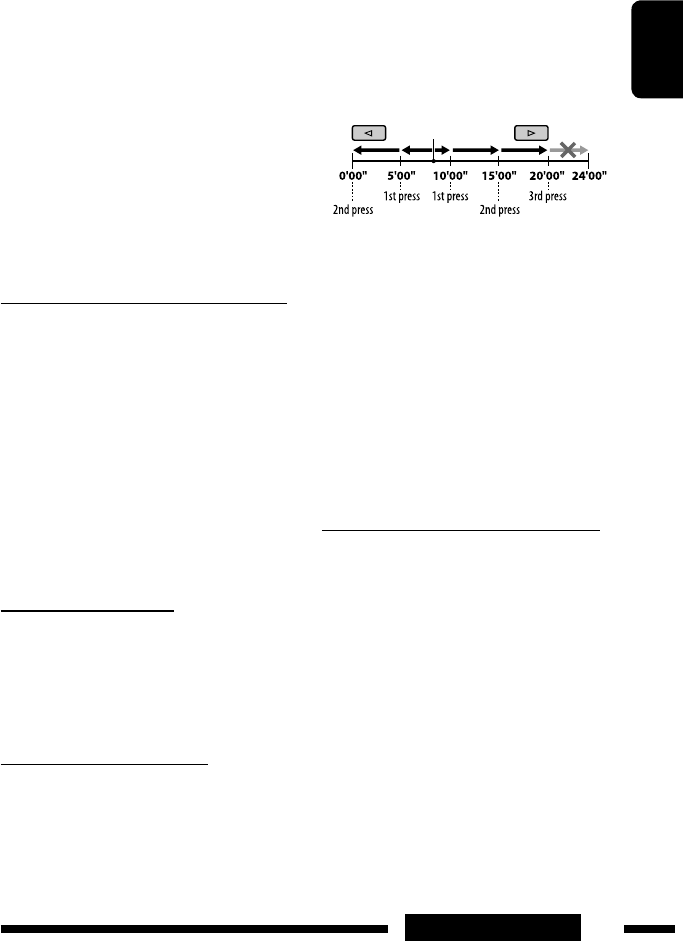
ENGLISH
3
The following marks are used to indicate...
: Built-in CD player operations.
: External CD changer operations.
: External USB memory operations.
: Indicator displayed for the
corresponding operation.
How to use the M MODE button
If you press M MODE, the unit goes into functions mode,
then the number buttons and
5/∞ buttons work as
different function buttons.
Ex.: When number button 2 works as
MO (monaural) button.
To use these buttons for their original functions
again after pressing M MODE, wait for 5 seconds
without pressing any of these buttons until the
functions mode is cleared or press M MODE again.
Detaching the control panel
Attaching the control panel
CONTENTS
Control panel — KD-G632/KD-G631 ....... 4
Remote controller —
RM-RK50 ........... 5
Getting started ................................ 6
Basic operations ................................................... 6
Radio operations ............................. 7
FM RDS operations ........................... 8
Searching for your favorite FM RDS programme
... 8
Disc / USB memory operations ........... 11
Playing a disc in the unit ..................................... 11
Playing discs in the CD changer ........................... 11
Playing from a USB memory ................................ 11
Sound adjustments .......................... 14
General settings — PSM .................. 15
DAB tuner operations ....................... 18
iPod/D. player operations ................. 19
Other external component operations
... 21
Maintenance ................................... 22
More about this unit ........................ 23
Troubleshooting .............................. 26
Specifications .................................. 29
For safety...
• Do not raise the volume level too much, as this will
block outside sounds, making driving dangerous.
• Stop the car before performing any complicated
operations.
Temperature inside the car...
If you have parked the car for a long time in hot or cold
weather, wait until the temperature in the car becomes
normal before operating the unit.
ROMÂN$
51
• Unele dispozitive USB sau unele ! "iere nu vor
putea ! redate de c%tre acest aparat datoritã
caracteristicilor lor sau din cauza condi#iilor de
înregistrare.
• Acest aparat nu poate recunoa"te un dispozitiv
USB de stocare în mas% cu o valoare diferit% de
cea de 5 V "i care nu dep%"e"te 500 mA.
• Este posibil ca acest aparat s% nu recunoasc%
un dispozitiv USB conectat printr-un cititor de
carduri USB.
• În cazul în care utiliza#i un cablu de extensie
USB, este posibil ca redarea ! "ierelor dintr-un
dispozitiv USB s% nu ! e corespunz%toare.
• Acest aparat nu poate asigura func#ionarea
corespunz%toare sau alimenta orice tip de
dispozitiv USB.
Redarea discurilor inscriptibile/Reinscriptibile
• Aparatul poate recunoa"te pân% la 5000 de
! "iere "i 250 de directoare (maxim 999 de
! "iere/director).
• Aparatul poate recunoa"te pân% la 25 de
caractere în denumirile ! "ierelor/directoarelor.
• Utiliza#i doar discuri “! nalizate”.
• Acest aparat poate reda discuri multisesiune,
cu toate acestea, sesiunile ne! nalizate vor !
ignorate în timpul red%rii.
• Unele discuri sau ! "iere nu pot ! redate din
cauza caracteristicilor lor sau a condi#iilor de
inscrip#ionare.
• Discurile reinscriptibile ar putea avea nevoie de
un timp de citire mai lung.
Redarea discurilor DVD-VR:
• Acest aparat nu poate reda ! "iere protejate
printr-un cod CPRM (Content Protection for
Recordable Media).
• Pentru detalii privind formatul DVD-VR "i
lista de redare, consulta#i instruc#iunile oferite
împreun% cu echipamentul de înregistrare.
Redarea $ %ierelor în format DivX
• Aparatul poate reda ! "iere în format DivX
cu codul de extensie >.divx?, >.div?, >.avi?
(indiferent dac% sunt scrise cu majuscule sau
nu).
• Aparatul poate reda ! "iere cu format DivX 6.x,
5.x, 4.x "i 3.11.
• Acest aparat poate a! "a un cod unic de
înregistrare — DivX Video-on-Demand (VOD—
un fel de Digital Rights Management). Pentru
activare "i mai multe detalii, vizita#i >www.divx.
com/vod?.
• Fi"ierele audio trebuie s% respecte formatul
MP3 sau Dolby Digital.
• C%utare în meniul index:
ENGLISH
51REFERENCES
Continued on the next page
• This unit may be unable to play back some USB
devices or some files due to their characteristics or
recording conditions.
• The unit cannot recognize a USB mass storage class
device whose rating is other than 5 V and does not
exceed 500 mA.
• This unit may not recognized a USB device connected
through a USB card reader.
• This unit may not play back files in a USB device
properly when using a USB extension cord.
• This unit cannot assure proper functions or supply
power to all types of USB devices.
Playing Recordable/Rewritable discs
• This unit can recognize a total of 5 000 files and 250
folders (a maximum of 999 files per folder).
• This unit can recognize a total 25 characters for file/
folder names.
• Use only “finalized” discs.
• This unit can play back multi-session discs; however,
unclosed sessions will be skipped while playing.
• Some discs or files may not be played back due to
their characteristics or recording conditions.
• Rewritable discs may require a longer readout time.
Playing DVD-VR
• This unit cannot play back CPRM (Content Protection
for Recordable Media) protected files.
• For details about DVD-VR format and playlist, refer
to the instructions supplied with the recording
equipment.
Playing DivX files
• This unit can play back DivX files with the extension
code <.divx>, <.div>, <.avi> (regardless of the
letter case—upper/lower).
• This unit supports DivX 6.x, 5.x, 4.x, and 3.11.
• This unit can display a unique registration code—
DivX Video-on-Demand (VOD—a kind of Digital
Rights Management). For activation and more
details, visit <www.divx.com/vod>.
• Audio stream should conform to MP3 or Dolby Digital.
• Index Search:
• This unit does not support GMC (Global Motion
Compression).
• The file encoded in the interlaced scanning mode
may not be played back correctly.
• This unit cannot play back the following files:
– Files encoded in Codec (Compressor-decompressor)
other than DivX Codec.
• The maximum bit rate for video signals (average) is
as follow:
DVD: 4 Mbps; USB: 2 Mbps
• If you want to know more about DivX, visit
<http://www.divx.com>.
Playing MPEG-1/MPEG-2 files
• This unit can play back MPEG-1/MPEG-2 files with the
extension code <.mpg>, <.mpeg>, <.mod>*.
* <.mod> is an extension code used for the MPEG-2
files recorded by JVC Everio camcorders.
• The stream format should conform to MPEG system/
program stream.
• The file format should be MP@ML (Main Profile at
Main Level)/SP@ML (Simple Profile at Main Level)/
MP@LL (Main Profile at Low Level).
• Audio streams should conform to MPEG-1 Audio
Layer-2 or Dolby Digital.
• The maximum bit rate for video signals (average) is
as follow:
DVD: 4 Mbps; USB: 2 Mbps
Pozi#ia curent% de redare
• Aparatul nu poate reda formatul GMC (Global
Motion Compression).
• Este posibil ca ! "ierele codate în modul
de explorare intercalat% s% nu ! e redate
corespunz%tor.
• Acest aparat nu poate reda urm%toarele tipuri
de ! "iere:
– ! "iere codate în alt Codec (Compresor-
decompresor) decât DivX Codec.
• Rata maxim% de transfer pentru semnalele
video (medii) este urm%toarea:
DVD: 4 Mbps; USB: 2 Mbps
•
Dac% dori#i mai multe informa#ii despre DivX,
vizita#i adresa de internet >http://www.divx.com?.
Redarea $ %ierelor în format MPEG-1/MPEG-2
• Aparatul poate reda ! "iere în format MPEG-
1/MPEG-2 având codurile de extensie >.mpg?,
>.mpeg?, >.mod?*.
* Codul de extensie <.mod> se utilizeaz!
pentru " #ierele în format MPEG-2, înregistrate
cu ajutorul camerelor JVC Everio.
• Formatul de inscrip#ionare trebuie s% respecte
sistemul/programul MPEG.
•
Formatul ! "ierelor trebuie s% ! e MP@ML (Main
Pro! le at Main Level)/SP@ML (Simple Pro! le at
Main Level)/ MP@LL (Main Pro! le at Low Level).
• Fi"ierele audio trebuie s% respecte formatul
MPEG-1 Audio Layer-2 sau Dolby Digital.
• Rata maxim% de transfer pentru semnalele
video (în medie) este urm%toarea:
DVD: 4 Mbps; USB: 2 Mbps
Continuare pe pagina urm!toare
REFERIN E


















