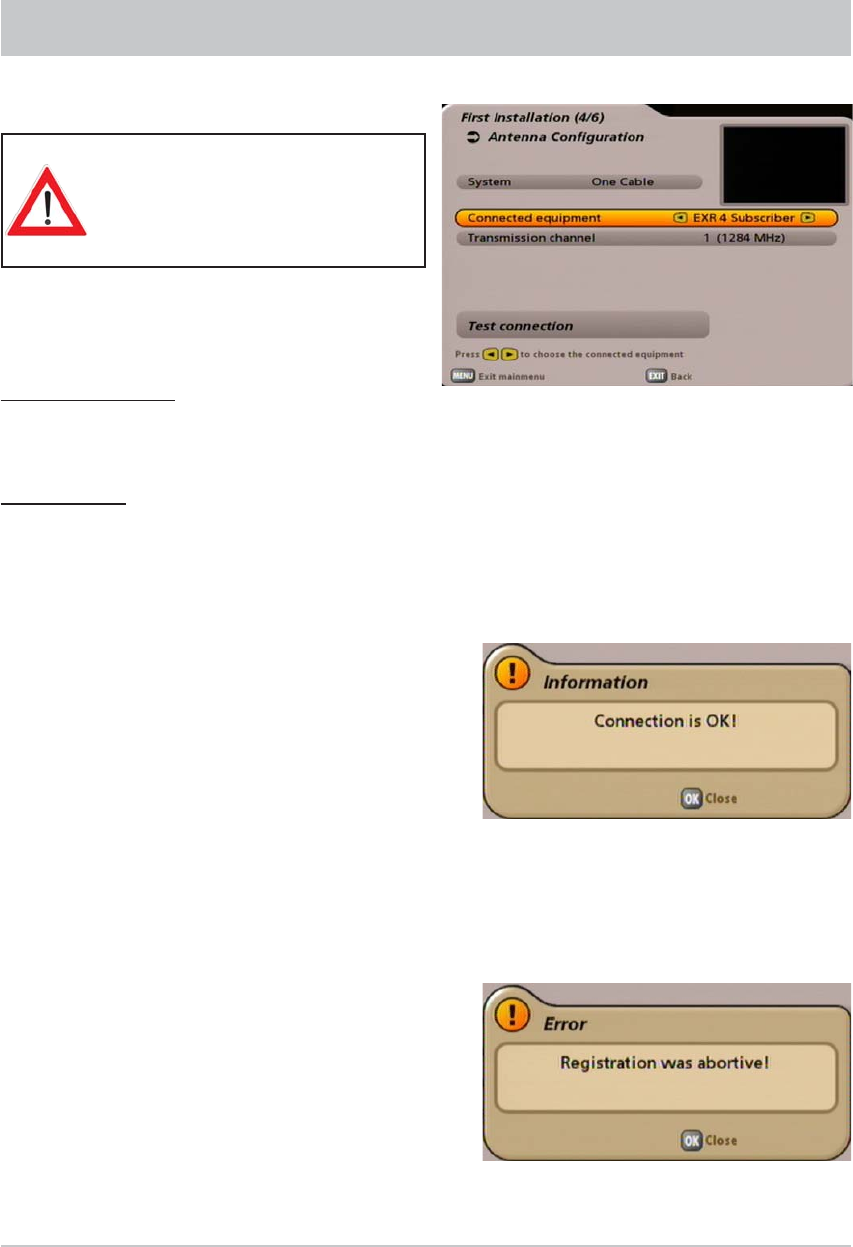
28
FIRST INSTALLATION: One cable (manual)
Selection “EXR 4 Subscribers”
Transmission channel
Use the
buttons to select a free available transmission channel. A maximum of four transmission
channels are available (1284, 1400, 1516 and 1632 MHz).
Test connection
When you have set a free transmission channel, press the
buttons to switch to the “Test connection”
selection fi eld and press the
button. The receiver now tests whether a connection to the single-cable
system can be established or not. As soon as the receiver has established a connection to the single-cable
system, you will see the following display:
If no connection to the single-cable system could be established, the following display appears:
Check your settings and if necessary call for expert help.
When a Kathrein single-cable
switching matrix is used for four
subscribers, it is essential the LNB
is set to “Universal”!
Confi rm this display with the
button. Then press the
button. You will be asked whether you wish to save
the changes. Use the
buttons to select “Yes, save
changes” and confi rm by pressing the
button. Now
press the
!
(green) button.
The receiver will automatically display the menu for the channel search. Continue with the section (Execute
channel search).


















