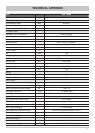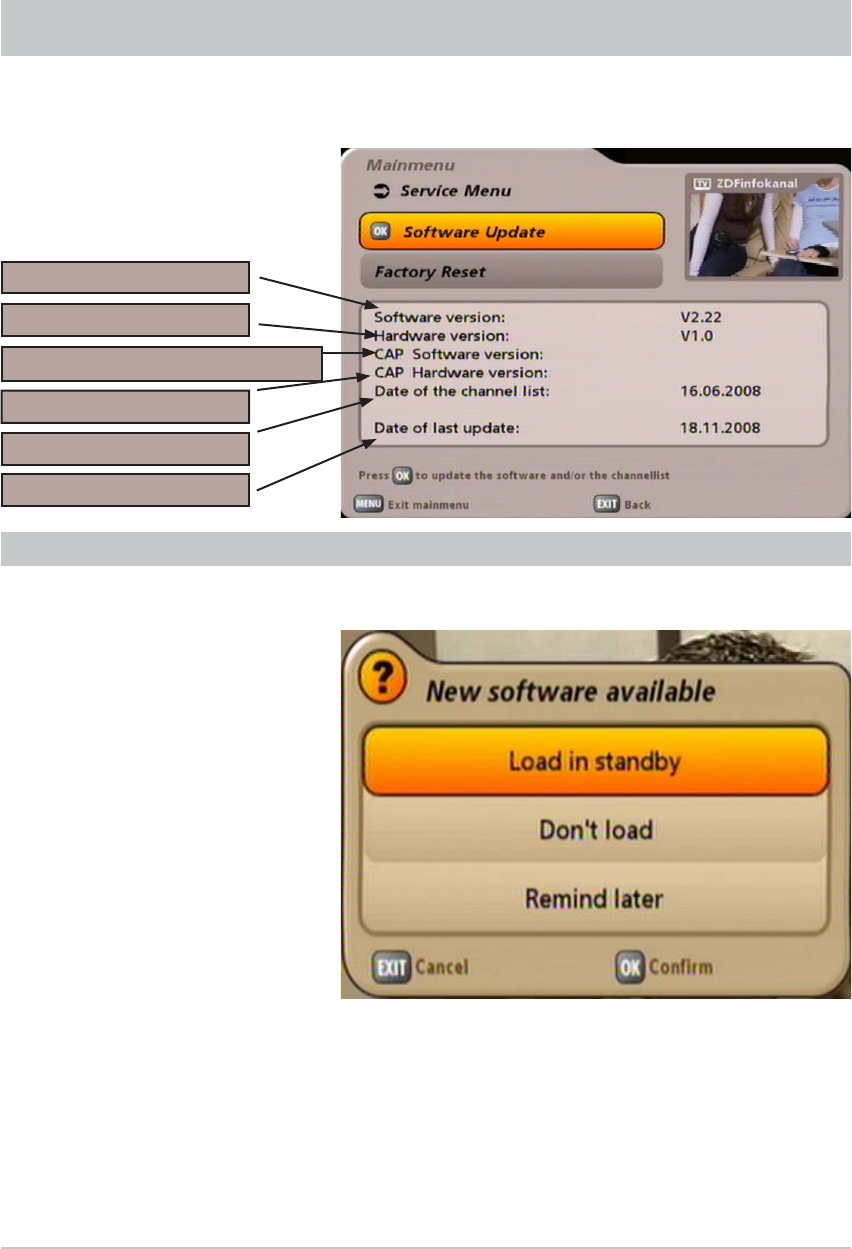
71
SERVICE MENU
Select the “Service” menu using the menu button
, the
buttons on the main menu and
.
The following display appears:
Current SW Version
Channel list status
Last update run
Hardware version
Start of the warranty period ²
)
Software and hardware version CAP ¹
)
UPDATING SOFTWARE
The receiver checks in standby mode whether a new software version is available and, if it is, displays the
following message the next time the receiver is started up:
Use the
buttons to select from the displayed options and press
to confi rm your selection:
• “Load in standby”: When the receiver is switched to “Standby” mode the new software is loaded
• “Remind later”: The message reappears the next time the receiver is started up
• “Don’t load”: The software is not loaded and the download must be launched manually.
To load the software manually:
Use the
buttons to switch to “Software Update” and to call it up press the
button. The following
display appears (next page):
1)
Displayed only if the UFS 740 is operated with a CAP unit (Kathrein turntable unit)