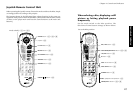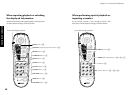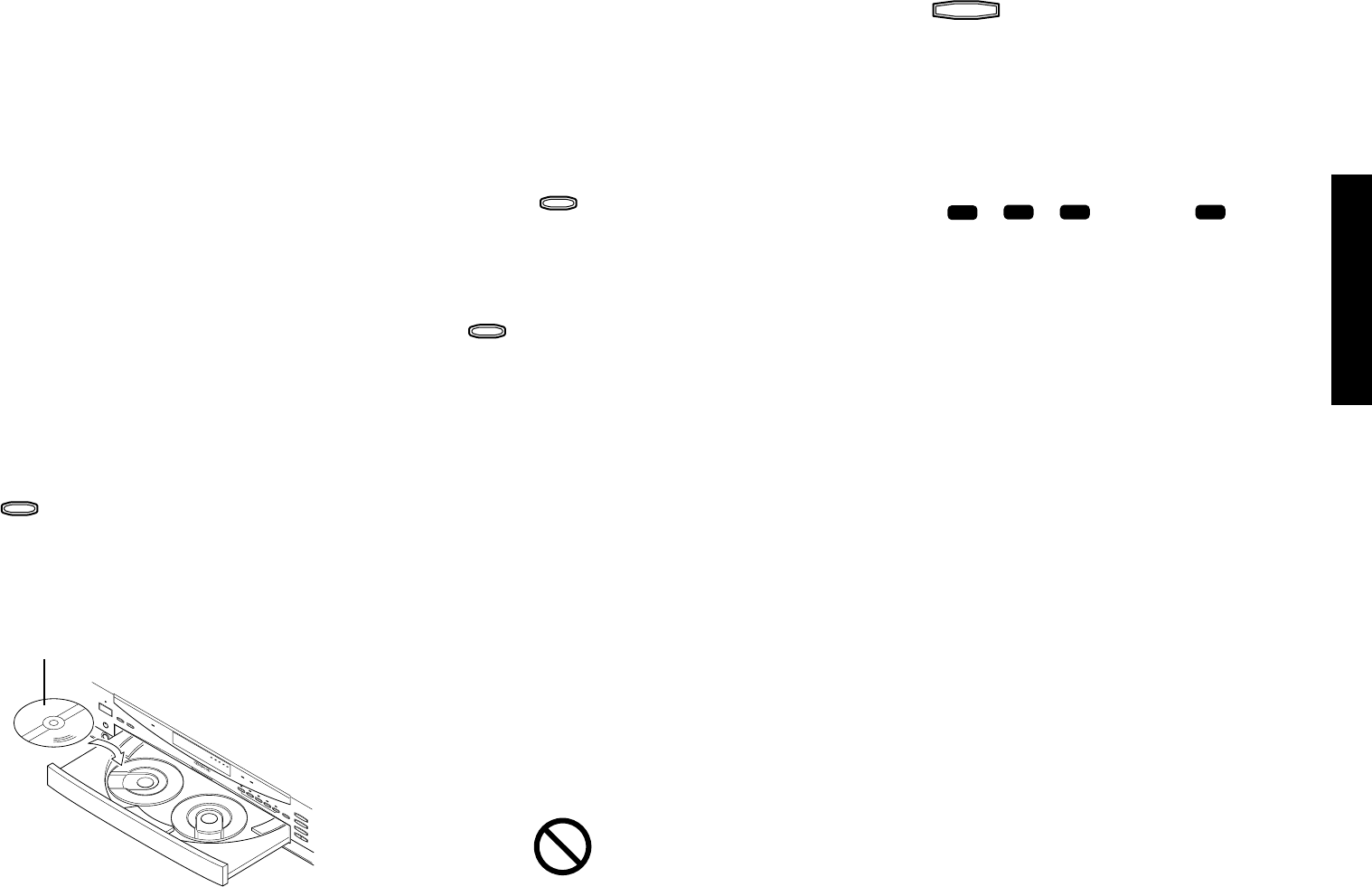
Basic Operation
21
Chapter 3: Basic Operation
Inserting discs
The disc tray accommodates up to five discs. The discs
can be changed during playback without stopping the
currently played disc.
Be sure to operate a button when opening/closing
the tray or rotating the tray. Never attempt to move
the tray with your hand.
1. Press
OPEN/CLOSE
0
on the player main unit to open the tray.
(Pressing the button again closes the tray.)
STANDBY mode:
While the STANDBY indicator is lit, a small amount of
power is supplied to the system to back up the memory.
This is called standby mode. Under the condition, the
system can be turned ON by the remote control unit.
[
When you are going to leave the listening room
]
When the power is on or standby, it can be turned off by
pressing the POWER button on the player main unit.
(The "STANDBY" indicator does not lit in this status.)
¶ Place the disc to be played along the groove on the
tray. (To prevent malfunction, do not place a disc
obliquely or on another disc.)
¶ When handling a disc, take care not to touch the
disc surface.
¶ Commercially available CD single (8 cm) disc
adapters cannot be used with this player.
2. To insert or remove another disc by changing the tray
position, press
DISC SKIP
on the player main unit.
¶ If you are operating the joystick remote, set the
mode switch to the Blue position then press the
DISC SKIP button.
3. Press
OPEN/CLOSE
0
on the player main unit to close the tray.
On Basic Operation
Operation restriction according to the
disc or player status
Operations of some DVDs and VCDs are restricted by
the intention of the software producers. Operations may
also be restricted due to the status of the player.
As this player plays discs in accordance with the
intentions of software producers, some functions may
not work as intended by the user. Be sure to read the
manual provided with the disc to be played. When an
inhibition icon is displayed on the connected TV screen
during operation, it indicates that the player is in the
operation restricted status.
Inhibition icon
Playing discs
Press
3
in stop mode to start playback.
¶ When you are operating the joystick remote, press
the 3 PLAY or ENTER button.
¶ Playback starts with the disc indicator of which is
lit.
¶ The TV screen shows "Play" and the 3 indicator
in the display lights up.
¶ The "
CD
", "
VCD
", "
DVDDVD
AUDIO" or "
DVDDVD
VIDEO"
indicator in the display lights up according to the
type of the disc.
¶ Certain CD-R and CD-RW discs may not be
playable on this player. ("NO PLAY" is displayed
in this case.)
¶ The CD indicator lights when a CD-DA, MP3 disc
is loaded.
¶ When the loaded disc contains text data such as
the disc title, the text will be scrolled on the display
on this player.
¶ With certain DVD and VCD discs, a menu is
displayed in the beginning.
The label surface must face upward. (With a double-
sided disc, load it so that the label information for
the side you want to play faces upward.)