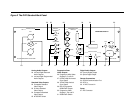1 Power Button
Use this button to switch the DVD Standard from the stand-by to the
operational mode.
2 Power LED
The blue power LED illuminates when the DVD Standard is in the
operational mode.
3 Stand-by LED
The red stand-by LED illuminates when the DVD Standard is
plugged into AC power and is in the stand-by mode.
4 Infrared Sensor
The infrared sensor receives commands from the DVD Standard
remote control. For proper remote control operation, make sure the
infrared sensor is not covered or obstructed.
5 Repeat Button
Use this button to activate the repeat options, which include:
ALL REPEAT
(repeats entire disc)
TITLE REPEAT (repeats all chapters in current title)
CHAPTER REPEAT (repeats currently playing chapter)
REPEAT OFF (clears repeat function)
The repeat option appears briefly in the upper left corner of the video
display. The last item scrolled to is automatically selected. To clear
the repeat command:
— select
REPEAT OFF from the repeat menu
— press the stop button or key twice
— press the clear button or key
— press the power button or key to place the component in the
stand-by mode.
6 Pause Button
Use this button to pause disc playback. The video display indicates
PAUSE in the top right corner. To resume playback, press the pause or
play button or key.
Krell DVD Standard 11
Front Panel Description
See Figure 1 on page 10
POWER
DISC FUNCTIONS