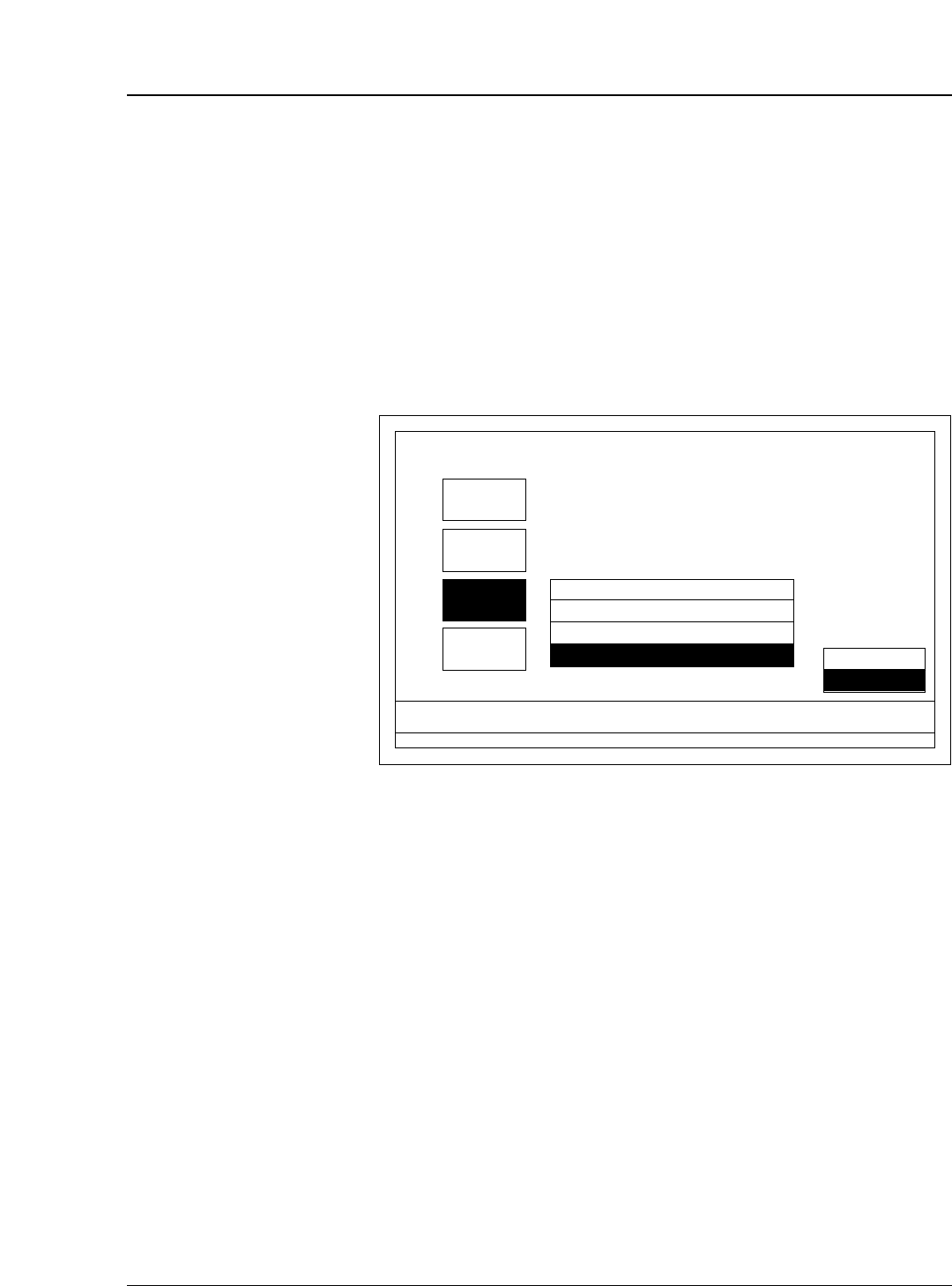
50 Krell DVD Standard
System Setup, continued
Audio Menu, continued
96K-48K
This option allows the DVD Standard to convert 96K sample rate
data to 48K, the sample rate compatible for most systems. Select
disable if your system is capable of playing 96K input signals without
conversion (see the owner’s manual for other system components).
Press the
ᮢ button or key to highlight 96K-48K, then press the enter
button or key. The 96K-48K submenu appears.
Press the ᮢ button or key to choose the preferred sample rate
option, then press the enter button or key.
ᮤ ᮡ ᮢ ᮣ → ENTER QUIT : SET UP
DOWNMIX:
DIGITAL OUT:
DRC:
96K->48K:
STEREO
DD/DTS
MAX
ENABLE
ᮣ
PARENTAL
CONFIG
FAROUDJA
AUDIO
Set Up Menu
ᮣ
DISABLE
ENABLE


















