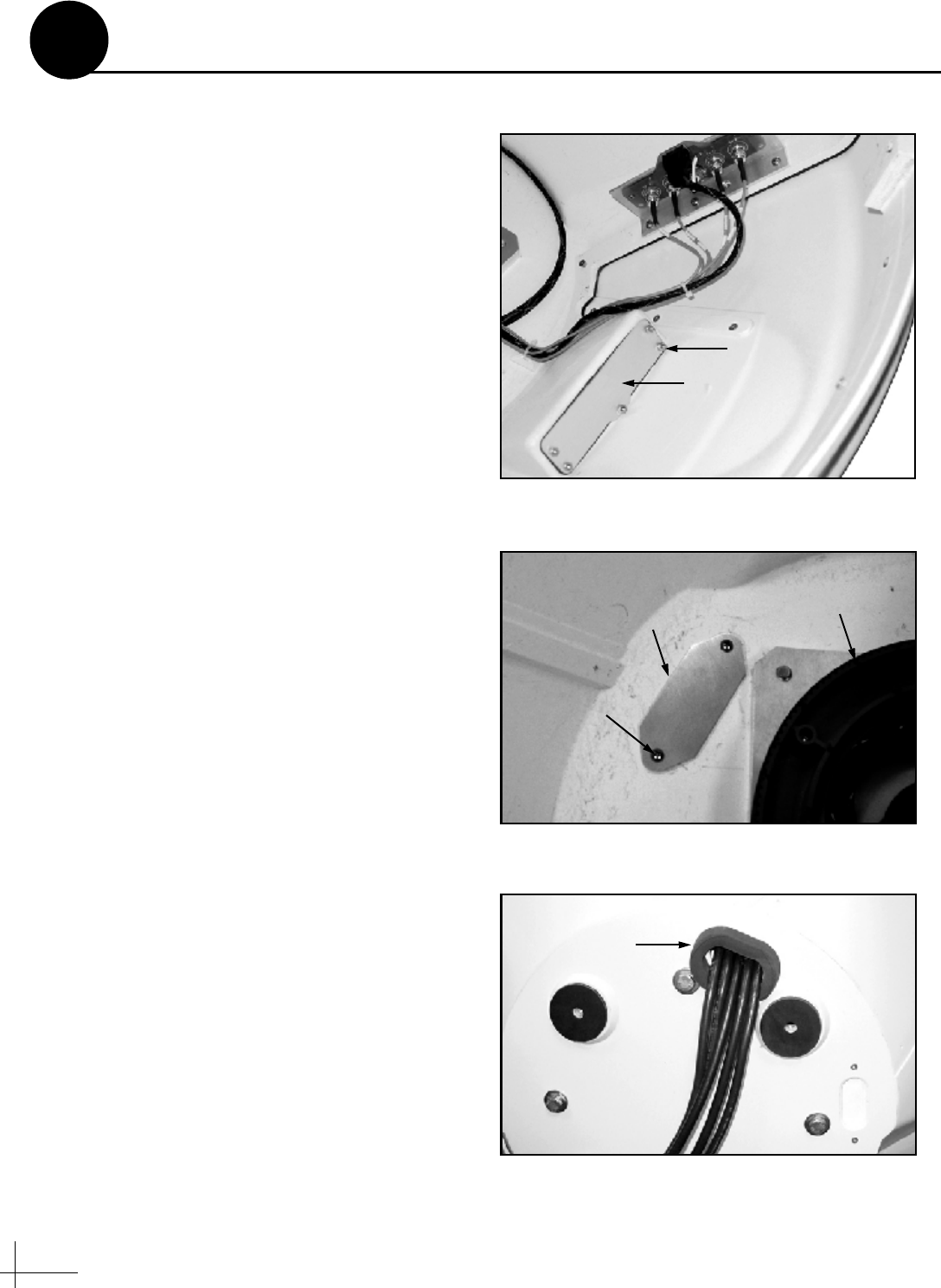
20
Seal the Original Cable PCB Location
1. Peel off the paper backing from the large
cover plate gasket supplied in the kitpack.
Attach the gasket to the supplied cover plate,
making sure all holes are aligned. Also make
sure all of the holes will align with the holes
at the original PCB location, gasket side
facing down.
2. Position the large cover plate and gasket
(gasket side facing down) over the original
cable PCB location. Secure in place with the
five #4-40 screws and washers you removed
earlier. Apply a small amount of Loctite
threadlocker to the screw threads before
securing (see Figure 34).
Prepare the Bottom Cable Access Hole
1. Remove the two M4 screws from the small
cover plate and gasket inside the antenna
baseplate. Remove the small cover plate and
gasket (see Figure 35).
2. Peel off the paper backing from the rubber
seal and carefully attach the rubber seal to the
underside of the baseplate, ensuring a good
seal around the rim of the bottom cable access
hole (see Figure 36).
Figure 34: Large Cover Plate and Gasket
#4-40 Screw (x5)
Large Cover Plate
and Gasket
Figure 35: Small Cover Plate and Gasket
Antenna Assembly
Small Cover Plate
and Gasket
M4 Screw (x2)
Figure 36: Rubber Seal on Underside of Baseplate
Rubber Seal
Note: You will route these
cables later in the process
Continued...
A


















