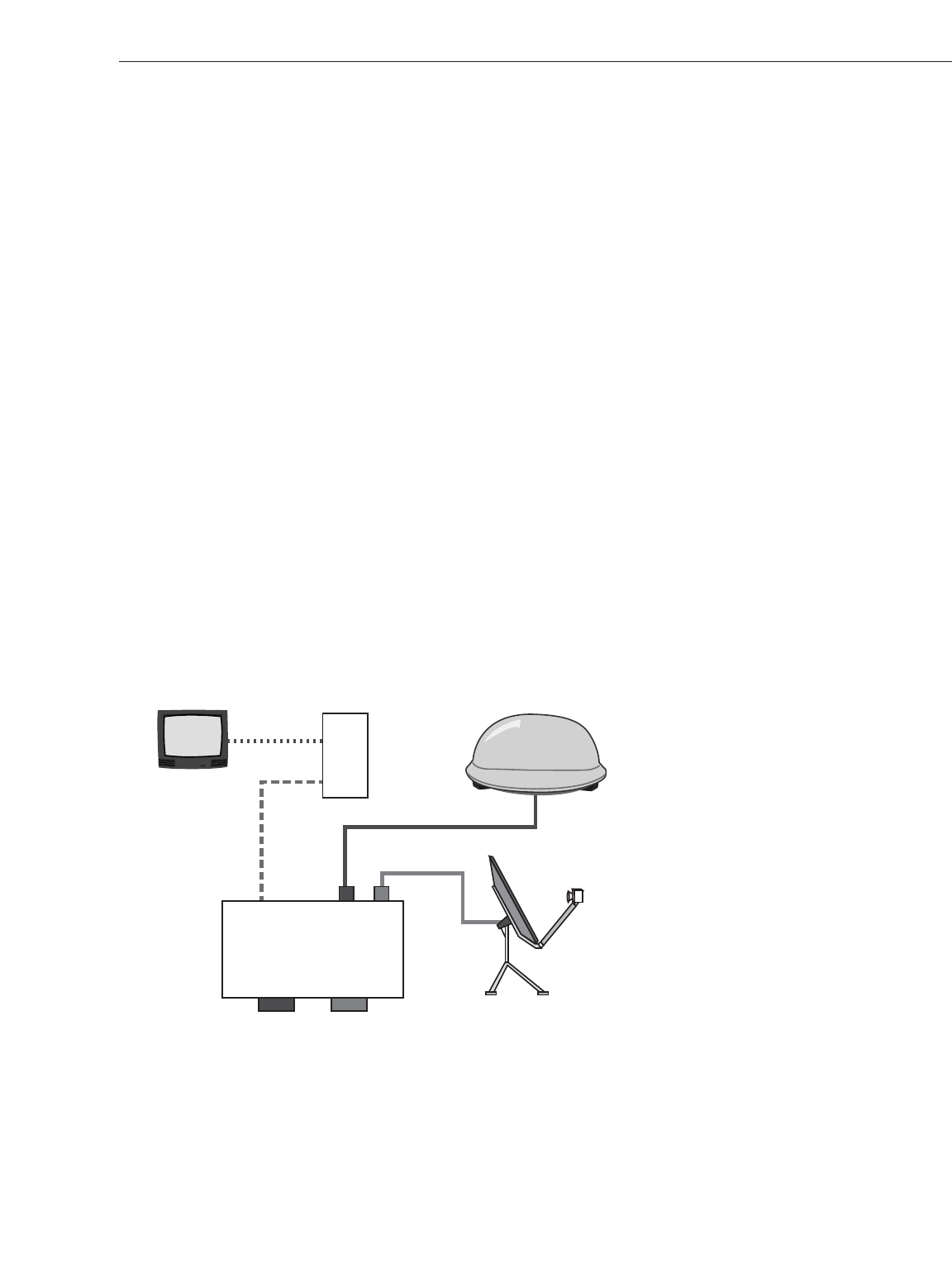
3. Press the switchplate’s POWER button to apply
power to the TracVision LF/SF system and wait
for the system to fully initialize. Data should be
scrolling on the PC display to identify any system
problems detected. If no data is seen, recheck your
connections and the terminal software setup.
4. After completing the review of the startup and
operational routines, shut down the system.
2.6 Configuring TracVision LF/SF for
Remote Satellite Dish Operation
In some campground locations, dense foliage will block the
satellite signal. In these situations, a remote portable antenna
may be the only solution to satellite signal reception.
The wiring option for the remote dish is very simple and
should be installed when the TracVision LF/SF is installed.
A high-quality “A/B switch” should be used to change from
TracVision to remote antenna operation. The recommended
wiring arrangement for remote dish operation is illustrated in
Figure 2-12.
2-13
Installation
54-0194 Rev. D
IRD
A/B Switch
AB
AB
Common
TV Out
SAT In
Antenna
Remote Dish
RF Cable
RF Cable
RF Cable
Figure 2-12
Remote Dish Wiring
Configuration


















