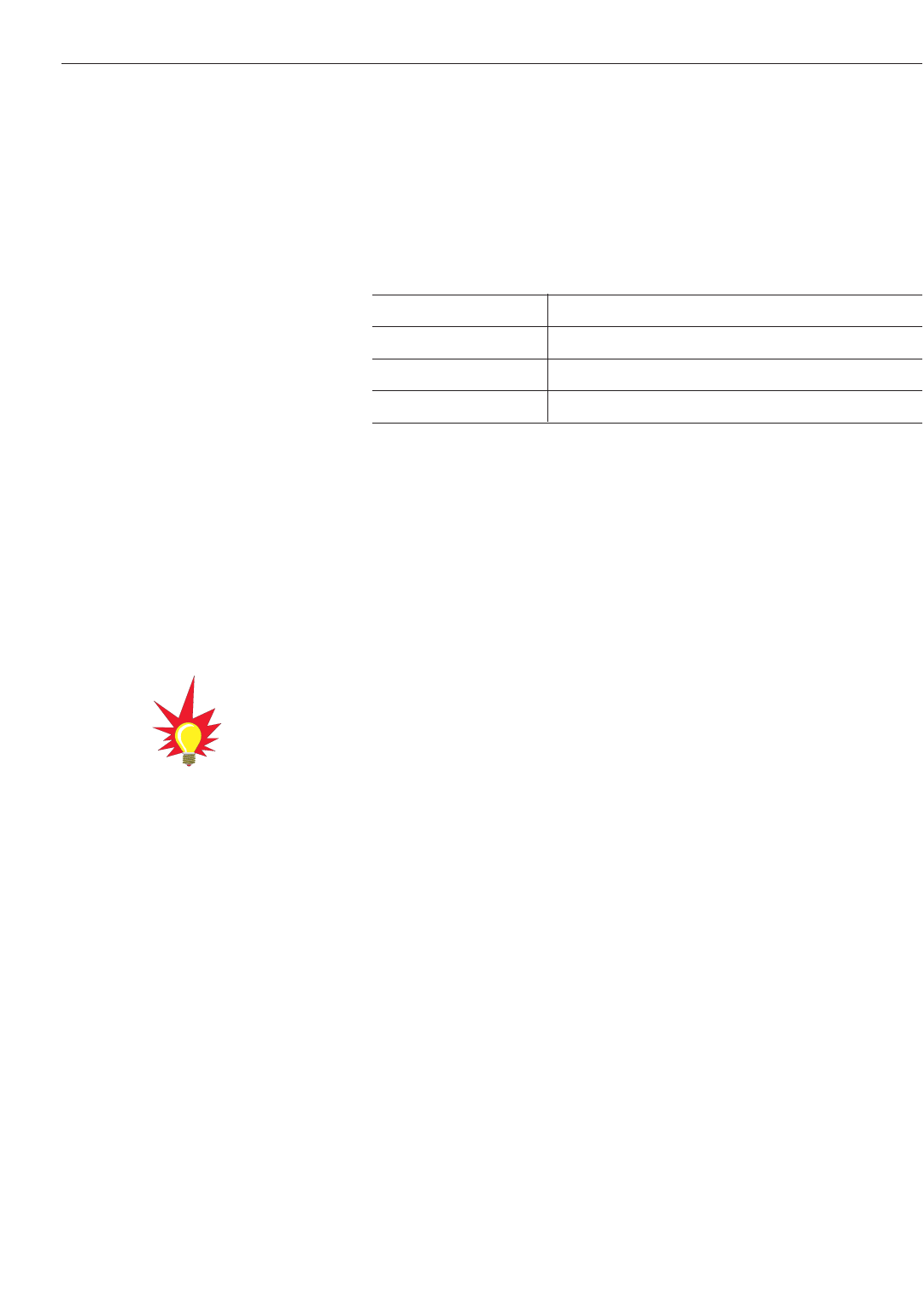
3.2.2.1 The Status Indicator
If your system is not connected to an IRD’s low-speed data port,
the switchplate’s Status LED indicates the antenna’s current
condition. Table 3-1 describes this LED’s four conditions.
LED Condition Meaning
OFF Initializing, please wait
ON Tracking a satellite
Slow Flashing Searching for a satellite, please wait
Fast Flashing System error, see Section 4, “Troubleshooting”
3.3 Turning Off the System
To turn off the TracVision LF/SF system, simply press the
switchplate’s POWER button (see Figure 3-2).
3.4 Watching Television
TracVision LF is designed to operate whether your vehicle is in
motion or parked. TracVision SF is designed to operate only
while your vehicle is parked.
Using Your TracVision LF/SF When Parked
When your vehicle is stopped, it is not necessary for the
TracVision LF/SF to be turned on. After parking your vehicle and
confirming that the antenna is receiving the satellite signal, you
may turn off the TracVision LF/SF unit to avoid unnecessary use
of power. The antenna will continue to receive the satellite TV
signals and relay them to the IRD.
“Instant On” Operation
As part of its operation, TracVision LF/SF routinely saves the
satellite position to memory and retains it when the system is
turned off. When TracVision LF/SF is powered up, the system
looks at the satellite’s last saved position. If the vehicle has not
changed its location, the antenna will immediately acquire the
satellite and receive the signal without initializing the antenna.
If the vehicle moves after the TracVision LF/SF is turned off, the
antenna unit will quickly carry out its normal initialization
routine to reacquire the satellite when next powered on.
3-4
A Guide to TracVision LF/SF
Table 3-1
Status Indicator Conditions
(TracVision LF only) Don’t forget to
turn the system back on before you
start driving again. The antenna
must be turned on to track the
satellite while you are moving.


















