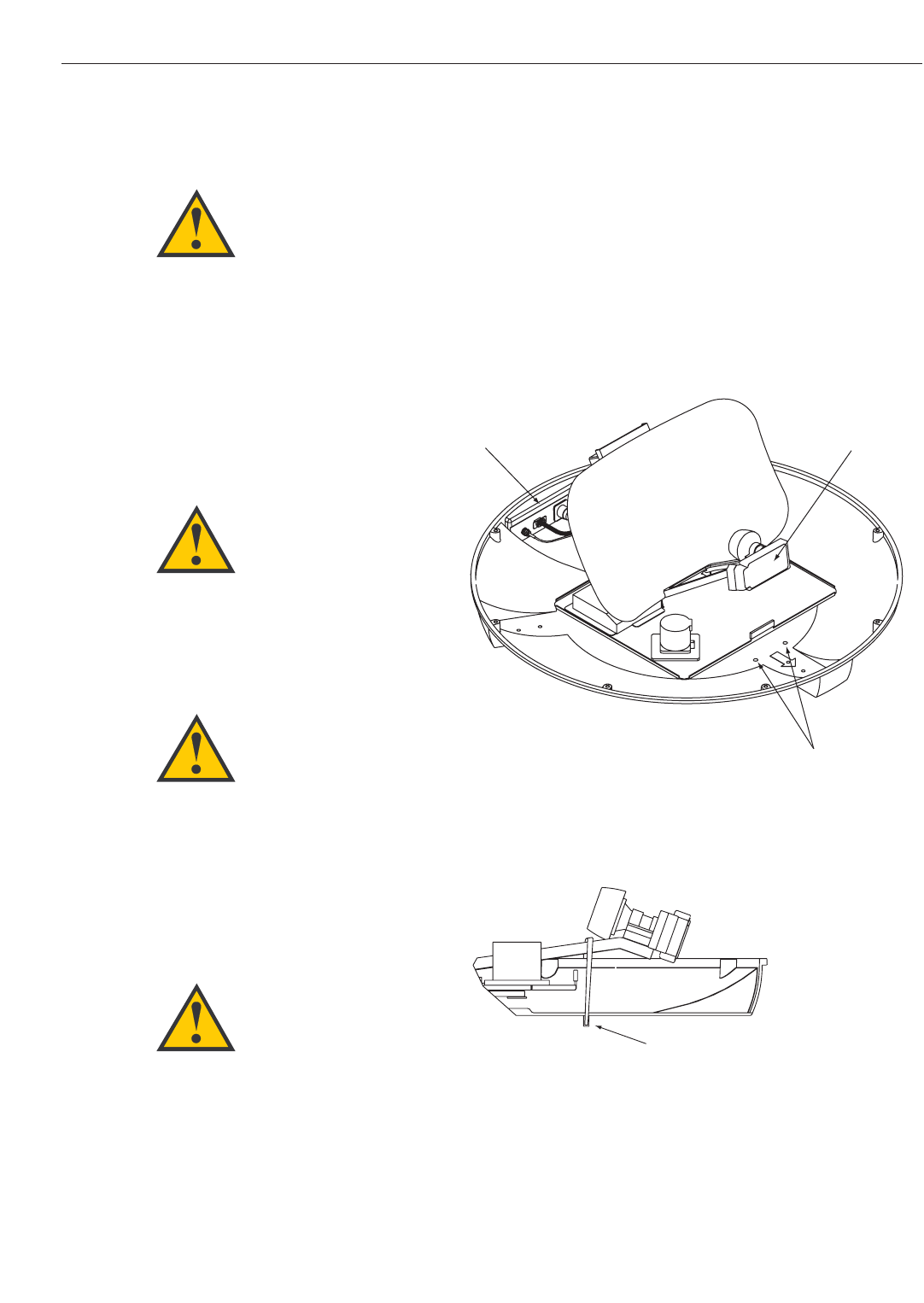
5.5 Preparation for Shipment
If you need to repack the antenna unit for shipment, you must
first secure the LNB. Follow the steps below to repack the
antenna unit.
1. Remove the radome.
2. Rotate the antenna unit so that the LNB is facing
forward (away from the connector plate) (see
Figure 5-7).
3. Using a tie-wrap, secure the LNB bracket to the
baseplate, as shown in Figures 5-7 and 5-8.
4. Replace the radome.
5. Place the entire antenna unit into its shipping box
using the original packing material.
6. Secure the box to a pallet to ensure upright
transport to KVH.
5-10
A Guide to TracVision LF/SF
When rotating the azimuth
mechanism by hand, go slowly!
Hitting the mechanical stops with
excessive force will damage the
azimuth limit switch.
Shipping Restraint (Tie-wrap)
Figure 5-8
Attaching the Shipping Restraint
Baseplate Holes
(for Tie-wrap)
LNB
Connector Plate
Figure 5-7
Baseplate Shipping Restraint Holes
KVH is not liable for damage
caused by improper shipping.
Do
NOT
overtighten the tie-wrap.
Securing the tie-wrap too tightly
may bend the LNB bracket and
damage the unit.
Before returning the product, be
sure to obtain an RMA number
from KVH’s Technical Support
Department and write the
number on the outside of the
box. Shipments received without
an RMA number will be returned
to you at your expense.


















