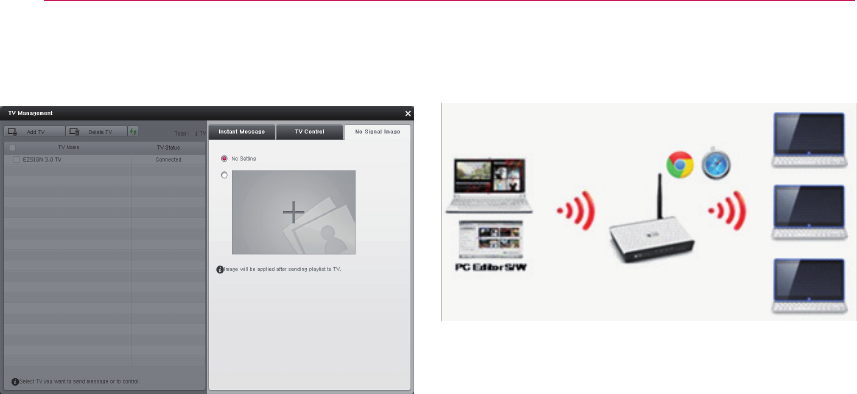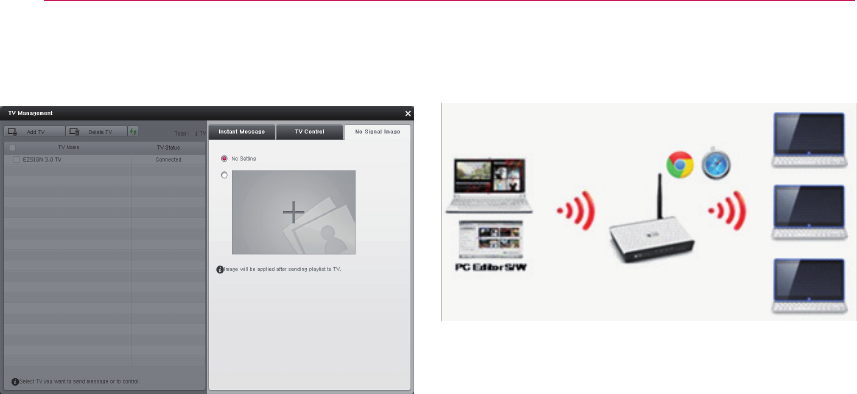
USING LG EZSIGN 3.0 EDITOR
22
Setting No Signal Image
You can set the image shown in the TV area of the
EzSign content when the TV is in ‘no signal’ status.
Note
ꔈ If a no signal image is set, it is applied to the
TV only after the playlist is exported to the TV.
ꔈ We recommend setting an image with an
aspect ratio of 16:9 (width:height). If you set an
image with another ratio, the image is stretched
to the 16:9 ratio on the TV.
Using Remote Mode
If you access PC in Remote Mode over a wireless
network, you can create and edit the content on
another PC without having to install EzSign Editor.
ꔈ Click Server Access Info. at the top left of the
Quick Guide to view the URLs that are accessi-
ble in Remote Mode.
ꔈ Remote Mode is supported on Google Chrome
(v24 or later) and Safari (v6.0 or later). Internet
Explorer is not supported.
ꔈ When accessing in Remote Mode, content and
playlists can only be saved in EzSign
Workspace and not in My Computer.
ꔈ When accessing in Remote Mode, only the
fonts in the PC installed with EzSign Editor can
be used.
ꔈ If multiple users send content to the same TV,
the last exported content is played.
ꔈ Remote Mode is available only when the PC
installed with EzSign Editor is turned on and the
EzSign server is running.
ꔈ For low-end PCs, the Editor may run slowly if
multiple Editors are used simultaneously. We
recommend that you limit the number of Editors
that operate simultaneously to 10 or fewer.
ꔈ The PC that has the EzSign Editor installed,
and any other PCs accessed via remote mode,
must be connected through the same router.