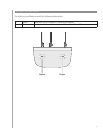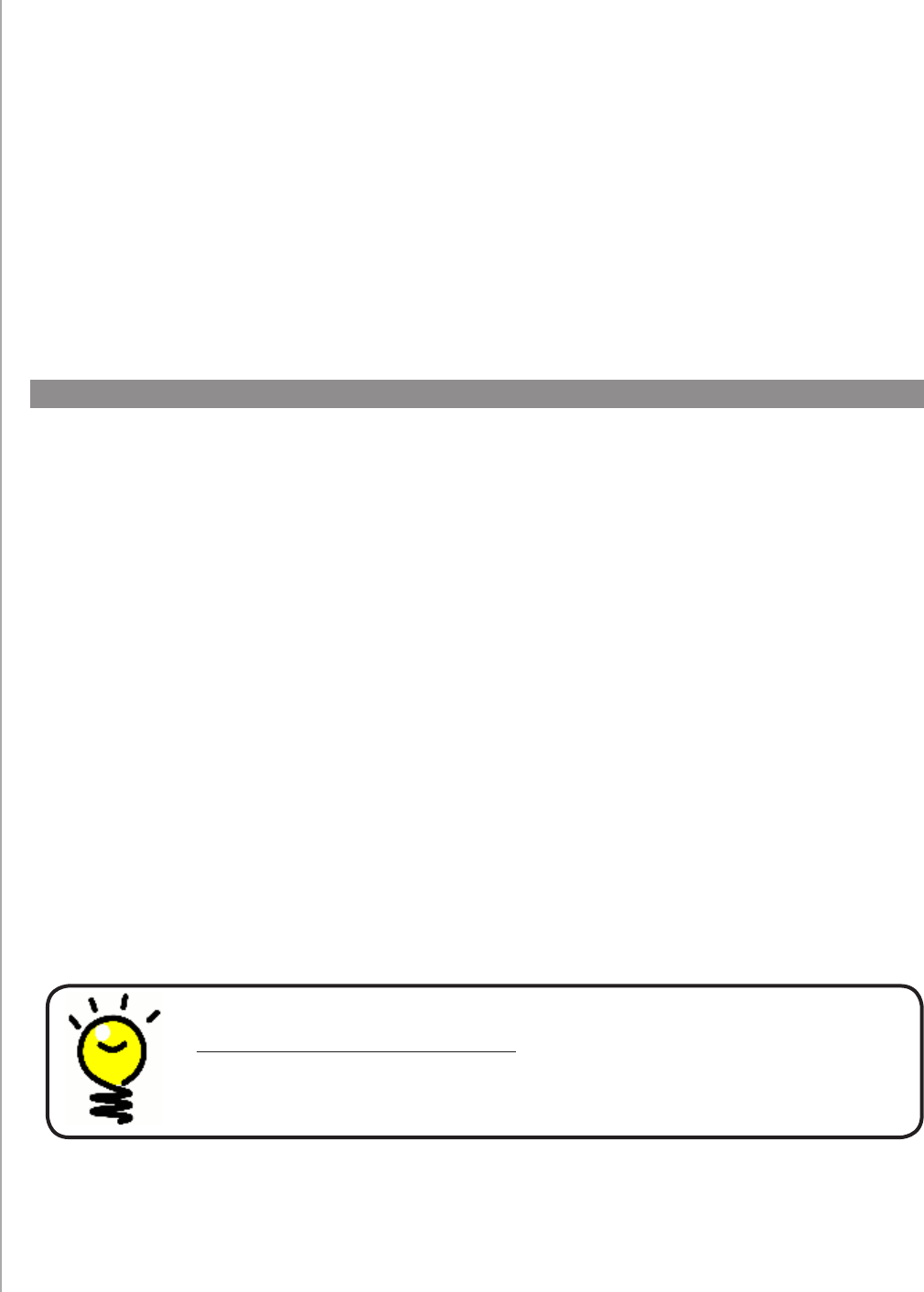
14
2 Setting Up the Devices you Want to Control
The guided online setup asks you to enter your device information. Enter the information for all the
entertainment components you want to control with your Harmony 900. You should use the Device
Worksheet to gather all your device information before starting the setup process.
Select the Device Type for each of your devices.1.
Select the Manufacturer for each device.2.
Enter the Model numbers for each device.3.
When you first set up your account, you will be prompted to add the devices in your entertainment
system to your Harmony account.
To add your devices, select the Devices tab in the Harmony Remote Software.
To add a device, click • Add Device.
Enter your device’s manufacturer number•
Enter your device’s model number.•
Click • Next
Click • Add Another Device
Continue this process until you have successfully added all of the devices in your entertainment
system.
You may find some devices need more information then simply the manufacturer and model
number. In these instances, your Harmony Remote Software will prompt you with a few more
questions to answer about these devices.
Adding your devices
Adding new devices at a later time
If you want to add newly acquired devices after the initial setup,
see Adding a new device.