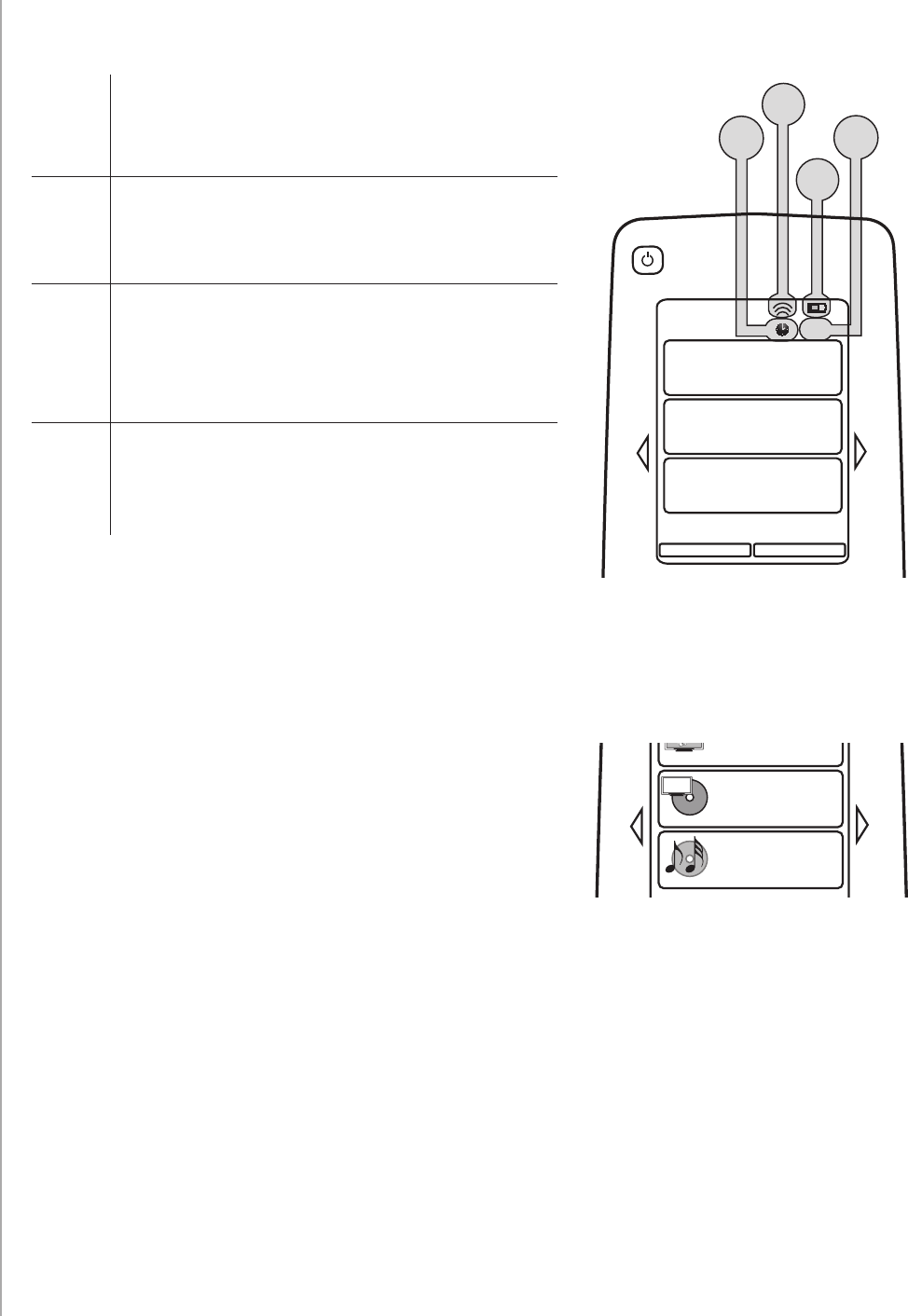
23
Navigating Around
The arrow keys help you page through each menu.
The arrow keys illuminate only if there are multiple pages.
The page numbers appear at the top left hand side of
your remote’s screen.
My Activities
1/2 pages 4:51
Options
Devices
Watch TV
Watch a DVD
Listen to Music
Off
My Activities
1/2 pages
Off
Options
Devices
A
C
B
D
4:51
Status icons
A
The status indicator flashes whenever an IR
command or an RF signal is being sent from
your Harmony 900.
B
The sleep timer indicator appears when
your sleep timer is on.
C
The battery indicator shows you the status
of the battery. To ensure your Harmony stays
properly charged, see Charging your remote.
D
The current time display on your remote
screen.


















