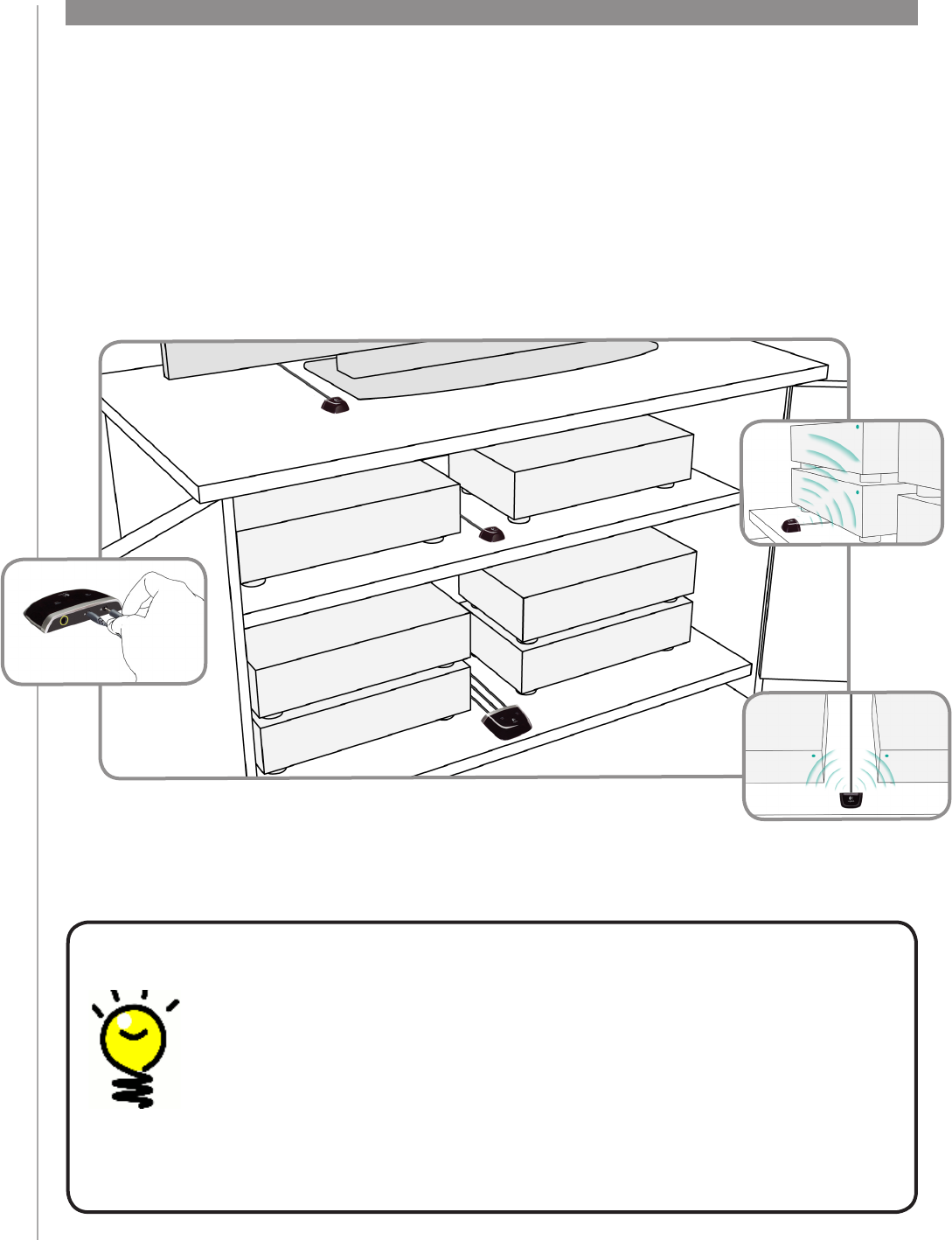
20
1 Setting up your Blaster and Mini Blasters
Your Blaster receives RF signals from your remote and flashes IR commands to your devices.
Your Mini Blasters add extra coverage by flashing devices that your Blaster can’t reach.
To set up your Blaster and Mini Blasters:
Plug the 1. Blaster into the wall.
Place it on a shelf in your cabinet.2.
Plug the 3. Mini Blasters into the back of the Blaster.
Place each one on its own shelf in your cabinet. 4.
Get creative when placing your Blasters
IR signals are blocked by doors and walls but they can bounce off
surfaces to reach their target. Why not place the Blaster in your cabinet on its
own and see if it can control all of your devices?
Devices outside of a cabinet can be controlled by your RF system.
Simply place your Blaster or one Mini Blaster outside the cabinet - on top of the
cabinet for instance - in sight of the devices you want to control.


















