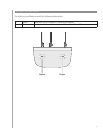Contents
Introduction ............................................................................................................................6
Getting to know your remote ...............................................................................................6
How your Harmony 900 works ............................................................................................6
Activities ............................................................................................................................6
How your RF System works .................................................................................................7
The buttons on your Harmony 900 .....................................................................................8
The lights on your Blaster ...................................................................................................9
Setting Up Your Remote ......................................................................................................10
What to expect during set up ...........................................................................................10
Before You Get Started ........................................................................................................11
Charging your remote ...................................................................................................... 11
Collecting your model numbers ........................................................................................ 11
Collecting the inputs for your devices ...............................................................................12
1 Creating Your Account and Connecting Your Remote ................................................13
Creating your user account ...............................................................................................13
Connecting your Harmony 900 ......................................................................................... 13
2 Setting Up the Devices you Want to Control ................................................................14
Adding your devices .........................................................................................................14
3 Creating One Touch Activities ........................................................................................15
What is an Activity? ..........................................................................................................15
What’s an input and why is it important? ..........................................................................15
Adding an Activity ............................................................................................................16
Selecting devices for each of your Activities ......................................................................16
Selecting inputs ................................................................................................................17
4 Update Your Remote and Test ........................................................................................18
Update your remote .........................................................................................................18
Test your remote ..............................................................................................................18