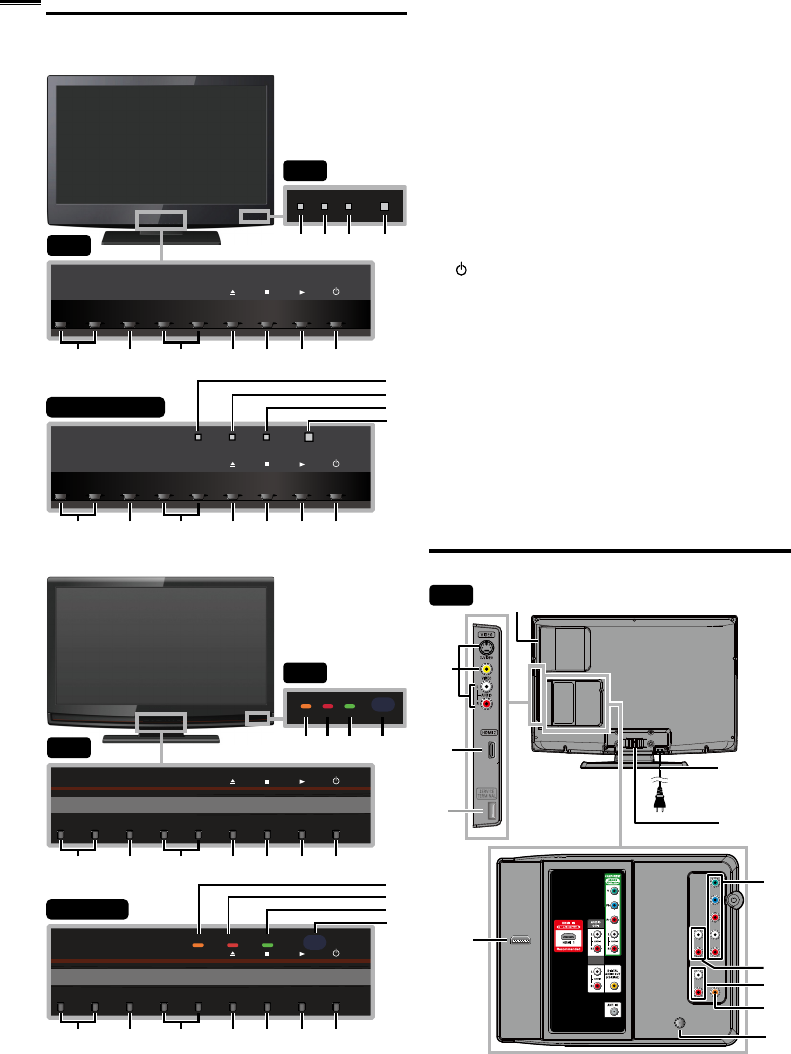
10
Control Panel
MD311B serie
s
MENU
−CHANNEL
+
POWER
−VOLUME
+
MENU
−CHANNEL
+
POWER
−VOLUME
+
DVD
DVD
1 2 3 4 5 6 7
1 2 3 4 5 6 7
9
10
11
8
10
11
8 9 10 11
32”
32”
26”/22”/19”
1 VOLUME + / −
➠
p. 1
7
P
ress to ad
j
ust the volume or move ri
g
ht
(
+
)
/ left
(
−
)
th
rou
gh
t
h
e ma
i
n menu
i
tems
.
2
MENU
➠
p. 19
3
C
HANNEL + / −
➠
p. 16
P
ress to select channels or move u
p
(
+
)
/ down
(
−
)
th
rou
gh
t
h
e ma
i
n menu
i
tems
.
4
A
(eject)
➠
p. 3
1
5
C
(stop)
➠
p. 3
1
6
B
(play)
➠
p. 3
1
7
POWER
➠
p. 1
5
P
ress to turn t
h
e un
i
t on an
d
go
i
nto stan
db
y mo
d
e
.
T
o completely turn off the unit, you must unplug the AC
power cor
d.
8
DVD
in
d
icator
Li
g
h
ts up orange w
h
en a
di
sc
i
s
i
nserte
d.
9 STAND BY indicato
r
Ligh
ts u
p
re
d
w
h
en t
h
e un
i
t
g
oes
i
nto stan
dby
mo
d
e
.
1
0
P
OWER ON indicator
Ligh
ts u
p
g
reen w
h
en
p
ower
i
s on
.
11
Infrared sensor windo
w
Receives infrared rays transmitted from the remote
c
ontro
l.
MD301B serie
s
MENU
−CHANNEL
+
POWER
−VOLUME
+
STAND BY POWER ON
MENU
−CHANNEL
+
POWER
−VOLUME
+
DVD
DVD
STAND BYPOWER ON
1 2 3 4 5 6 7
1 2 3 4 5 6 7
9
10
11
9
8
10
11
8 9 10 11
26”/19”
32”
32”
Terminals
DVI
ANALOG
AUDIO
13
12
*
22
18
19
20
21
16
15
17
14
32”


















