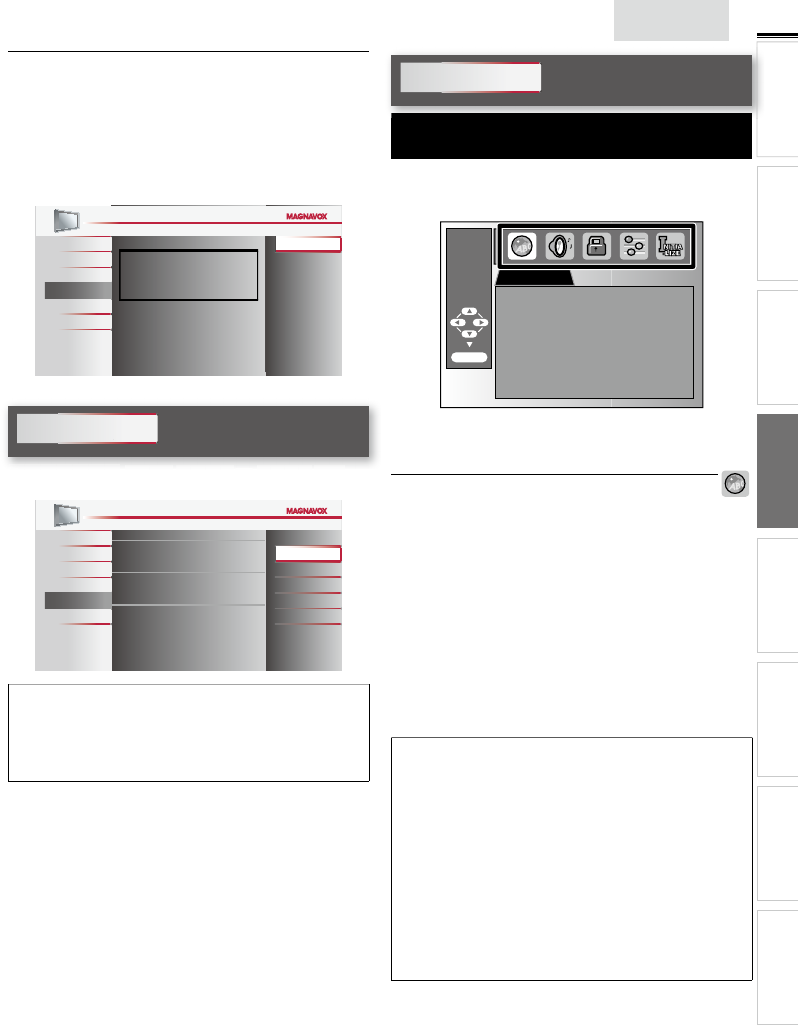
2
7
E
n
gli
s
h
INTRODUCTION
PREPARATION WATCHING TV
USING FUNCTIONS
OPERATING DVD
CONNECTING DEVICES
INFORMATION USEFUL TIPS
C
urrent Software Inf
o
T
his function shows what version of the software currently
use
d.
1
U
se ▲/
▼
to se
l
ect
[
Current Software Info
]
, t
h
en press
OK
.
2 Confi rm the version of the software currently used
.
P
ict
ure
S
oun
d
C
hannel
Features
Lan
g
ua
ge
DV
D
Release Version:
XXXXXXX_XXX_X_XXXX
Back
Lan
g
ua
ge
Use
▲/▼
to
select
Use ▲/▼ to select
[English]
[English]
,
[Español]
[Español]
or
or
[Français]
[Français
]
,
then
then
press
OK
.
P
ict
ure
S
oun
d
Chan
nel
F
eature
s
Language
DV
D
Select your menu language.
Seleccione el idioma para el menú.
Sélectionnez la langue du menu.
English
Español
Français
Note
•
If you need the English menus instead of the Spanish or French
menus, press
MENU
.
U
se ▲/
▼
to se
l
ect
[Id
ioma
]
o
r
[L
angue
]
,
th
en press
OK
.
U
se ▲/
▼
to se
l
ect
[E
ng
l
is
h]
, t
h
en press
OK
.
P
ress
MENU
to ex
i
t t
h
e ma
i
n menu
.
DVD
Settings are only effective when the unit is in DVD mode
and any discs should not be played back.
1
U
se
◄
/►to se
l
ect a
d
es
i
re
d
sett
i
ng an
d
an
i
tem, t
h
en press
OK
to determine the setting.
K
LANGUAGE
AUDIO ORIGINAL
SUBTITLE OFF
DISC MENU ENGLISH
ENTER/OK
2
Wh
en t
h
e sett
i
n
g
i
s com
pl
ete
d
,
p
ress
MENU
to ex
i
t
.
DVD Language Setting
Y
ou can c
h
ange t
h
e
d
es
i
re
d
l
anguage w
h
en p
l
ay
i
ng
b
ac
k
t
h
e
di
sc
.
1
U
se ▲/
▼
to se
l
ect t
h
e
i
tem you want to a
dj
ust, t
h
en press
OK
.
2
Adjust the following items
.
A
UDIO
*
1
,
*
2
(Default: ORIGINAL
)
S
elect the desired audio language
.
SUBTITLE
*
1
,
*
2
(Default: OFF)
S
elect the desired subtitle language
.
DISC MENU
*1
(
Default: ENGLISH
)
S
elect the desired language in DVD menu
.
Note
•
T
o c
h
ange t
h
e on-screen
l
anguage, ca
ll
up
[L
anguage
]
from the
ma
i
n menu an
d
set t
h
e
d
es
i
re
d
l
anguage
.
[L
anguage
]
➠
p. 2
7
*
1
•
L
anguage opt
i
ons are not ava
il
a
bl
e w
i
t
h
some
di
scs
.
•
I
f
[
OTHER
]
i
s se
l
ecte
d
i
n
[
AUDI
O
]
,
[
SUBTITLE
]
o
r
[
DISC MENU
]
menu, press 4-digit number to enter the code fo
r
th
e
d
es
i
re
d
l
anguage
.
[
Language Code List
]
.
➠
p. 29
•
O
nly the languages supported by the disc can be selected
.
*
2
•
Language setting for Audio and Subtitle are not available with
some
di
scs
.
-
U
se MOD
E
to se
l
ect su
b
t
i
t
l
es ava
il
a
bl
e on t
h
e
DVD.
-
U
se SAP/AUDI
O
to se
l
ect au
di
o ava
il
a
bl
e on t
h
e
DVD.
•
If the DVD’s default settings for audio and subtitle are the same
l
anguage, t
h
e su
b
t
i
t
l
es may not s
h
ow un
l
ess you turn t
h
em on
.


















