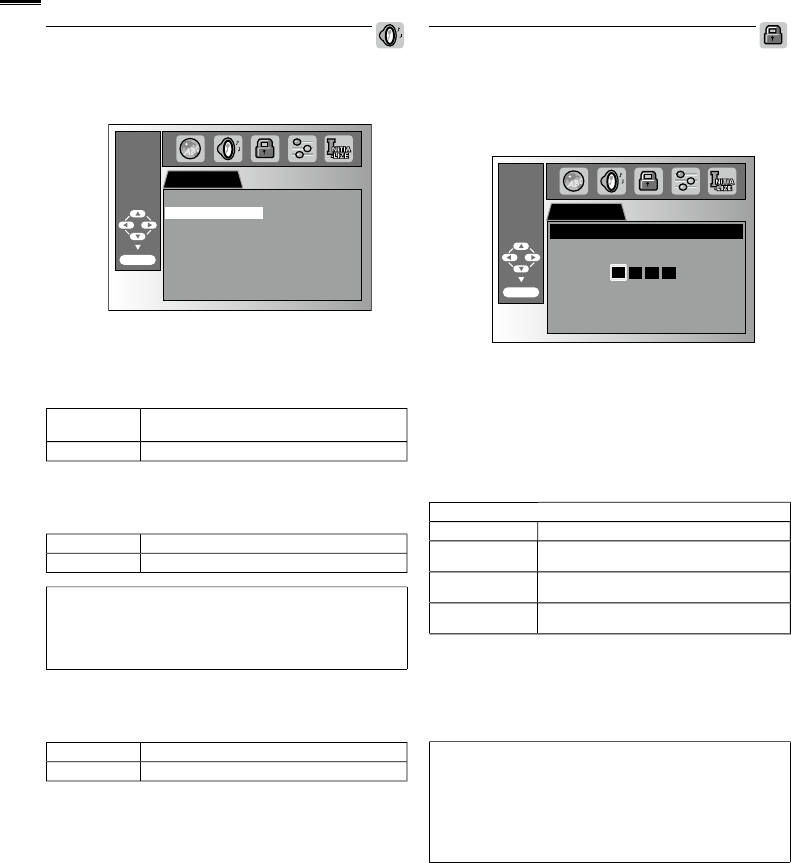
28
DVD Audio Setting
C
hoose the appropriate audio settings for your equipment. It only
affects during the playback of DVD
.
1
U
se ▲/
▼
to se
l
ect t
h
e
d
es
i
re
d
i
tem, t
h
en press
OK
.
AUDIO
ENTER/OK
DRC ON
DOWN SAMPLING ON
DOLBY DIGITAL BITSTREAM
2 Adjust the following items
.
DRC (dynamic range control)
(
Default: ON
)
T
his function is available only on the discs which are recorded
i
n the Dolb
y
Di
g
ital format
.
ON
C
om
p
ress the ran
g
e between soft and loud
soun
d
s
.
O
FF
N
o effects (original sound)
.
DOWN SAMPLING
(
Default: ON
)
T
his function is available onl
y
on di
g
ital out
p
uttin
g
of a disc
recorded in 96kHz
.
ON
When outputting in 48kHz
.
O
FF
Wh
en outputt
i
ng t
h
e or
i
g
i
na
l
soun
d.
Note
•
When
p
la
y
in
g
back a 96 kHz disc with the co
py
ri
g
ht
p
rotection
or w
h
en
[
Virtual Surround
]
i
s set to
[
1
]
o
r
[
2
]
,
t
h
e soun
d
w
ill
b
e
d
own sam
p
led at 48 kHz even if the
[
DOWN SAMPLING
]
i
s set
t
o
[
OFF
]
.
[
Virtual Surround
]
.
➠
p. 3
5
DOLBY DIGITAL
(
Default: BITSTREAM
)
S
et to
[
BITSTREAM
]
w
h
en t
hi
s un
i
t
i
s connecte
d
to a
D
o
lby
Digi
ta
l
d
eco
d
e
r
.
B
ITSTREAM
O
utputs Dolby Digital signals
.
PCM
C
onverts the Dolby Digital into PCM. (2 channel)
P
arental Setting
P
arental setting prevents your children from viewing inappropriate
materials. (password protected.) Playback will stop if the ratings
excee
d
t
h
e
l
eve
l
s you set
.
1
U
se
th
e
N
um
b
er
b
utton
s
to enter the 4-di
g
it
p
assword fo
r
y
our passwor
d
, t
h
en press
OK
.
PARENTAL
ENTER/OK
Please enter a 4-digit password.
PASSWORD
•
If you have set password already, use
th
e
N
um
b
er
b
utton
s
to enter the current 4-di
g
it
p
asswor
d.
•
Y
ou cannot use the default password (4737) to play
b
ac
k
a
DVD.
2
U
se ▲/
▼
to se
l
ect t
h
e
[
PA
RENT
A
L LEVEL
]
, t
h
en press
OK
.
3
U
se ▲/
▼
to se
l
ect t
h
e
d
es
i
re
d
i
tem, t
h
en
p
ress
OK
.
PARENTAL
LEVEL
ALL
A
ll parental locks are cancelled
.
8
[
ADULT
]
A
ll ratin
g
s
(
adult /
g
eneral / children
)
can be
pl
a
y
e
d
b
ac
k.
7
[
NC-17
]
-2
[
G
]
O
nly DVD intended for general use and
child
ren can
b
e p
l
aye
d
b
ac
k.
1
[
KID SAFE
]
O
nly DVD intended for children can be played
b
ac
k.
T
o c
h
ange t
h
e passwor
d
4
At step 2, use ▲/
▼
to se
l
ect
[
P
ASSWORD CHANG
E
]
th
en press
OK
.
5
U
se
th
e
N
um
b
er
b
utton
s
to enter the new 4-digit
p
asswor
d.
Note
•
DVD
-v
id
eo ma
y
not res
p
on
d
to
p
arenta
l
l
oc
k
sett
i
n
g
s.
M
a
k
e sure
t
his function works with
y
our DVD-video
.
•
Record the
p
assword in case
y
ou for
g
et it
.
•
If
y
ou for
g
et the
p
assword,
p
ress
4
,
7
,
3
,
7
, t
h
en enter
y
our ne
w
p
asswor
d
.
P
asswor
d
w
ill
b
e c
l
eare
d
an
d
p
arenta
l
l
eve
l
s w
ill
b
e set
t
o
[
ALL
]
.
•
A
p
ower failure will not erase
y
our
p
assword
.


















