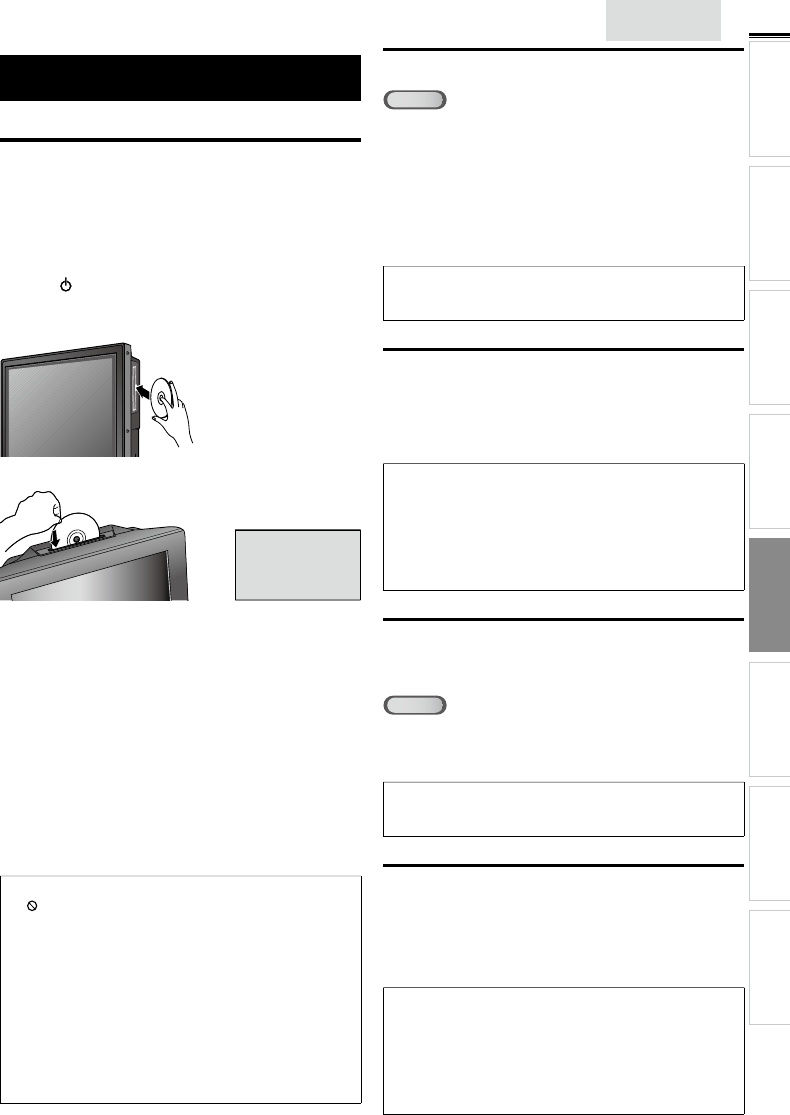
3
1
E
ng
li
s
h
INTRODUCTION
PREPARATION WATCHING TV
USING FUNCTIONS
OPERATING DVD
CONNECTING DEVICES
INFORMATION USEFUL TIPS
These operations are accessible by remote control. Some
may also be accessible by controls on the main unit.
Pl
ay
b
ac
k
Before
y
ou be
g
in
:
T
urn on the am
p
lifi er and an
y
other e
q
ui
p
ment which is
connecte
d
to t
hi
s un
i
t.
Make sure the external audio receiver
(
not
i
ncluded
)
are set to the correct channel
.
1
P
ress
to turn on the unit.
2
Insert a disc with label facin
g
forward
.
<
32MD311
B
/
3
2MD301B>
label
<
26MD311
B
/ 26MD301
B
/ 22MD311
B
/ 19MD311
B
/ 19MD301B>
label
#
CAUTION
•
D
o not put coins o
r
f
oreign objects into
t
h
e
d
isc
l
oa
d
ing s
l
ot.
•
I
n case t
h
e
DVD
was recor
d
e
d
on
b
ot
h
s
id
es
,
ma
k
e
sure the label of the side
y
ou want to
p
la
y
back is facin
g
forward
.
3
Th
e un
i
t sw
i
tc
h
es to t
h
e
DVD
mo
d
e w
h
en t
h
e un
i
t was
i
n
T
V mode and detects the t
yp
e of disc
.
•
P
ress
PLAY
B
if the unit does not
g
o to the DVD mode
.
4
Th
e un
i
t starts
pl
a
yb
ac
k.
•
If playback does not start automatically, press
P
L
AY
B
aga
i
n
.
5
P
ress STO
P
C
to stop p
l
ay
b
ac
k
temporar
il
y
.
•
If playback remains stopped for 20 minutes, the unit will
go
i
nto stan
db
y mo
d
e automat
i
ca
ll
y w
h
en
[
AUTO POWER OFF
]
i
s set to
[
ON
]
.
6
P
ress
E
JECT
E
A
t
o e
j
ect t
h
e
di
sc
.
Note
•
[
]
may appear at t
h
e top-r
i
g
h
t on t
h
e
TV
screen w
h
en t
h
e
operat
i
on
i
s pro
hibi
te
d
b
y t
h
e
di
sc or t
hi
s un
i
t
.
•
S
ome DVD may start playback from title 2 or 3 due to specifi c
programs
.
•
During the playback of a 2-layered disc, pictures may stop for a
moment. This happens while the 1st layer is being switched to the
2nd layer. This is not a malfunction
.
•
When you cannot remove the disc, you may try either following
operat
i
ons
.
-
P
ress an
d
h
o
ld
EJECT
A
o
n the unit for more than 5 seconds
.
- Unplug the AC power cord and plug it in again, then press
EJECT
A
.
It will take about 10 seconds to eject the disc, while that the unit
w
ill
not respon
d
to any
k
ey comman
d
s
.
D
isc
M
enu
DVD
S
ome discs contain disc menus which describe the contents of the
di
sc or a
ll
ow you to custom
i
ze
di
sc p
l
ay
b
ac
k
, or t
i
t
l
e menu w
hi
c
h
li
sts t
h
e t
i
t
l
es ava
il
a
bl
e on t
h
e
DVD.
T
o
di
sp
l
ay t
h
e
DVD
menu, press DISC MENU an
d
use
▲/▼/◄/► to se
l
ect an
i
tem, t
h
en press
OK
(or
K
P
L
AY
B
).
T
o
di
sp
l
ay t
h
e top menu, press
TITLE
an
d
use
▲/▼/◄/► to se
l
ect an
i
tem, t
h
en press
OK
(o
r
P
L
A
Y
B
).
Note
•
M
enu operat
i
ons may vary
d
epen
di
ng on t
h
e
di
sc
.
Refer to the manual accompanying the disc for more details
.
R
esume
Pl
ay
b
ac
k
P
ress STOP
C
d
ur
i
ng p
l
ay
b
ac
k
.
R
esume message w
ill
appea
r
o
n t
h
e
TV
screen
.
P
ress
P
L
A
Y
B
. Playback will resume from the point at which
p
l
ay
b
ac
k
was stoppe
d.
Note
•
T
o cance
l
resume, press STO
P
C
one more t
i
me
i
n t
h
e stop mo
d
e
.
O
n some discs
,
STO
P
C
w
ill
not wor
k
w
hil
e t
h
e resume message
appears.
Pl
ease wa
i
t unt
il
t
h
e message
di
sappears
.
•
T
he resume information will be kept even when the unit goes
i
nto stan
db
y mo
d
e.
H
owever, e
j
ect
i
ng t
h
e
di
sc w
ill
cance
l
t
h
e
resume feature. Playback will start at the beginning the next time
y
ou
i
nsert t
h
e
di
sc
.
P
aused and Step-by-step Playbac
k
P
ress
P
AUSE
F
d
ur
i
ng p
l
ay
b
ac
k.
•
Pl
ay
b
ac
k
w
ill
b
e pause
d
an
d
soun
d
w
ill
b
e mute
d.
DVD
E
ac
h
t
i
me you press
P
AUSE
F
i
n t
h
e pause mo
d
e, t
h
e
di
sc
goes forward one frame at a time
.
T
o cont
i
nue p
l
ay
b
ac
k
, press
P
L
A
Y
B
.
Note
•
S
et
[
STILL MODE
]
t
o
[FIELD]
i
n t
h
e
[
OTHERS
]
menu if
p
ictures
i
n t
h
e
p
ause mo
d
e are
bl
urre
d.
➠
p.29
Fast Forward / Fast Reverse
P
ress
FWD
D
or
REV
E
repeate
dl
y
d
ur
i
ng p
l
ay
b
ac
k
to
s
elect the desired forward or reverse speed
.
T
o cont
i
nue p
l
ay
b
ac
k
, press
P
L
A
Y
B
.
Note
•
S
et
[
STILL MODE
]
t
o
[FIELD]
i
n t
h
e
[
OTHERS
]
menu if
p
ictures
i
n the fast
p
la
y
back mode are blurred
.
➠
p.2
9
•
F
ast forward / fast reverse s
p
eed varies with disc. A
pp
roximate
s
p
eed is 1
(
2x
)
, 2
(
8x
)
, 3
(
20x
)
, 4
(
50x
)
and 5
(
100x
)
on DVD and
1
(2x), 2(8x) and 3(30x) on audio CD
.
•
F
or DVD, sound will be muted durin
g
this function
.
•
F
or audio CD, sound will be intermittent durin
g
the search
.


















