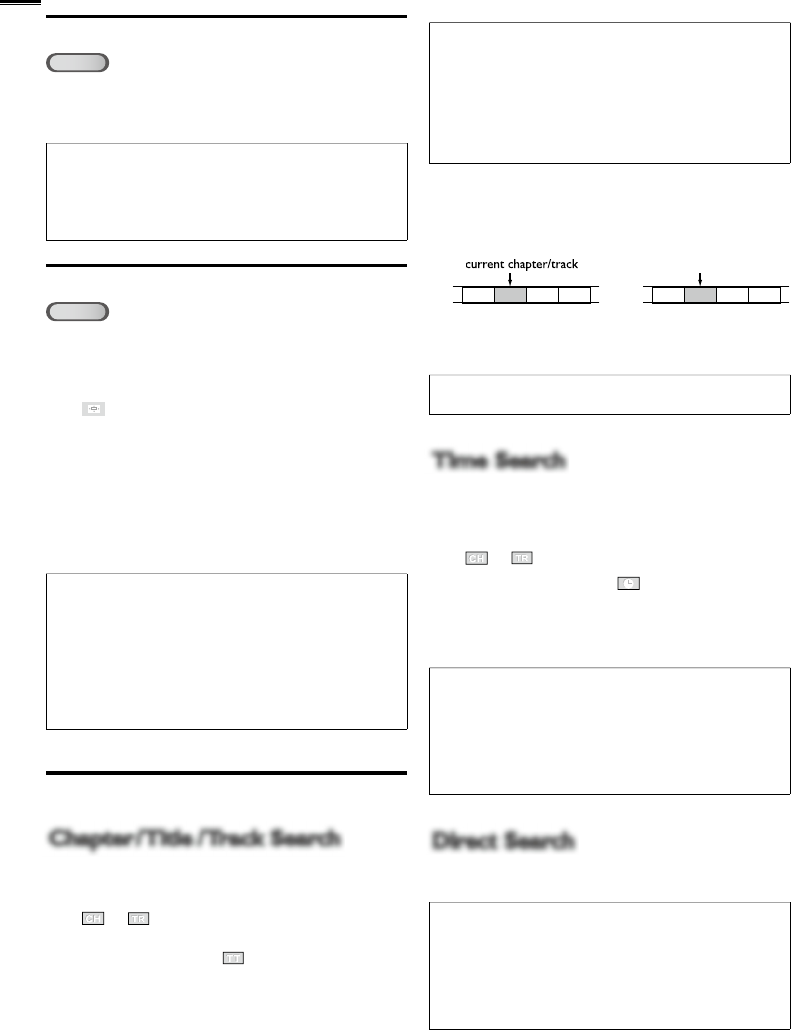
3
2
Slow Forward / Slow Reverse
DVD
P
ress
FWD
D
o
r
REV
E
repeate
dl
y
d
ur
i
ng t
h
e pause
d
mode to select the desired forward or reverse speed
.
T
o cont
i
nue p
l
ay
b
ac
k
, press
P
L
A
Y
B
.
Note
•
S
et
[
STILL MODE
]
t
o
[FIELD]
i
n t
h
e
[
OTHERS
]
menu if pictures
i
n t
h
e s
l
ow p
l
ay
b
ac
k
mo
d
e are
bl
urre
d.
➠
p.29
•
S
low forward / slow reverse speed varies with disc. Approximate
speed is 1(1/16x), 2(1/8x) and 3(1/2x)
.
•
T
he sound will be muted during this function
.
Z
oom
DVD
T
he zoom function allows you to enlarge the video image and
t
o pan t
h
roug
h
t
h
e en
l
arge
d
i
mage
.
1
D
ur
i
ng p
l
ay
b
ac
k
, press MOD
E
r
epeate
dl
y unt
il
[
]
appear
s
.
•
Th
e
pi
cture
b
ecomes tw
i
ce as
l
ar
g
e
.
2
P
ress
OK
repeatedly to change the zoom factor,
K
[
2x
]
o
r
[
4x
]
.
3
Once a desired zoom factor is set
,
use ▲/▼/◄/► to s
lid
e
th
e zoome
d
pi
cture across t
h
e
TV
screen
.
4
To exit zoom, re
p
eat ste
p
s 1 to 2 above and
p
ress
OK
re
p
eate
dly
unt
il
[
OFF
]
a
pp
ears
.
Note
•
Th
e gray
b
ox w
i
t
h
an
i
nner
bl
ue
b
ox t
h
at s
h
ows
d
ur
i
ng zoome
d
playback is the position guide indicates the position of the zoomed
i
mage w
i
t
hi
n t
h
e overa
ll
i
mage
.
P
os
i
t
i
on gu
id
e stays on t
h
e
TV
screen unt
il
you press
OK
.
P
ress
OK
one more t
i
me to reca
ll
t
h
e pos
i
t
i
on gu
id
e w
h
en
di
sappears
.
•
Z
oom
f
unction does not work while the disc menu is displayed
.
•
4x zoom is not available on some discs
.
•
Z
oom
f
unction is also available during pause mode
.
Search Function
s
Chapter / Title / Track Search
Chapter / Title / Track Search
Y
ou can se
l
ect c
h
a
p
ters, t
i
t
l
es or trac
k
s on t
h
e
di
sc
.
1
D
ur
i
ng p
l
ay
b
ac
k
, pressMOD
E
repeate
dl
y unt
il
[
]
/
[
]
appears
.
•
If you want to perform the title search, use
▲/
▼
repeate
dl
y unt
il
[
]
appears
.
2
P
ress t
h
e
N
um
b
er
b
utton
s
to se
l
ect your
d
es
i
re
d
c
h
apte
r
,
t
itle or track within 60 seconds
.
T
o p
l
ay
b
ac
k
a s
i
ng
l
e-
di
g
i
t c
h
apter, t
i
t
l
e or trac
k
w
h
en
t
here are more than 10 chapters, titles or tracks, press
OK
after enterin
g
the cha
p
ter, title or track numbe
r
.
3
Playback will start automatically from the chapter, title o
r
t
rac
k
you se
l
ecte
d.
Note
•
C
ha
p
ter, title or track search can onl
y
be
p
erformed durin
g
playback or when the unit has kept the resume information. It
c
annot be
p
erformed in the sto
p
mode
.
•
T
he total number of chapters / titles / tracks in your disc; with
l
ess than 10 chapters / titles / tracks, press the chapter / title / track
n
umber directly. To play a double-digit chapter / title / track, press
t
he cha
p
ter / title / track numbe
r
.
•
T
rack search is not available for
p
ro
g
rammed or random
p
la
y
back
.
U
sing
S
KIP
H
/
G
1
D
ur
i
n
g
pl
a
yb
ac
k
,
p
ress SKIP
H
/
G
re
p
eate
dly
unt
il
a
d
es
i
re
d
c
h
apter, t
i
t
l
e or trac
k
w
ill
b
e se
l
ecte
d.
CH/TR 1CH/TR 2CH/TR 3CH/TR 4
[SKIP H] [SKIP G]
TT 1 TT 2 TT 3 TT 4
[SKIP H] [SKIP G]
(CH) (TR)
o
r
current tit
l
e
(
TT)
2
Pla
y
back will start automaticall
y
from the cha
p
ter, title o
r
t
rac
k
y
ou se
l
ecte
d.
Note
•
SKIP
H
/
G
are not ava
il
a
bl
e w
h
en p
l
ay
b
ac
k
i
s stoppe
d.
Time Search
Time Search
Y
ou can se
l
ect t
h
e
d
es
i
re
d
t
i
me w
hi
c
h
t
h
e
di
sc
i
s p
l
aye
d
b
ac
k
from
.
1
D
ur
i
n
g
pl
a
yb
ac
k
,
p
ress MOD
E
re
p
eate
dly
unt
il
[
]
/
[
]
appears
.
2
U
se ▲/
▼
r
epeatedly until
r
r
[
]
appears
.
3
P
ress t
h
e
N
um
b
er
b
utton
s
to se
l
ect
y
our
d
es
i
re
d
t
i
me
l
apse within 60 seconds
.
4
Playback will start automatically from the time you selected
.
Note
•
Wh
en t
h
ere
i
s no nee
d
to enter a num
b
e
r,
[
0
]
appears
automat
i
ca
lly
.
F
or exam
pl
e
,
[
0: 0_: _ _
]
a
pp
ears
i
n t
h
e t
i
me searc
h
menu if the total time of the title or track is less than 10 minutes
.
•
P
ress
C
LEA
R
to erase the incorrect input at step 3
.
•
T
ime search can only be performed during playback or when the
u
nit has kept the resume information
.
It cannot be performed in the stop mode
.
Direct Search
Direct Search
P
ress t
h
e
N
um
b
er
b
utton
s
to se
l
ect your
d
es
i
re
d
c
h
apter, t
i
t
l
e
o
r trac
k.
Note
•
T
o se
l
ect a s
i
ng
l
e-
di
g
i
t c
h
apter, t
i
t
l
e or trac
k
num
b
er, press t
h
e
n
um
b
er
di
rect
l
y
.
•
T
o se
l
ect
d
ou
bl
e
di
g
i
t c
h
apter, t
i
t
l
e or trac
k
num
b
er
:
-
If the disc contains more than 9 and less than 100 chapter, title
or trac
k
, press +1
0
fi rst, then enter the double digit chapter, title
or trac
k
num
b
e
r
.
(e.g., for track 26, press +1
0
,
2 an
d
6
)


















