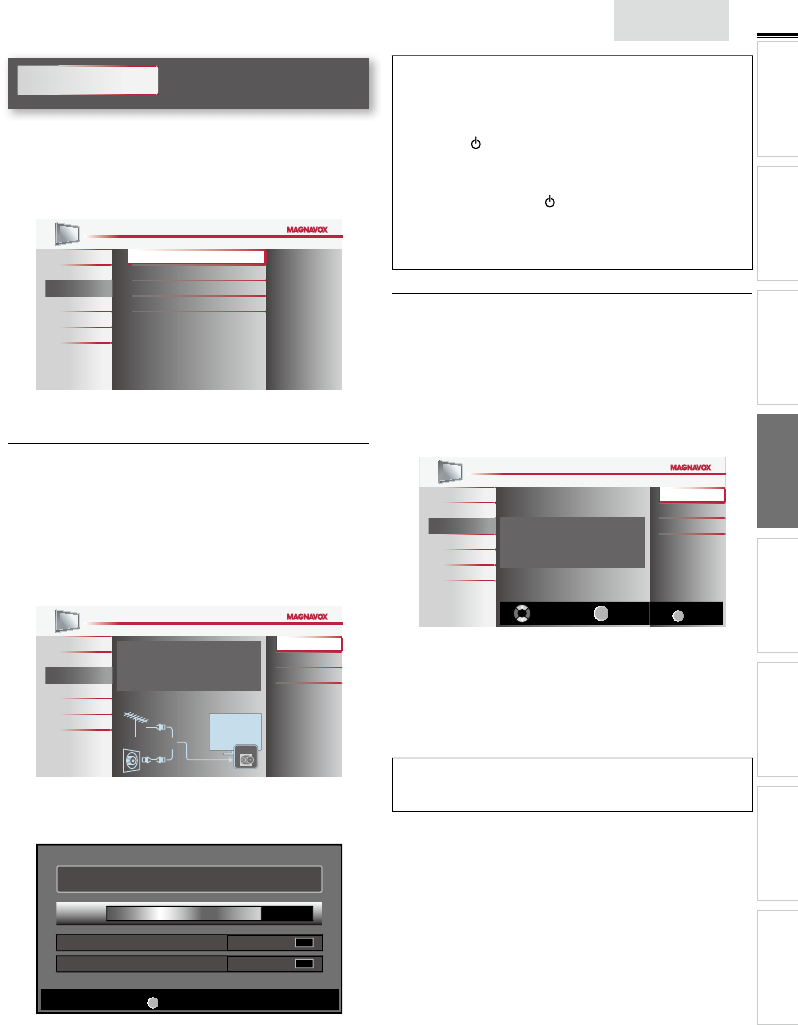
2
1
E
n
gli
s
h
INTRODUCTION
PREPARATION WATCHING TV
USING FUNCTIONS
OPERATING DVD
CONNECTING DEVICES
INFORMATION USEFUL TIPS
C
hannel
Before you begin
:
M
a
k
e sure t
h
e un
i
t
i
s connecte
d
to antenna or ca
bl
e
.
1
U
se ▲/
▼
to se
l
ect t
h
e
i
tem
y
ou want to a
dj
ust, t
h
en
p
ress
OK
.
P
ictur
e
S
oun
d
Channel
F
eature
s
Lan
g
uage
DVD
Autoprogram
Channel List
Add Channels
Antenna
2
Ad
j
ust the followin
g
items
.
A
utoprogram
If you switch wires (e.g. between antenna and CATV) or if you
move the unit to a different area after the initial setting, or i
f
y
ou restore t
h
e
DTV
c
h
anne
l
s you
d
e
l
ete
d
,
i
t
i
s recommen
d
e
d
t
o use Autoprogram to perform a new channel search
.
1
U
se ▲/
▼
to se
l
ect
[A
utoprogram
]
, t
h
en press
OK
.
2
U
se ▲/
▼
to se
l
ect an a
pp
ro
p
r
i
ate o
p
t
i
on, t
h
en
p
ress
OK
.
P
ictur
e
S
oun
d
Channel
F
eat
ures
Lan
g
uage
DV
D
Autoprogram will rescan all channels.
Auto programming may take more than 20
minutes to complete.
Select your signal source.
Back
Antenna
Cable
Antenna
Cable
Or
ANT.IN
•
W
hen connected to VHF / UHF antenna
,
select
[A
ntenna
]
.
•
W
hen connected to CATV
,
select
[
Cable
]
.
•
[A
utoprogram
]
w
ill
b
eg
i
n
.
Please wait while the system is scanning for channels.
Auto programming may take more than 20 minutes to complete.
75%
Digital channels
10 ch
Analog channels
6 ch
MENU
Exit
•
Wh
en t
h
e scann
i
n
g
an
d
memor
i
z
i
n
g
are com
pl
ete
d
, t
h
e
l
owest memor
i
ze
d
c
h
anne
l
w
ill
b
e
di
s
pl
a
y
e
d.
Note
•
A
fter setting [
A
utoprogram
]
, us
i
ng
C
H+ / −on t
h
e remote contro
l
skip
s unava
il
a
bl
e
p
ro
g
rams automat
i
ca
lly.
•
If you are not receiving a signal from your cable service, contact
t
he Cable provide
r
.
•
If you press o
r
MENU
during autoprogram, the setup of TV
ch
anne
l
s w
ill
b
e cance
l
e
d.
•
Even if
[
Autoprogram
]
i
s com
pl
ete
d
, t
h
e c
h
anne
l
sett
i
n
g
w
ill
b
e
l
ost if the AC
p
ower cord is un
p
lu
gg
ed before the unit
g
oes into
s
tan
dby
mo
d
e
by
p
ress
i
n
g
.
•
Th
e
PIN
co
d
e w
ill
b
e re
q
u
i
re
d
once
y
ou set a
PIN
co
d
e
i
n t
h
e
[
Child Lock
]
.
➠
p. 23
•
If
y
ou want to chan
g
e
y
our PIN code, follow the instruction o
f
[
Change PIN
]
.
➠
p
.
2
5
C
hannel Lis
t
Th
e c
h
anne
l
s se
l
ecte
d
h
ere can
b
e s
ki
ppe
d
w
h
en se
l
ect
i
ng t
h
e
c
h
anne
l
s us
i
ng
C
H + / −
.
Th
ose c
h
anne
l
s can st
ill
b
e se
l
ecte
d
w
i
t
h
th
e
N
um
b
er
b
utton
s
.
1
U
se ▲/
▼
to se
l
ect
[
Channel List
]
, t
h
en press
OK
.
2
U
se ▲/
▼
to se
l
ect t
h
e c
h
anne
l
y
ou want to remove, t
h
en
p
ress
OK
.
P
ict
ure
S
oun
d
Channel
F
eature
s
Lan
g
ua
ge
DV
D
Highlight channels for
Ch Up / Down key selection.
DTV 11.1
DTV 11.2
DTV 11.3
Ch Select
OK
Watch / Skip
BACK
Back
•
T
he channel dis
p
la
y
for the removed channel darkens
.
Y
ou w
ill
not
b
e a
bl
e to se
l
ect t
h
e c
h
anne
l
a
g
a
i
n us
i
n
g
C
H+ / −
.
•
T
o react
i
vate a remove
d
c
h
anne
l,
use ▲/
▼
an
d
press
O
K
.
Th
e reg
i
stere
d
c
h
anne
l
s are
hi
g
hli
g
h
te
d.
•
Wh
en you remove a ma
i
n c
h
anne
l
,
i
ts su
b
c
h
anne
l
s are
remove
d
as we
ll.
Note
•
Th
e c
h
anne
l
w
i
t
h
t
h
e
[DTV]
indicated on the display is ATSC
.
O
therwise the channel is NTSC
.


















