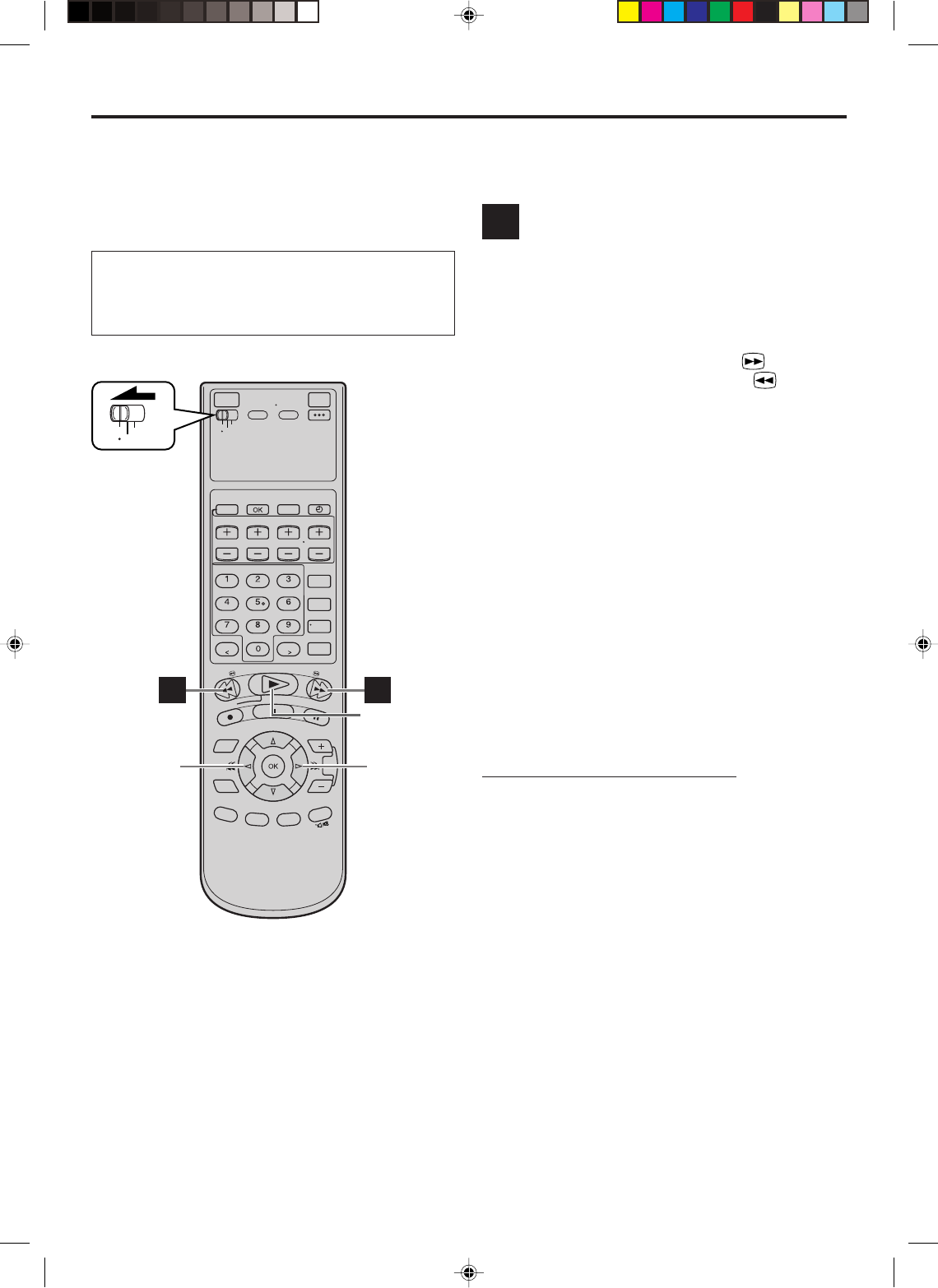
EN 31
SPECIAL EFFECT PLAYBACK
Special Effect
Playback
With this VCR, you can enjoy special effect playback
such as high-speed search, variable-speed search, and
still playback and so on.
Locating particular scene
rapidly — Picture Search
7 High-Speed Picture Search:
Possible during normal playback or still picture
playback.
You can rapidly locate a particular scene on the tape.
To do forward picture search, press FF ( ).
To do reverse picture search, press REW (
).
● If you press and hold the button for more than 2
seconds, simply releasing it cancels the picture search,
and normal playback resumes.
To resume normal playback, press PLAY ( 3 ).
NOTES:
●
The high-speed picture search speed of the D-VHS recording
is 6 times normal playback speed in HS mode, 12 times in
STD mode, 36 times in LS3 mode, 60 times in LS5 mode.
The high-speed picture search speed of the S-VHS/VHS
recording is 11 times normal playback speed in SP mode, 31
times in EP mode.
●
The picture may be distorted at the part where the playback
speed is changed.
●
The still picture may appear during the high-speed picture
search of a tape recorded in D-VHS format on other devices.
A
VCR
TV
CABLE
/DBS
A A
PLAY (3)
4
4
7 Variable-Speed Picture Search (S-VHS/VHS only):
You can change the speed of picture search.
How to use the buttons on the Remote:
To do forward picture search, press ¢ repeatedly.
Each time you press the button, the search speed
increases.
● To decrease the speed during forward picture search
(toward normal playback, then reverse picture search),
press 4 repeatedly.
To do reverse picture search, press 4 repeatedly.
Each time you press the button, the search speed
increases during reverse picture search.
● To decrease the speed during reverse picture search
(toward normal playback, then forward picture search),
press ¢ repeatedly.
To resume normal playback, press PLAY ( 3 ).
● Turn on the VCR and the TV, and select the AV
mode on the TV.
● Set the VCR/TV/CABLE/DBS selector on the
Remote to “VCR”.
HM-DH40000U-EN21-33 1/22/3, 4:38 PM31


















