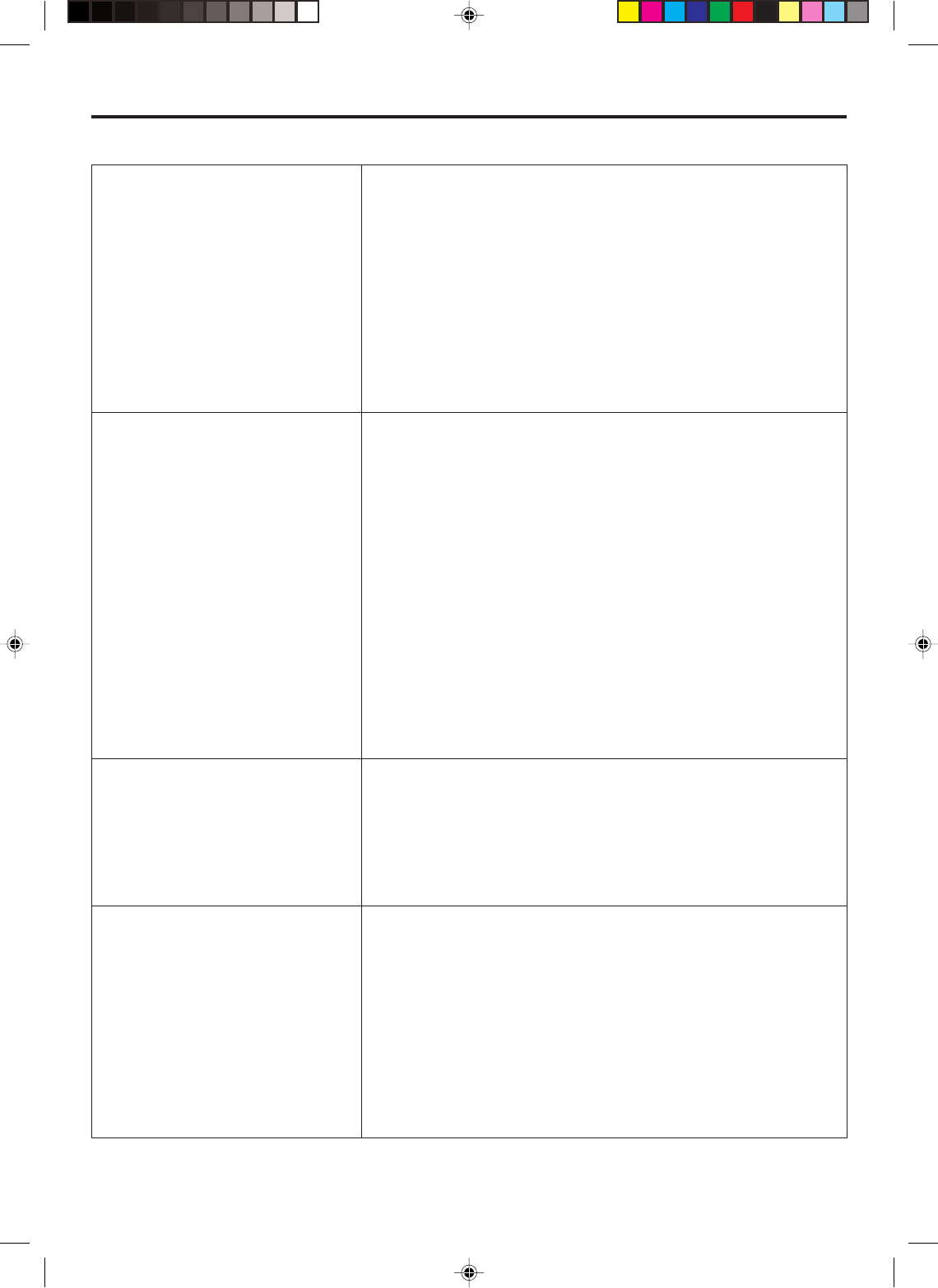
54 EN
OTHER USEFUL FUNCTIONS (cont.)
* The default setting is bold in the table below.
When this function is set to “ON”, this VCR checks the condition of the
tape in use during playback and recording, and compensates to provide
the highest-possible pictures. This takes place whenever you play back a
tape or start recording after inserting a tape.
NOTES:
●
During playback, this function is always working even though
“VIDEO CALIBRATION” appears just at the beginning of automatic tracking.
●
During recording, this function works only for the first SP recording and the first
EP recording on an inserted tape.
For timer recording, this function checks the tape condition both for the SP
recording and the EP recording before the first timer recording starts.
●
When you play back rental tapes or tapes recorded on other VCRs, set this
function either “ON” or “OFF” whichever gives you the best picture.
Ⅵ PICTURE CONTROL
(S-VHS/VHS only)
AUTO (NORM)
EDIT
SOFT
SHARP
Ⅵ V. CALIBRATION
(S-VHS/VHS only)
ON
OFF
Video settings [VIDEO FUNCTION]
Ⅵ DIGITAL R3 (S-VHS/VHS only)
ON
OFF
This function helps you to adjust the playback picture quality according
to your preference.
AUTO: Normally select this. Picture quality is adjusted
(NORM) automatically.
When “V. CALIBRATION” is “OFF”, “NORM” will appear
instead of “AUTO”. The quality is not adjusted
automatically when “NORM” appears.
EDIT: Minimizes picture degradation during editing (recording
and playback).
SOFT: Reduces image coarseness when viewing overplayed tapes
containing much noise.
SHARP: Clearer, sharper-edged picture when viewing images with
much flat, same-colored surfaces such as cartoons.
NOTES:
●
When you select “EDIT”, “SOFT” or “SHARP”, the selected mode will not
change until you select again.
●
Select “EDIT” when you are editing tapes (
੬
pg. 67). After you finish editing the
tapes, select “AUTO” (“NORM” when “V. CALIBRATION” is “OFF”.)
When this function is set to “ON”, edge correction to the luminance signal
is performed to enhance details. Normally set this function to “ON”.
NOTES:
●
Depending on the type of tape being used, picture quality may be better with
“DIGITAL R3” set to “OFF”.
●
If you use this VCR as the playback VCR for editing, be sure to set “DIGITAL
R3” to “OFF” before starting.
When this function is set to “ON”, you can correct vertical vibrations in
the picture when playing back unstable recordings made on another
VCR.
This function is available only when playing back tapes recorded in EP mode.
NOTES:
●
When you finish viewing a tape, be sure to set this function to “OFF”.
●
Regardless of the setting, this function has no effect during recording and during
special effects playback.
●
To watch recordings with close-caption, set this function to “OFF”.
●
When this function is set to “ON”, the vertical vibrations may occur. Press
CHANNEL + or – on the VCR (or TV/VCR CH + or – on the Remote) to
eliminate vibration.
Ⅵ VIDEO STABILIZER
(S-VHS/VHS only)
ON
OFF
HM-DH40000U-EN53-63 1/22/3, 5:45 PM54


















