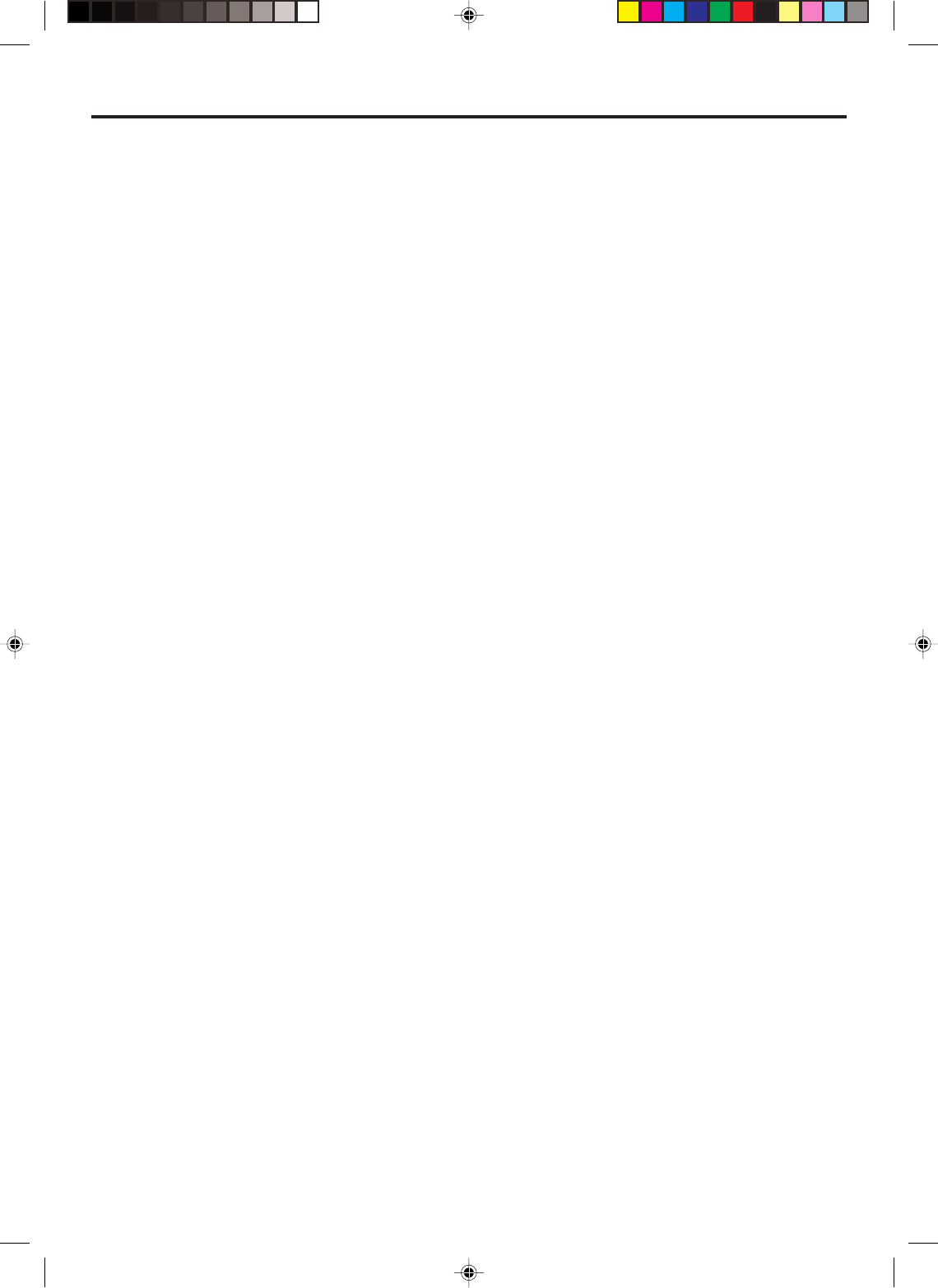
EN 77
Playback of tapes recorded in D-VHS mode
• You may see a mosaic (block) noise, grayed images, or
a still image in cases of excessive distortion caused
when playing back a damaged tape or when the heads
are momentarily dirty.
• It takes a moment after you press PLAY (3) until the
image appears and sound is heard.
• It takes a moment after you switch playback speeds
(when switching from special effect playback to
normal playback, for example) until the image appears
and sound is heard. For a few seconds, the image may
be played back out of synch with the sound.
Searching images on D-VHS tapes
• The images appear frame by frame.
• Block noise may appears on the bottom half of images.
• When the blank portion is reached, a still scene of the
last recorded image is displayed.
The picture stops/There is no sound
• When two or more devices are connected to this VCR
with the i.LINK cable (a camcorder and another
i.LINK-compatible device), do not turn on the
camcorder if you record a program from an another
i.Link-compatible device. Turning on and off the
camcorder may cause momentary still images and loss
of sound.
Image or sound is distorted
• When recording from a camcorder connected to this
VCR with the i.LINK cable, the image or sound may be
distorted. If this occurs, insert a D-VHS cassette in the
VCR and turn off and on the VCR, then start recording
again. If the problem is not fixed, record using the
audio/video input connectors instead of i.LINK
connector.
Recording from camcorders and other devices via
i.LINK connector
• You may see a mosaic (block) noise.
• For scenes with fast action, the image may jitter. This
does not affect recording, which will proceed as usual.
• When you watch the camcorder’s, search images
through this VCR, the block noise may appear.
• When you record audio-dubbed DVC cassettes (tapes
which have four recorded channels), sound may not
be heard for the first few seconds.
• When you eject and insert D-VHS cassettes, the sound
may be interrupted for an instant.
• When you press REC SPEED to switch recording speed,
the sound may be interrupted for an instant.
Incorrect image formatting for wide TVs
• If you have connected two different devices using the
S-video output connectors on the back of the VCR, the
sensing signal for wide TVs may not be output
correctly depending on the connected devices. If this
occurs, use the TV controls to switch the screen size.
The following conditions are product features and do not indicate mechanical problems.
HM-DH40000U-EN72-91 1/22/3, 5:44 PM77


















