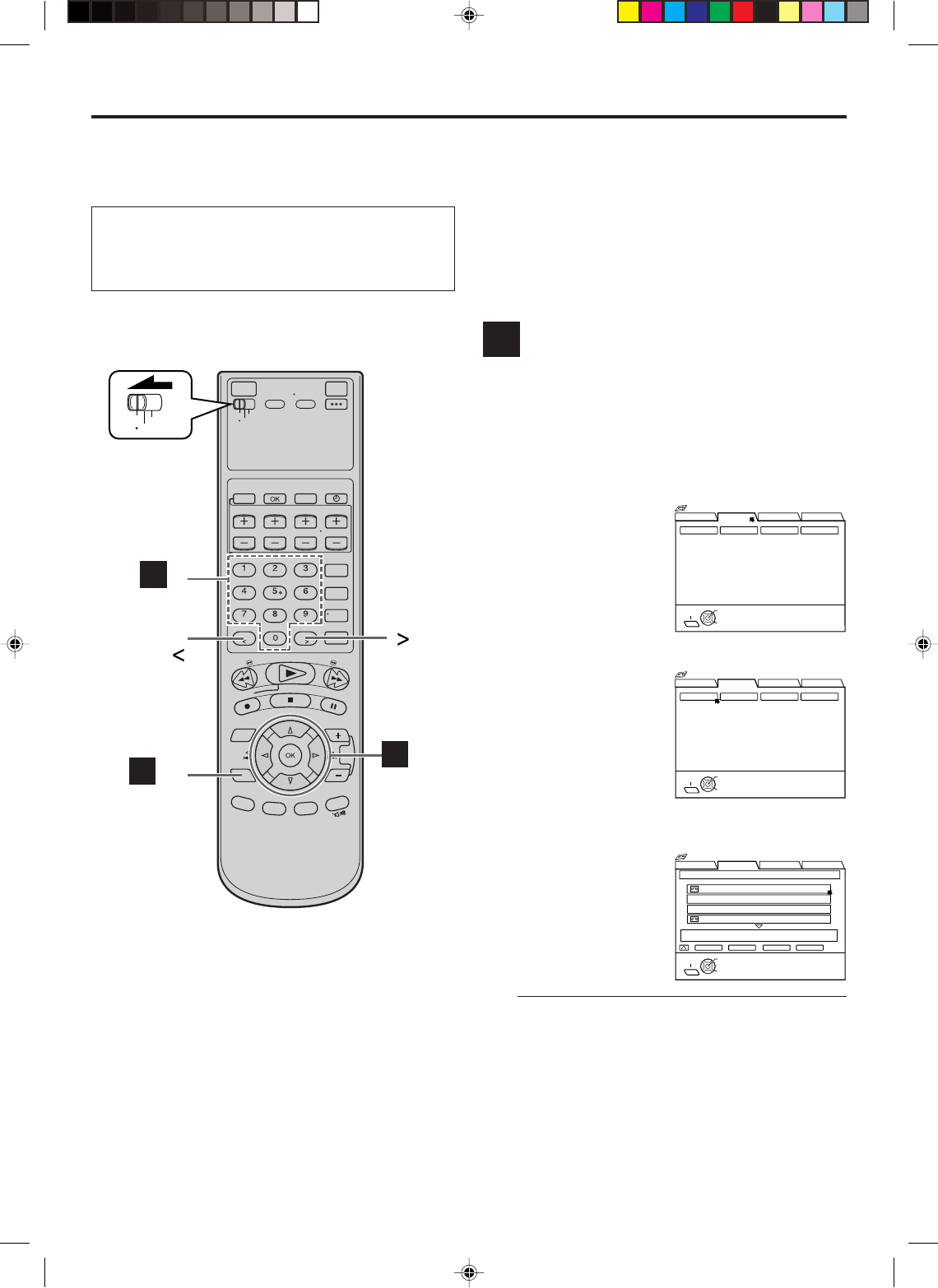
48 EN
Editing Titles
When you record a TV program on this VCR, the VCR
automatically records the recording start time, date, and
channel in each program title. If the tape is recorded for
the first time, the tape number and the date and time are
recorded in the tape title. You can then edit the tape title
and the program titles as you like. You can also edit the
category in the program title.
In short, you can use the Video Navigation function to
create your own video tape library.
Editing tape title
When you want to edit the tape title, follow the
procedure below by using the Remote.
1 Access Video Navigation screen
Press NAVI.
2 Access Library screen
Press %fi
@
#
to move
the arrow to
“LIBRARY”, then press
fi or OK.
3 Access tape number
list screen
Press
@
#
to move the
arrow to “TAPE
NUMBER”, then press
OK.
The tape number list
screen appears, being
sorted by the tape numbers.
4 Select tape number
Press %fi to select the
tape number for which
you want to edit the
title, then press OK.
● “
*
” is displayed beside the tape number of the
loaded cassette.
● The cassette mark is displayed on the left of the
tape title. The items without the cassette marks
are the program titles included in the tape.
● To go to another page of the lists, press < or >.
A
VCR
TV
CABLE
/DBS
A
-6
A
-1,7
Number keys
CANCEL
A
-2–6
VIDEO NAVIGATION (cont.)
BLANK NAVI. SET UP
SEARCH LIBRARY
TITLE CATEGORY DATE
TAPE NUMBER
SELECT
OK
EXIT
NAVI
SELECT WITH ARROW KEYS
THEN PRESS [OK]
Navigation
BLANK NAVI. SET UP
SEARCH LIBRARY
TITLE CATEGORY DATE
TAPE NUMBER
SELECT
OK
EXIT
NAVI
SELECT WITH ARROW KEYS
THEN PRESS [OK]
Navigation
BLANK NAVI. SET UP
SEARCH LIBRARY
0016 EURO 2000
SEARCH RETURN DELETE EDIT
TAPE NUMBER LIST
1 / 3
SELECT
OK
0017
*
2. ENGLAND VS BRAZIL
0017
*
1. JAPAN VS KOREA
0017
*
SOCCER
SOCCER [
SPORT]
12/21/02 SAT 6:30 AM – 5:53 PM DBS 256CH LS3
NAVI
EXIT
SELECT WITH ARROW KEYS
THEN PRESS [OK]
Navigation
● Turn on the VCR and the TV, and select the AV
mode on the TV.
● Set the VCR/TV/CABLE/DBS selector on the
Remote to “VCR”.
HM-DH40000U-EN48-52 1/22/3, 5:46 PM48


















