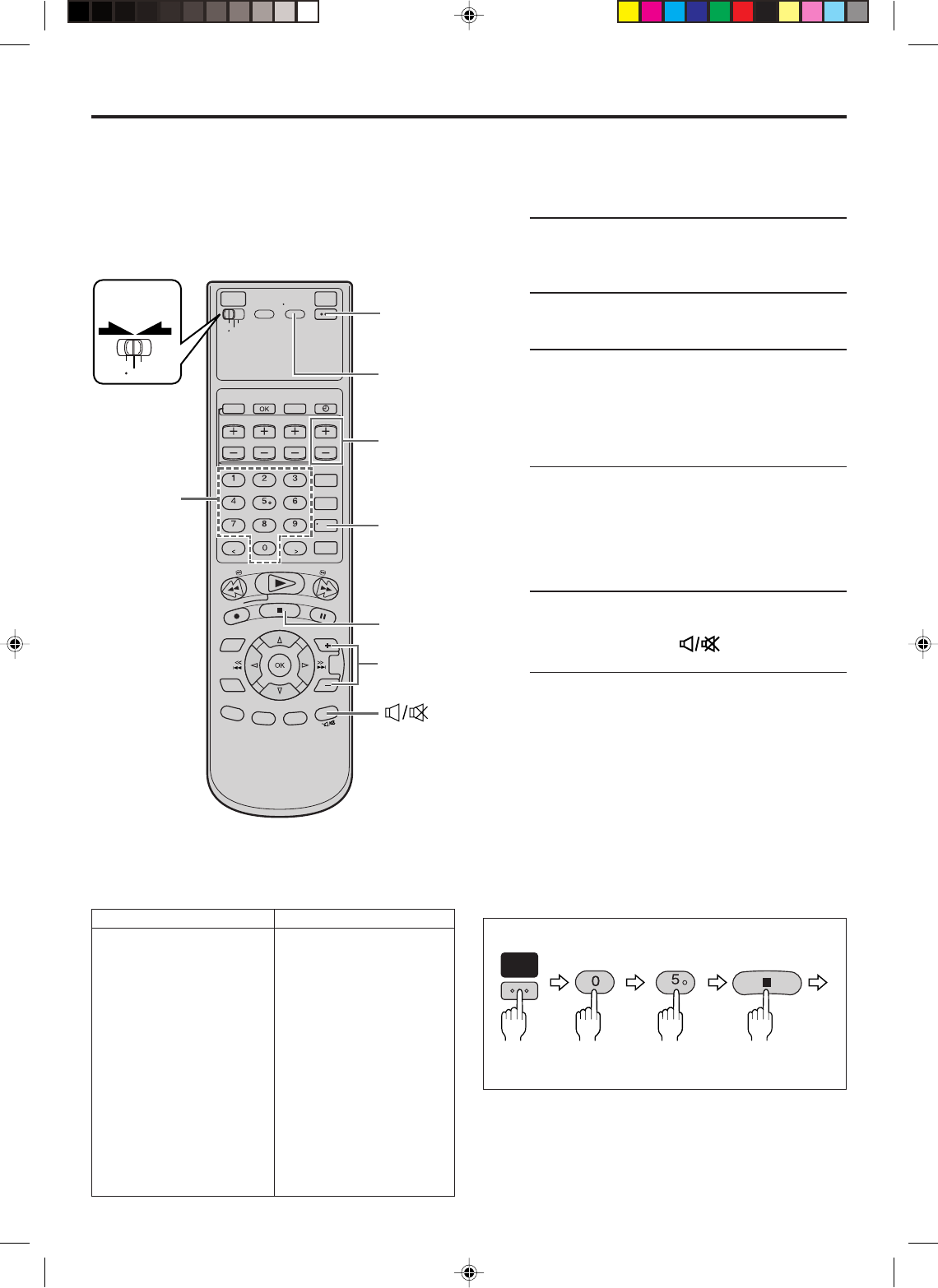
68 EN
VCR
TV
CABLE
/DBS
2
TV/VCR
TV VOL
+/–
ENTER
4
3
- 3
3
- 2
4
Number keys
3
- 1,
3
4
MULTI-BRAND REMOTE CONTROL
When programed (set) with a manufacturer’s (brand’s)
code, this Remote can perform some of the remote
control functions of the listed TVs. You can control a JVC
TV without setting a brand code.
1
Turn on the TV
Turn on the TV using the Power button on the TV
or its Remote.
2
Set remote operation mode
Set the VCR/TV/CABLE/DBS selector to “TV”.
3
Set TV brand code
Follow the example shown below.
1 Press and hold POWER.
2 Press the Number keys to enter your TV’s
brand code by referring to the table below.
3 Press STOP ( 7 ), and release POWER.
● Once you have set the Remote to operate a TV,
you do not have to set it again until you replace
the Remote’s batteries.
● JVC and PANASONIC have two codes. If the
TV does not function with one code, try
entering the other.
4
Operate TV
Press one of the following buttons: POWER, TV/
VCR, TV/VCR CH +/–,
(TV Muting), TV
VOL +/–, and Number keys.
● For some brands, you must press ENTER after
having pressed the Number keys to enter a
channel number.
● To operate the VCR, set the VCR/TV/CABLE/
DBS selector back to “VCR”.
NOTES:
●
Depending on the type of TV, some or all functions cannot be
operated using this Remote.
●
It is impossible to control a TV that does not have a remote
sensor.
TV BRAND NAME BRAND CODE
JVC 01, 03
HITACHI 10
MAGNAVOX 02
MITSUBISHI 03
PANASONIC 04, 11
RCA 05
SHARP 06
SONY 07
SAMSUNG 12
SANYO 13
SEARS 13
TOSHIBA 08
ZENITH 09
TV Brand
Setting
(Ex.) To set Remote to RCA 05:
Press in succession
Hold
down
Release
POWER
AUX
JKL
STOP
HM-DH40000U-EN64-71 1/22/3, 5:45 PM68


















