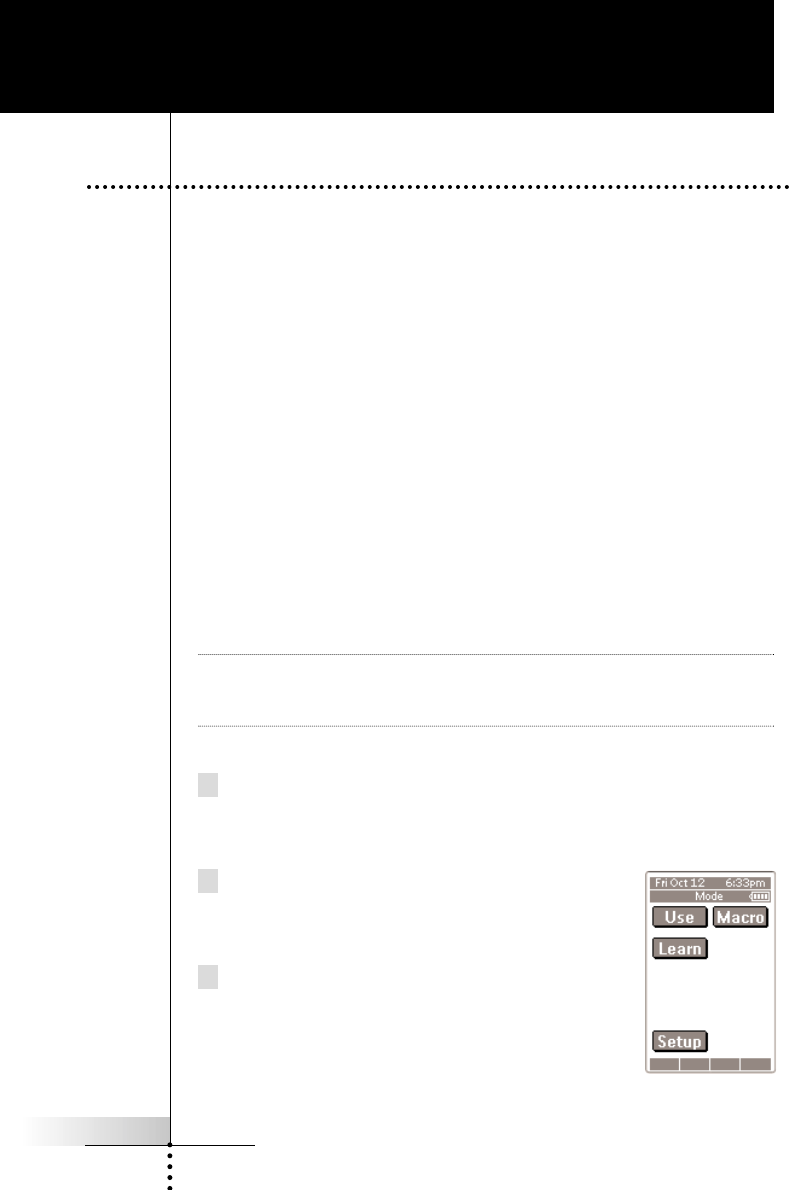
User Guide
10
Setting Up Your RC3200
1. The Mode Button and the Mode Menu
RC3200 starts up in Use mode. In this mode you operate your
devices. For customizing the RC3200 (adjusting the settings, learn-
ing buttons or recording macros) you have to switch to the appropri-
ate mode via the menu that appears when you press and hold the
mode button.
The RC3200 can be put into 4 different modes. These modes are:
Use mode Normal operation. See ‘Operating Devices’ on p. 8.
Setup mode For changing the RC3200 system settings. See
‘Adjusting the Settings’ on p. 11 for more details.
Learn mode For learning commands from other remote controls.
See ‘Learning Commands’ on p. 15 for more details.
Macro mode For recording macros. You can assign multiple com-
mands to one single button. See ‘Recording Macros’
on p. 18 for more details.
Note Learning commands and recording macros is not possible from
either of the Home pages. You must select a device or the
Macro group first, then press and hold the Mode button.
1 On one of the Home pages, tap the soft button of the device you
want to customize.
The first page of the selected device appears.
2 Press and hold the Mode button for 3 seconds
(this prevents accidental reprogramming).
The Mode Menu appears.
3 Select the desired mode from the Mode Menu.
The Mode Menu


















