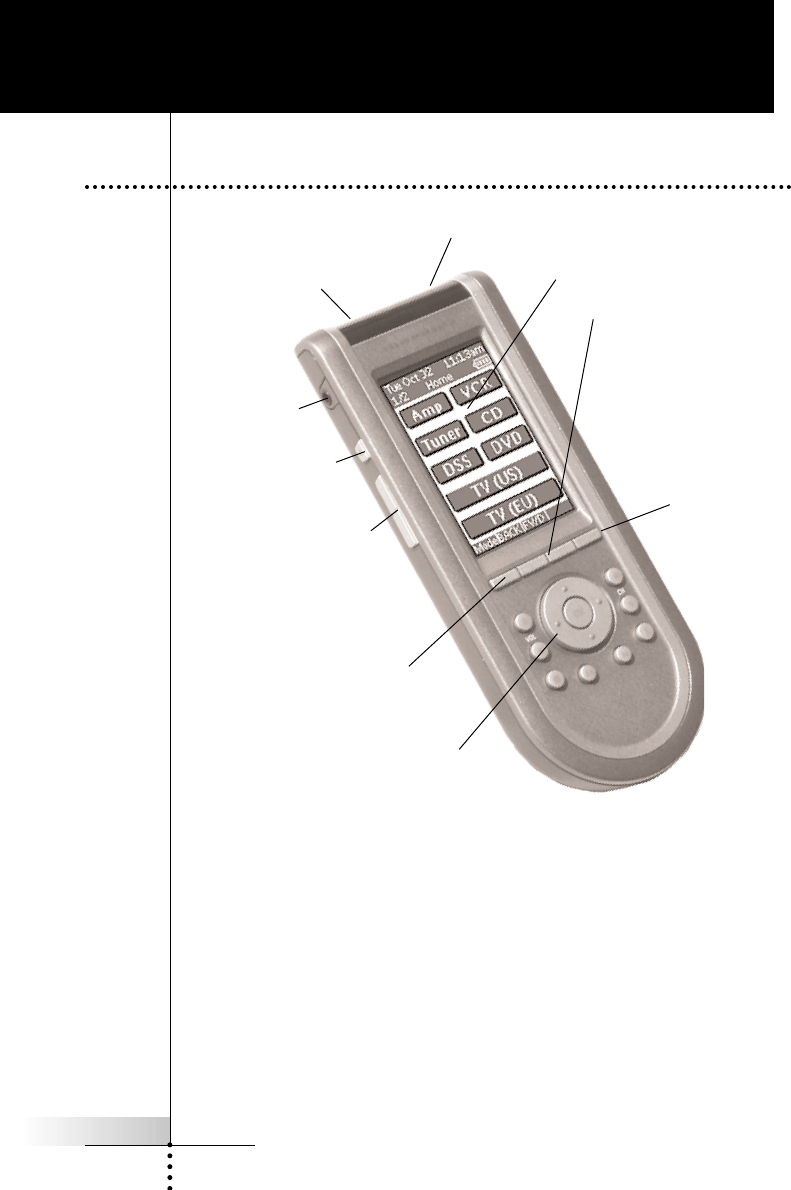
User Guide
4
Using Your RC3200
1. Buttons and Features
The Touchscreen
Sending LED sends the
invisible Infrared commands
to your components
Learning Sensor learns any non-Marantz commands.
The two center hard buttons
are labeled “Back” and
“FWD”. These buttons enable
you to quickly navigate the
last six screens you’ve dis-
played.
Home Button
takes you to the
Home menu of
devices
Hard buttons for Volume, Mute,
Channel, Menu, Enter, Exit and 4
way navigator buttons will change
their function depending on what
device you are controlling.
Press and Hold the Mode
button to switch to progam-
ming modes
The Backlight
button lights up
the screen.
Page Up and
Page Down but-
tons scroll
between control
pages of each
device.
The Serial Port
enables you to
program vua a
Windows PC.


















