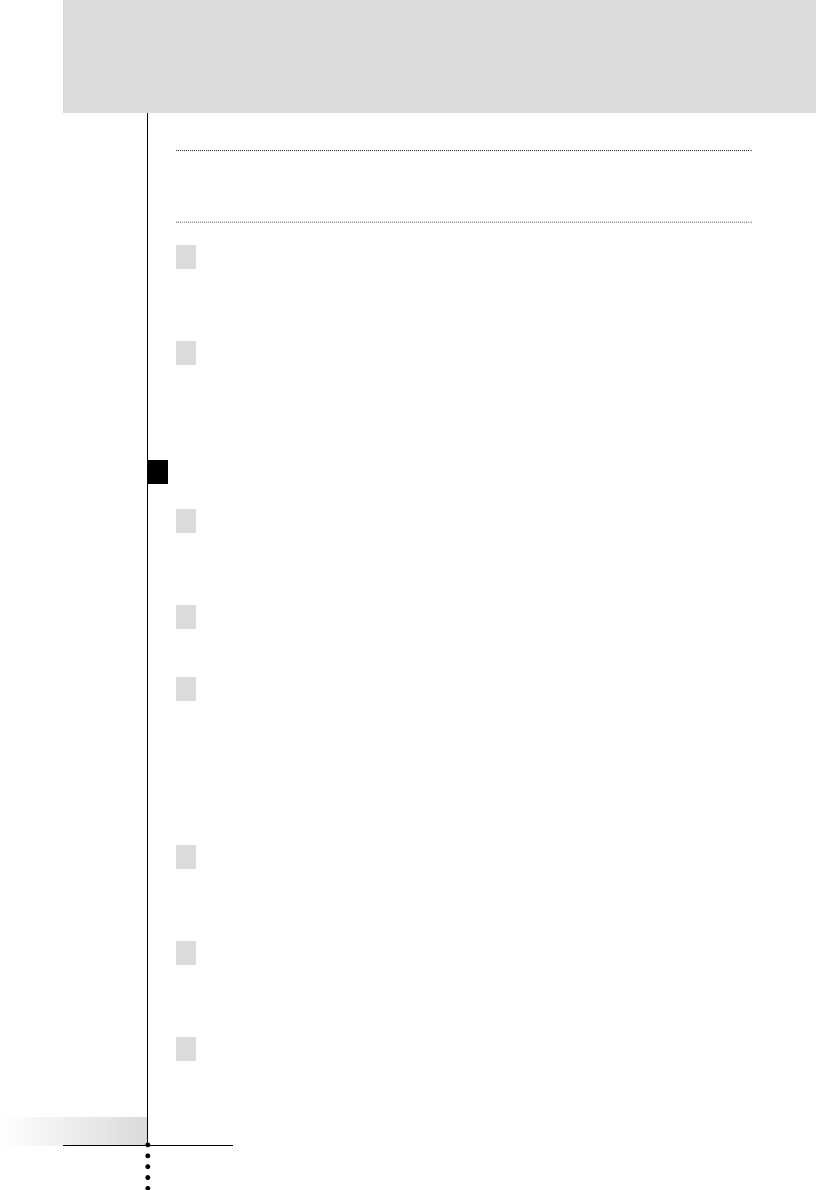
User Guide
17
Tip You do not have to wait for the OK or Failed to disappear. If you
press another button (soft or hard button), the RC3200 Learn
sequence immediately goes back to step 5.
7 Go to other pages of the selected device with the Page Up and
Page Down buttons. Repeat steps 6 and 7 until you have copied
all the commands of the existing remote control.
8 Press Done when you have finished learning commands to the
buttons of your choice.
RC3200 returns to Use Mode.
You can try out the new IR codes or select another device to learn.
Tricks for Remote Controls that are “Difficult”
Replace the batteries in your original remote control. Poor battery
charge in the original remote will still operate original component
from long range, but will corrupt carrier frequency learning.
Change distance. Try increasing distance up to 4 feet. Start in
the normal 1” to 4”, then double the distance to 8” and so on.
Use a short “Tap” instead of a press and hold. A press and hold
is only really necessary when you are learning a button that in
actual operation you would sometimes press and hold (e.g. vol-
ume up and down, fast forward scan). If your system is large
and you are concerned about memory, try teaching most com-
mands as taps rather than extended press and holds.
The “Flicker” technique – rapidly tap the button while learning
(7x per second or faster). This is very useful for difficult volume
up and volume down commands from some manufacturers.
The “Swoop”- Start from 2’ away and swoop the remote towards
the learning remote. Use in absolute desperation, out of sight
from anyone who might see you. Reportedly works occasionally.
The “Flasher” – Hold an opaque object in front of the remote
and remove it then quickly replace it. This is especially useful
when you want to capture one part of a macro from another
remote.
Setting Up Your RC3200


















