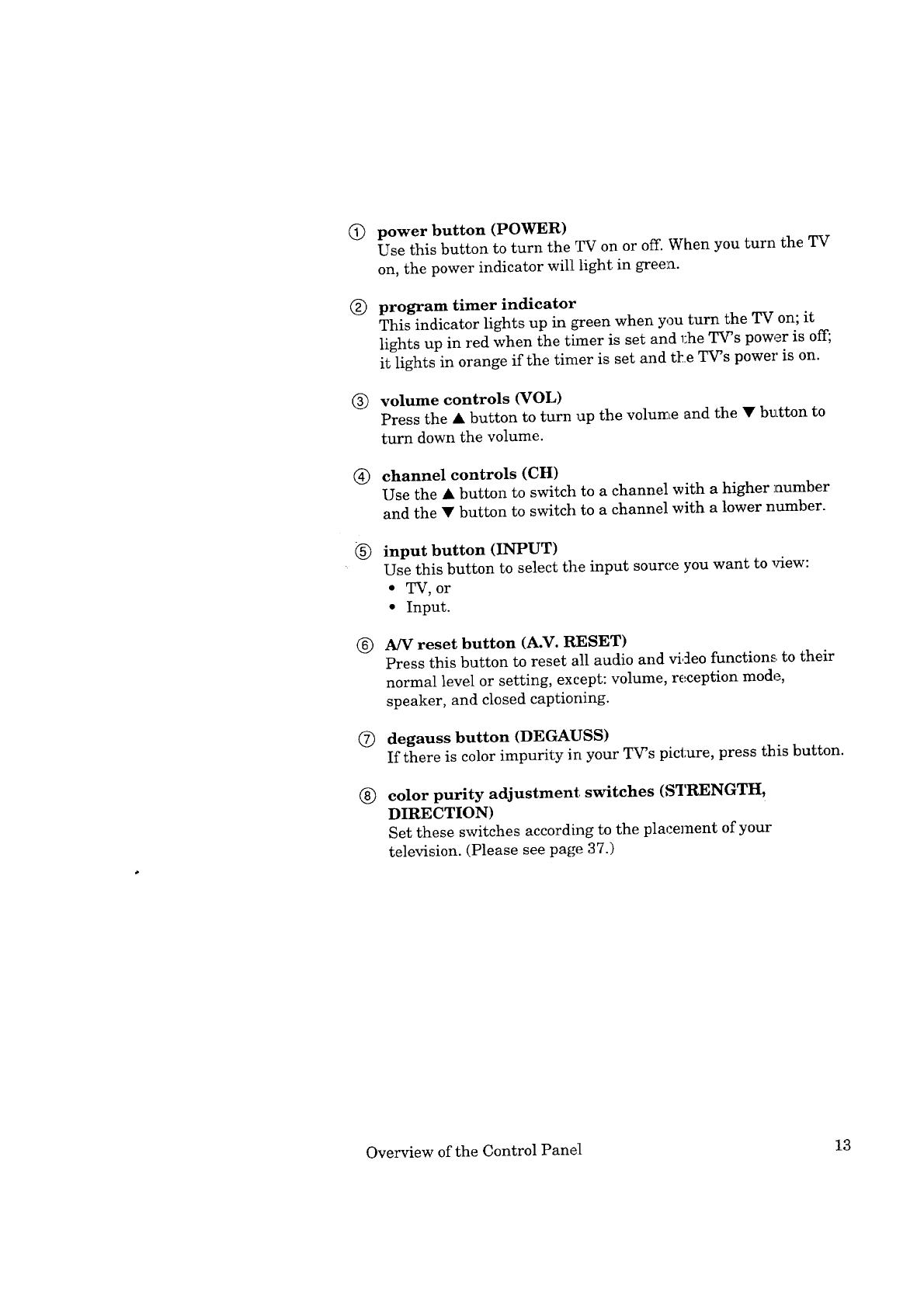
(_) power button (POWER)
Use this button to turn the TV on or off. When you turn the TV
on, the power indicator will light in green.
®
program timer indicator
This indicator lights up in green when you turn the TV on; it
lights up in red when the timer is set and 1;he TV's power is off;
it lights in orange if the timer is set and the TV's power is on.
® volume controls (VOL)
Press the • button to turn up the volume and the • button to
turn down the volume.
(_) channel controls (CH)
Use the • button to switch to a channel with a higher number
and the • button to switch to a channel with a lower number.
input button (INPUT)
Use this button to select the input source you want to view:
• TV, or
• Input.
® A/V reset button (A.V. RESET)
Press this button to reset all audio and vi,Jeo functions, to their
normal level or setting, except: volume, reception mode,
speaker, and closed captioning.
®
®
degauss button (DEGAUSS)
If there is color impurity in your TV's picture, press this button.
color purity adjustment switches (STRENGTH,
DIRECTION)
Set these switches accordb_g to the placement of your
television. (Please see page 37.)
Overview of the Control Pane] 13


















