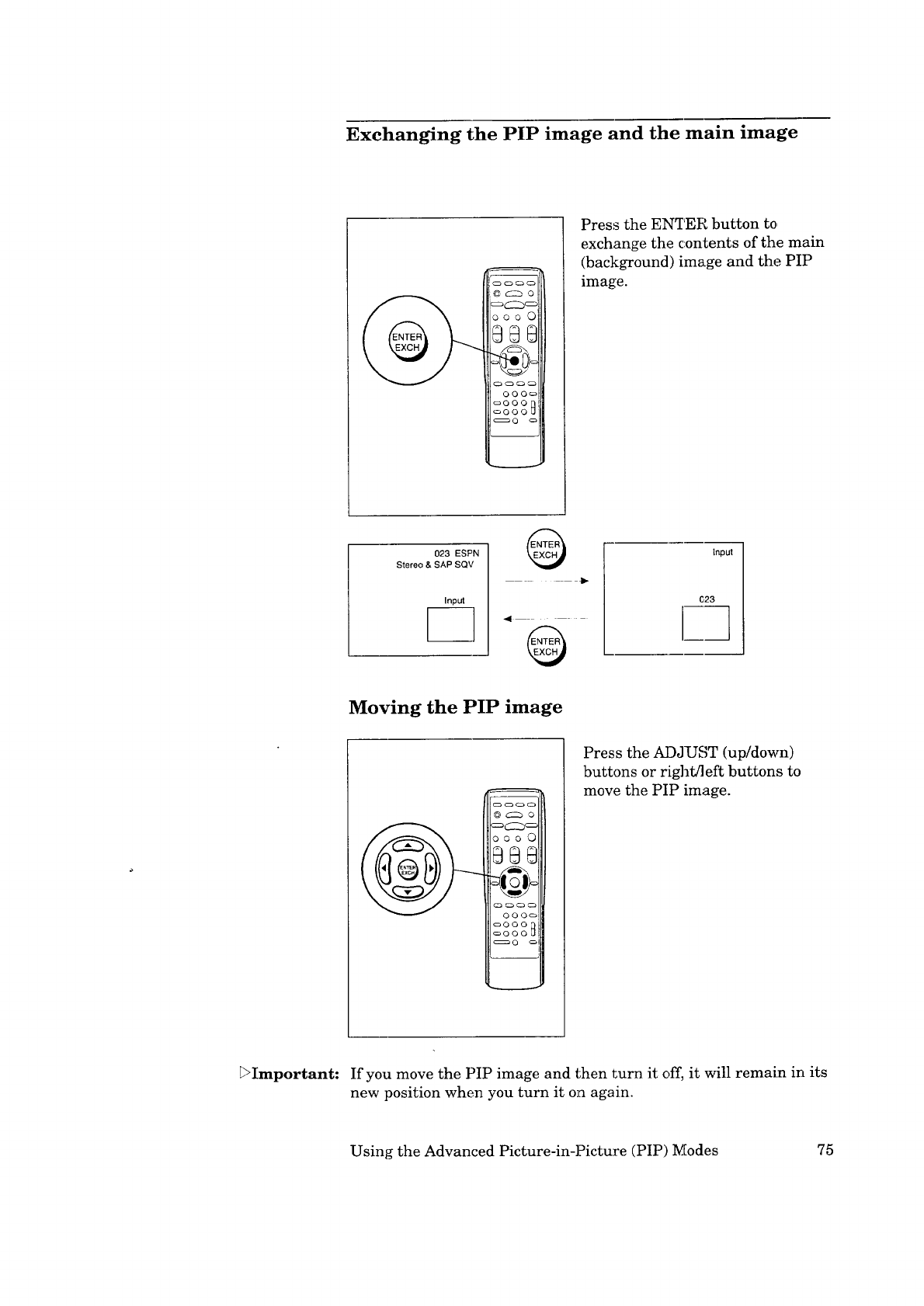
Exchanging the PIP image and the main image
Press the ENTER button to
exchange the contents of the main
(background) image and the PIP
image.
023 ESPN
Stereo & SAP SQV
Input
input
¢23
Moving the PIP image
@c:_o
0ooO
dmb\
_1 o I)_
qmmJ
OOOO
oO00
oOO0_
_0 o
Press the ADJUST (up/down)
buttons or right/left buttons to
move the PIP image.
_Important: If you move the PIP image and then turn it off, it will remain in its
new position when you turn it on again.
Using the Advanced Picture-in-Picture (PIP) Modes 75


















