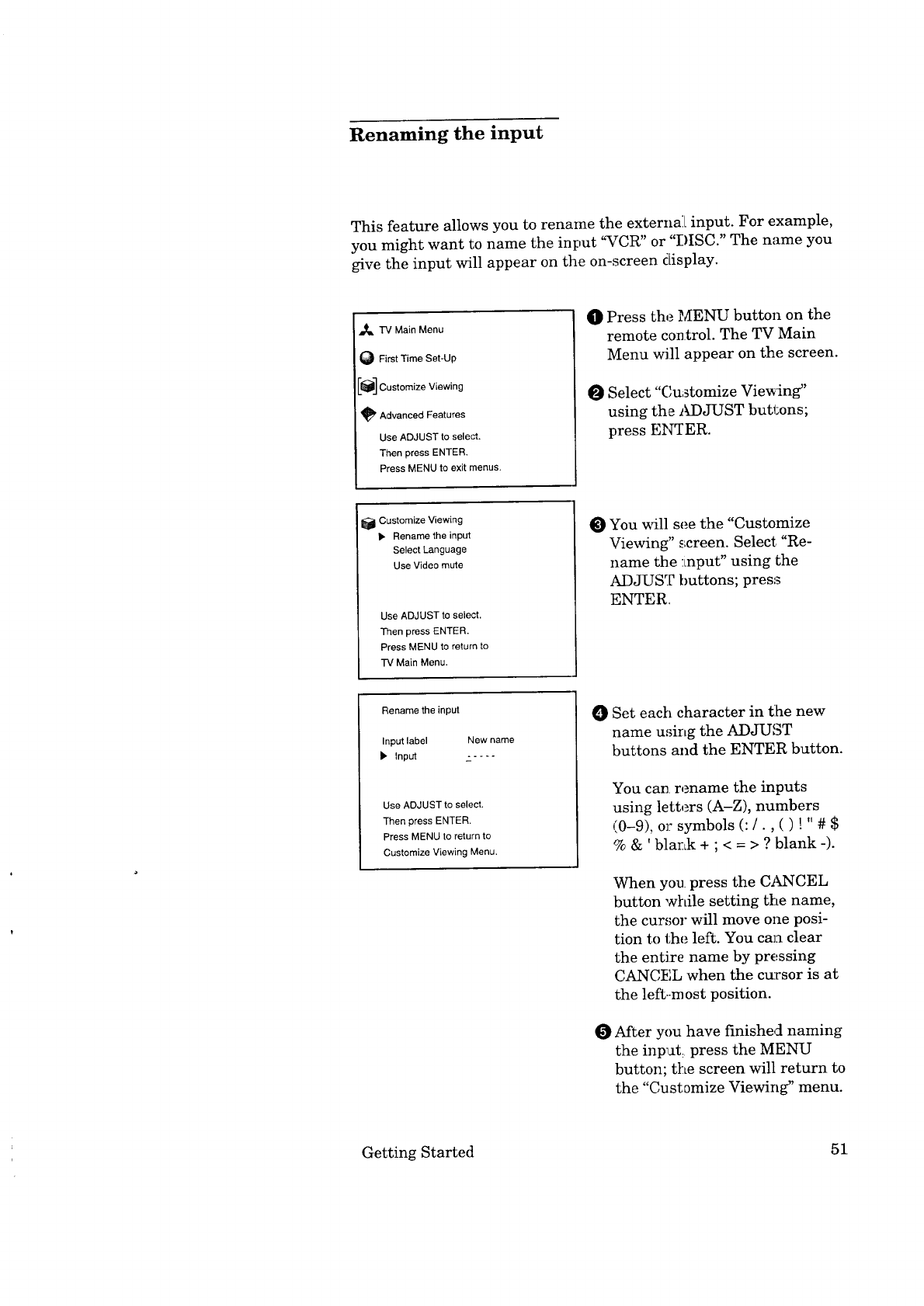
Renaming the input
This feature allows you to rename the externa:[ input. For example,
you might want to name the input "VCR" or "I-}ISC." The name you
give the input will appear on the on-screen display.
,_ "IV Main Menu
Q First Time Set-Up
[_] Customize Viewing
I_ Advanced Features
Use ADJUST to select.
Then press ENTER.
Press MENU to exit menus.
O Press the MENU button on the
remote control. The TV Main
Menu will appear on the screen.
O Select "Cu_stomize Viewing _'
using the ADJUST buttons;
press ENTER.
I_ Customize Viewing
_, Rename the input
Select Language
Use Video mute
Use ADJUST to select.
Then press ENTER.
Press MENU to return to
"IV Main Menu.
You will see the "Customize
Viewing" screen. Select "Re-
name the :input" using the
ADJUST buttons; press
ENTER.
Rename the input
Input label New name
_" Input - ....
Use ADJUST to select.
Then press ENTER.
Press MENU to return to
Customize Viewing Menu.
O Set each character in t:he new
name u,_ing the ADJUoT
buttons and the ENTER button.
You can rename the inputs
using letters (A-Z), numbers
(0-9), or symbols (:/., ( ) ! " # $
% & ' blank + ; < = > ? blank -).
When you press the CANCEL
button while setting the name,
the cur,;or will move one posi-
tion to the left. You can clear
the entire name by pressing
CANCEL when the cu:csor is at
the left-most position.
After you have finished naming
the input: press the MENU
button; the screen will return to
the "Customize Viewing" menu.
Getting Started 51


















