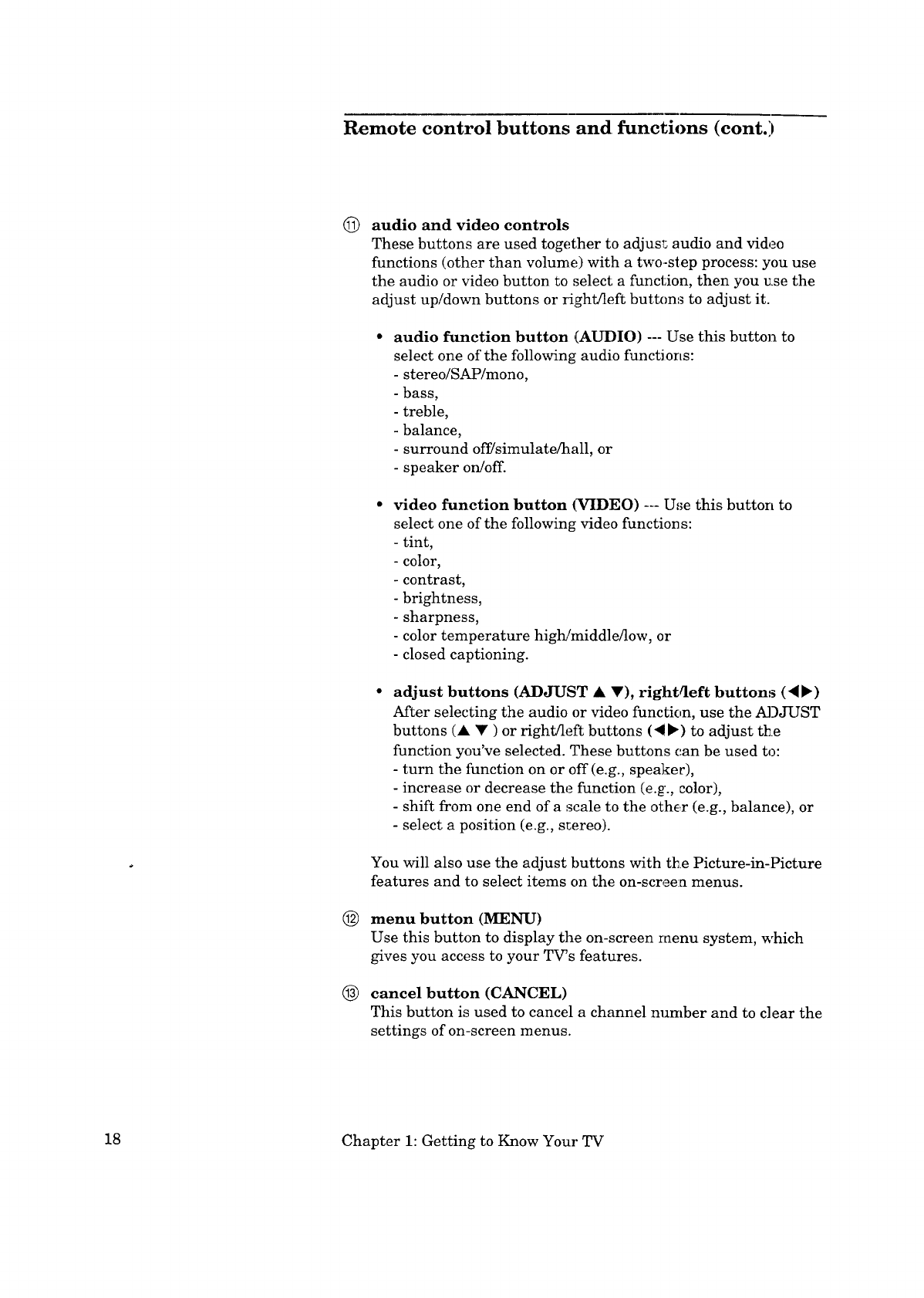
Remote control buttons and functions (cont.)
©
@
@
audio and video controls
These buttons are used together to adjust, audio and video
functions (other than volume) with a two-step process: you use
the audio or video button to select a function, then you _:se the
adjust up!down buttons or _ght/left button:_ to adjust it.
audio function button (AUDIO) --- Use this button to
select one of the following audio functions:
- stereo/SAP/mono,
- bass,
- treble,
- balance,
- surround off/simulate/hall, or
- speaker on/off.
video function button (_VIDEO) --- U,_e this button to
select one of the following video functions:
- tint,
- color,
- contrast,
- brightness,
- sharpness,
- color temperature high/middle/low, or
- closed captioning.
adjust buttons (ADJUST • V), rightqeft button,_ (,,)
After selecting the audio or video function, use the ADJUST
buttons (• • ) or right]left buttons ('') to adjust the
function you've selected. These buttons can be used to:
- turn the function on or off(e.g., speakec),
- increase or decrease the function (e.g., color),
- shift from one end of a scale to the othc,r (e.g., balance), or
- select a position (e.g., s_ereo).
You will also use the adjust buttons with the Picture-in-Picture
features and to select items on the on-scree:a menus.
menu button (MENU)
Use this button to display the on-screen menu system, which
gives you access to your TV's features.
cancel button (CANCEL)
This button is used to cancel a channel number and to clear the
settings of on-screen menus.
18 Chapter 1: Getting to Know Your TV


















