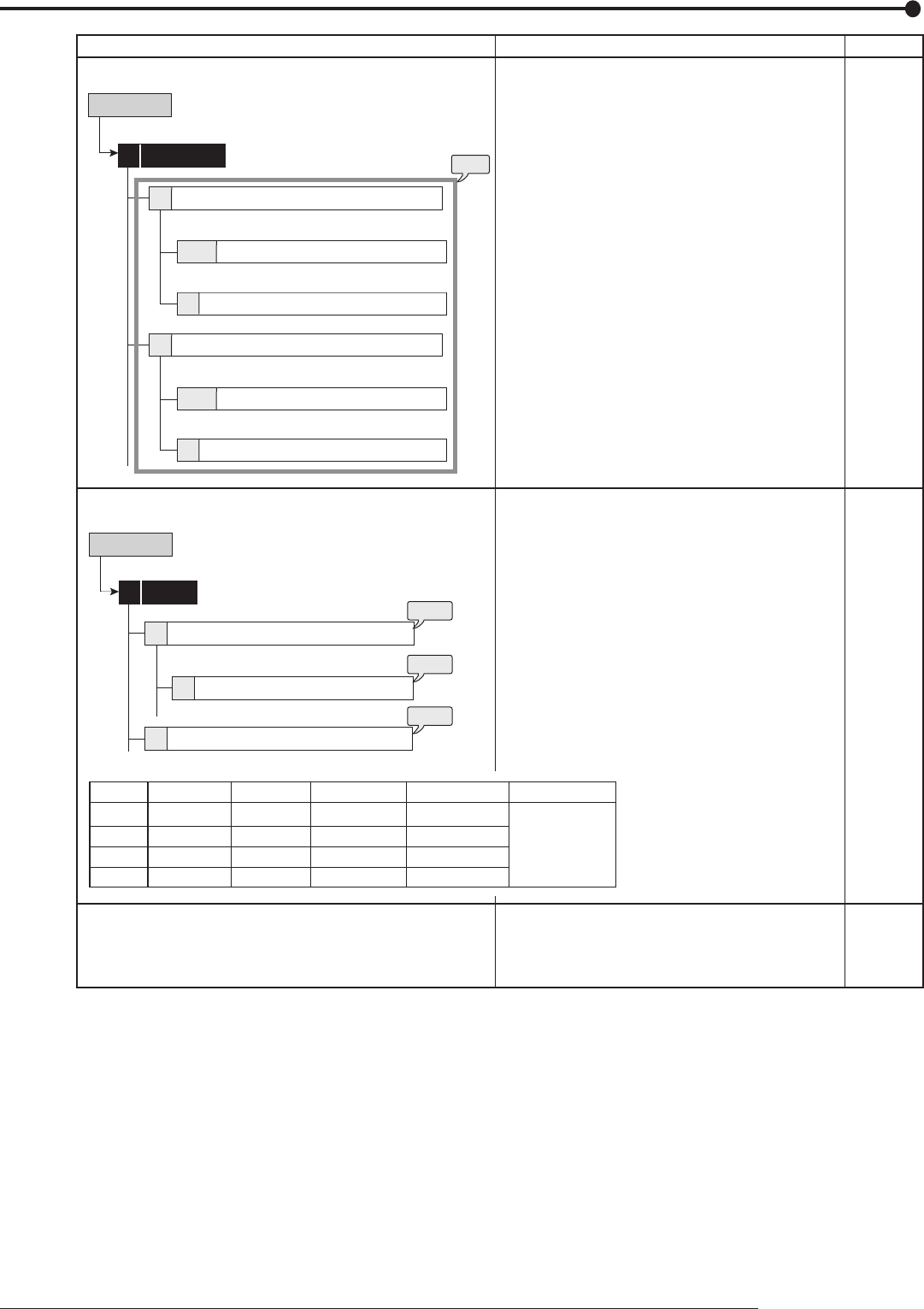
89
Operation examples
Line 1
Line 2
Line 3
Line 4
Day of The Week
Special
Special
Saturday
Sunday
Time
08:00-18:00
18:00-08:00
08:00-08:00
08:00-08:00
Program Mode
Record A
Record B
Record B
Record B
Motion Detection
Active
Active
Active
Active
Special Day
Monday - Friday
step
9. Set the motion detection settings for Motion
A and Motion B.
step
10.
Set the timer program number to “Program 1.”
step
11.
Set the detailed timer recording settings as
the table below.
step
12.
Check the timer recording settings and
recordable time (recordable days) in the
overview screen.
step
13.
Exit the menu screen.
step
14.
Press the TIMER button on the front panel.
56, 57
54, 55
-
Set Motion Detection Pattern A
Setup Menu
Test Mode
Motion Mask Settings
Set Motion Detection Pattern B
Test Mode
Motion Mask Settings
Setup Menu
Program Selection and Program Overview
Configure Timer Program 1
Timer program 1 overview
[Motion detection settings]
[Timer settings]
Menu Settings Pages
Motion Det
3
1
13
A+12
2
13
A+12
step
9
Timer
2
2
1
2
step
10
step
12
step
11


















