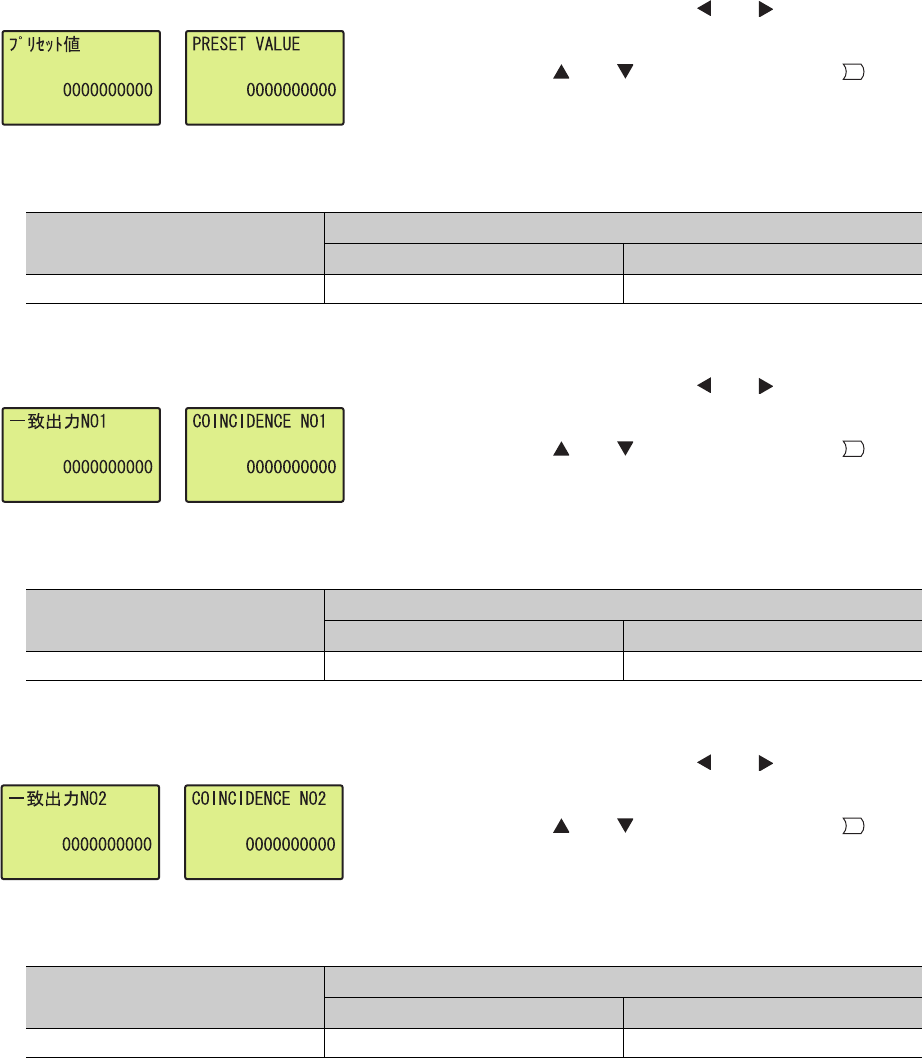
86
(2) Preset value
Input item
(3) Coincidence output point No.1
Input item
(4) Coincidence output point No.2
Input item
"PRESET VALUE" screen
1. Move the cursor using the and buttons,
increase or decrease the cursor position value
using the and buttons, and press the
button.
Input item
Setting range
Upper limit value Lower limit value
PRESET VALUE 2147483647 -2147483648
"COINCIDENCE NO1" screen
1. Move the cursor using the and buttons,
increase or decrease the cursor position value
using the and buttons, and press the
button.
Input item
Setting range
Upper limit value Lower limit value
COINCIDENCE NO1 2147483647 -2147483648
"COINCIDENCE NO2" screen
1. Move the cursor using the and buttons,
increase or decrease the cursor position value
using the and buttons, and press the
button.
Input item
Setting range
Upper limit value Lower limit value
COINCIDENCE NO2 2147483647 -2147483648
OK
OK
OK


















