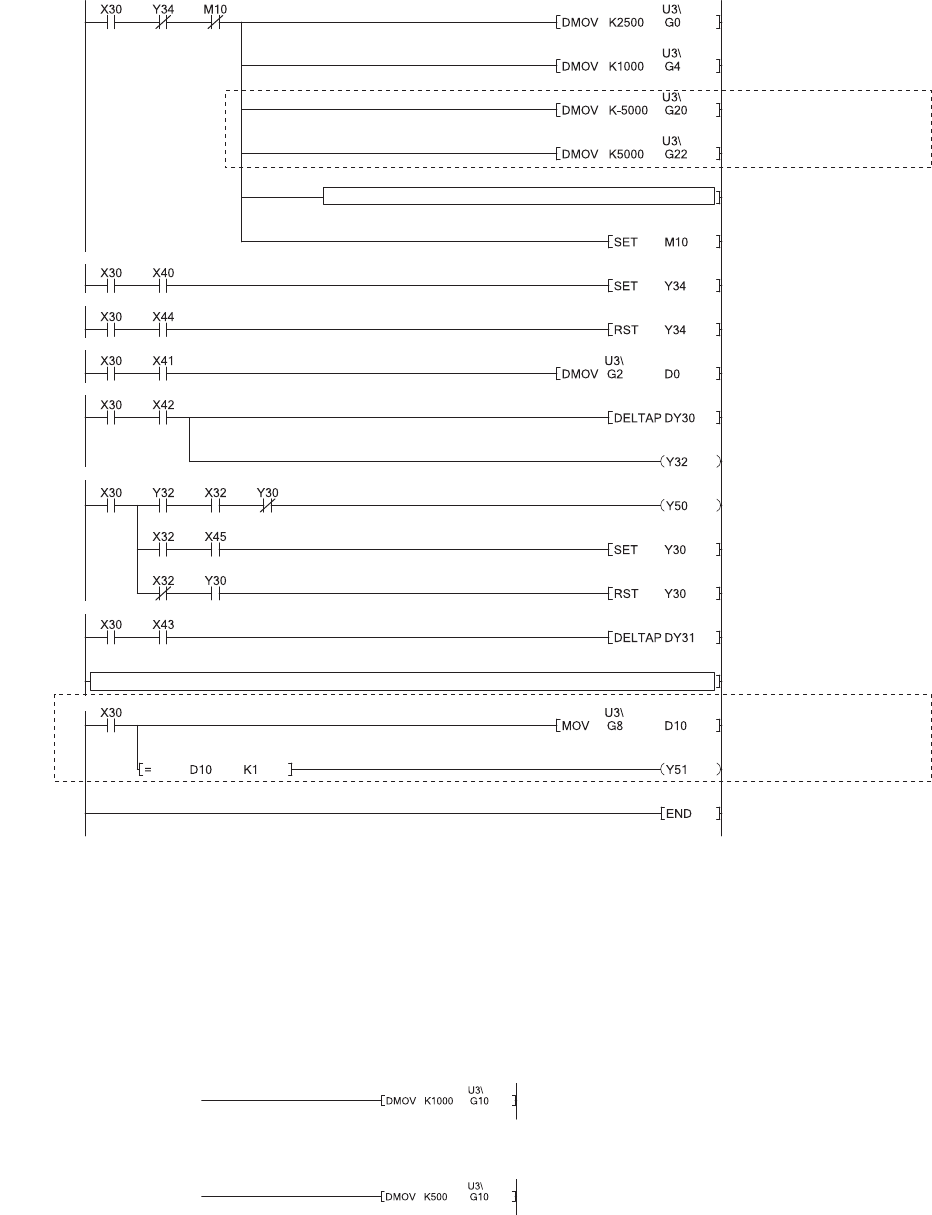
94
(7) Program example when intelligent function module parameters are not used
*1 Set these values when using the ring counter.
*2 Set this value when using the linear counter.
(a) Using the sampling counter function or the periodic pulse counter function
To use the sampling counter function or the periodic pulse counter function, insert the following program into
the position "A" in the program above.
• Using the sampling counter function
• Using the periodic pulse counter function
CH1 Preset value is set.
CH1 Coincidence output point No.1 is
set to 1000.
*1
*2
CH1 Ring counter lower limit is set.
CH1 Ring counter upper limit is set.
Initial setting completion flag is set.
The present value is stored in D0 and D1.
CH1 Coincidence signal No.1 reset
command (Y30) is set or reset.
The LED indicating a match is turned on.
CH1 Coincidence signal No.1 reset
command (Y30) is set.
CH1 Coincidence signal No.1 reset
command (Y30) is reset.
CH1 Preset command (Y31) is set or
reset.
Overflow status data is stored in
D10.
<Initial setting>
B
A
<Start of counting>
<Stop of counting>
<Storing the present value>
<Setting for external output of the counter value coincidence signal>
<Processing for counter value coincidence>
<Preset execution (by program)>
<Overflow detection>
Sampling time is set to 10000ms.
Periodic pulse time is set to 5000ms.


















