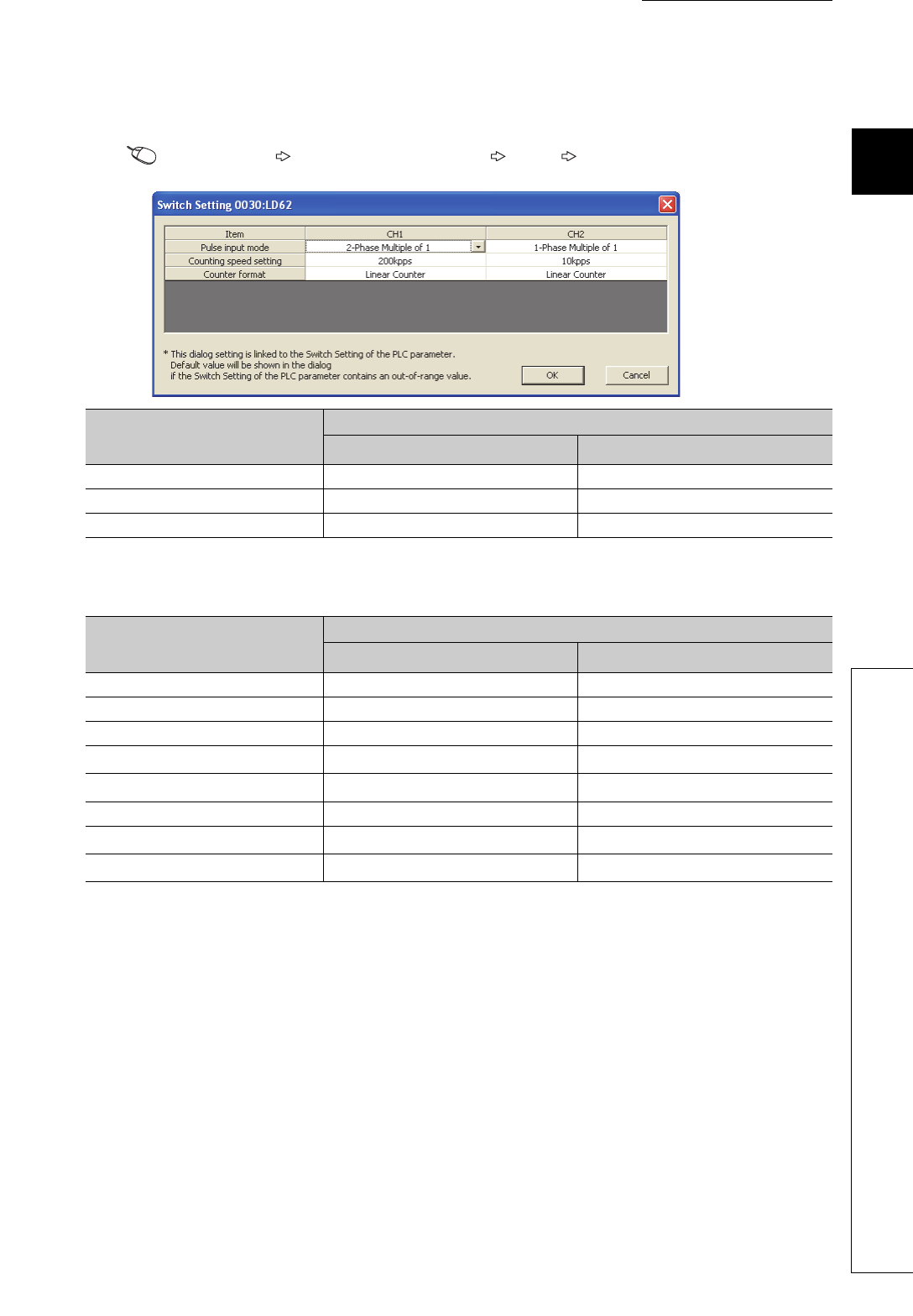
89
CHAPTER 10 PROGRAMMING
10
10.1 Using the Module in Standard System Configuration
(3) Switch setting
Set a pulse input mode, counting speed, and counter type as follows:
Project window [Intelligent Function Module] [LD62] [Switch Setting]
*1 Leave unused channels with the default values.
(4) Initial setting
*1 Leave unused channels with the default values.
*2 Set these items when using the ring counter function.
*3 Set this item when using the sampling counter function.
*4 Set this item when using the periodic pulse counter function.
Item
Description
CH1
CH2
*1
Pulse input mode 2-Phase Multiple of 1 1-Phase Multiple of 1
Counting speed setting 200kpps 10kpps
Counter format User defined Linear Counter
Item
Contents
CH1
CH2
*1
Preset value 2500 0
Coincidence output point No.1 1000 0
Coincidence output point No.2 0 0
Ring counter upper limit
*2
5000 0
Ring counter lower limit
*2
-5000 0
Counter function selection User defined Count Disabling Function
Sampling time setting
*3
10000ms 0
Periodic time setting
*4
5000ms 0


















