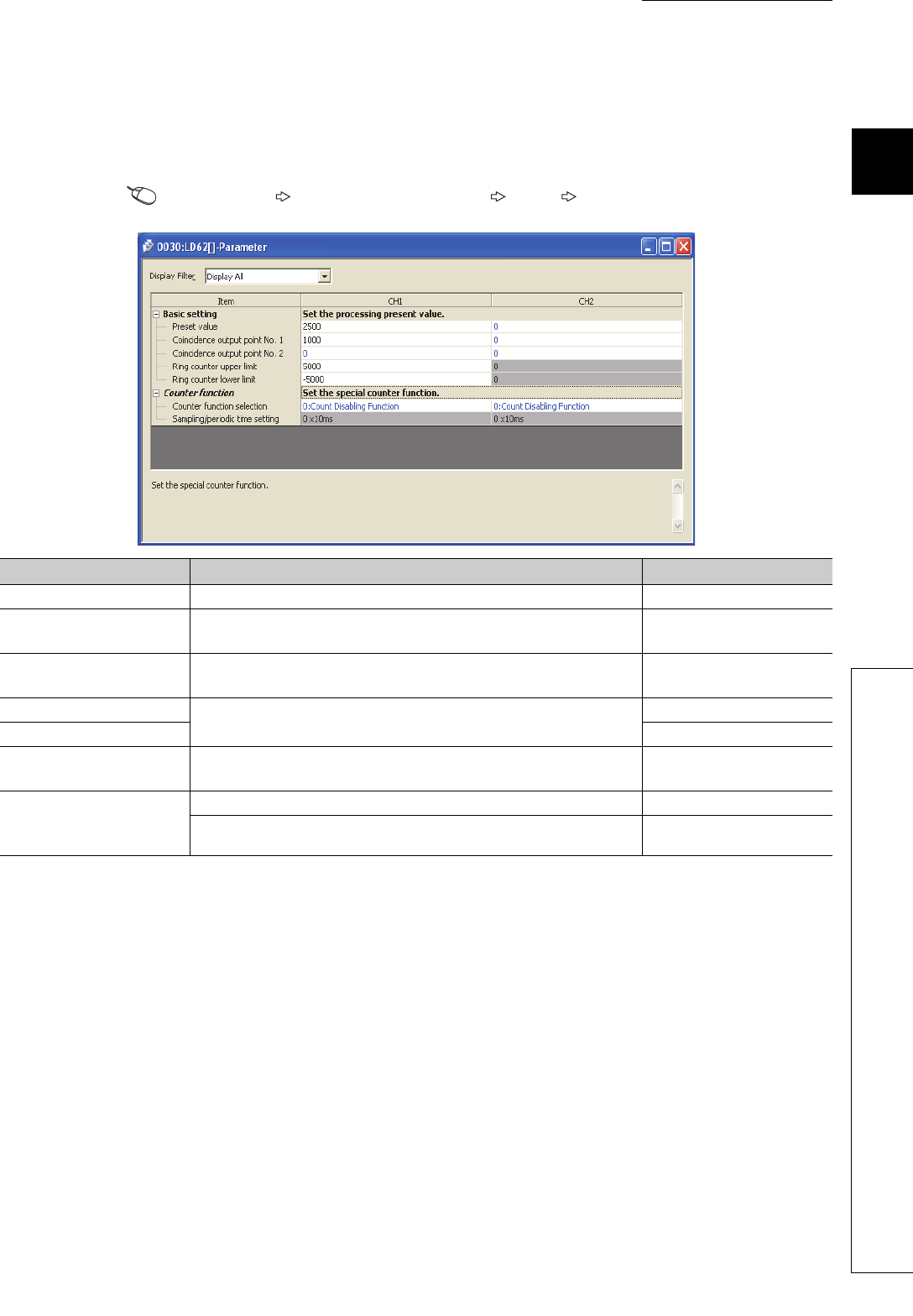
91
CHAPTER 10 PROGRAMMING
10
10.1 Using the Module in Standard System Configuration
(6) Program example when intelligent function module parameters are used
(a) Setting parameters
Configure initial settings on the parameters.
Project window [Intelligent Function Module] [LD62] [Parameter]
Item Description Setting value
Preset value Enter a preset value. 2500
Coincidence output point
No.1
Enter a value for the coincidence output point No.1. 1000
Coincidence output point
No.2
Not used
Ring counter upper limit
Enter these values when using the ring counter function.
5000
Ring counter lower limit -5000
Counter function selection
Select the counter function to be used.
Select any function when a counter function is not used.
Depends on the function
used.
Sampling/periodic time
setting
(unit: 10ms)
Enter a value when using the sampling counter function. 1000
Enter a value when using the periodic pulse counter function. 500


















