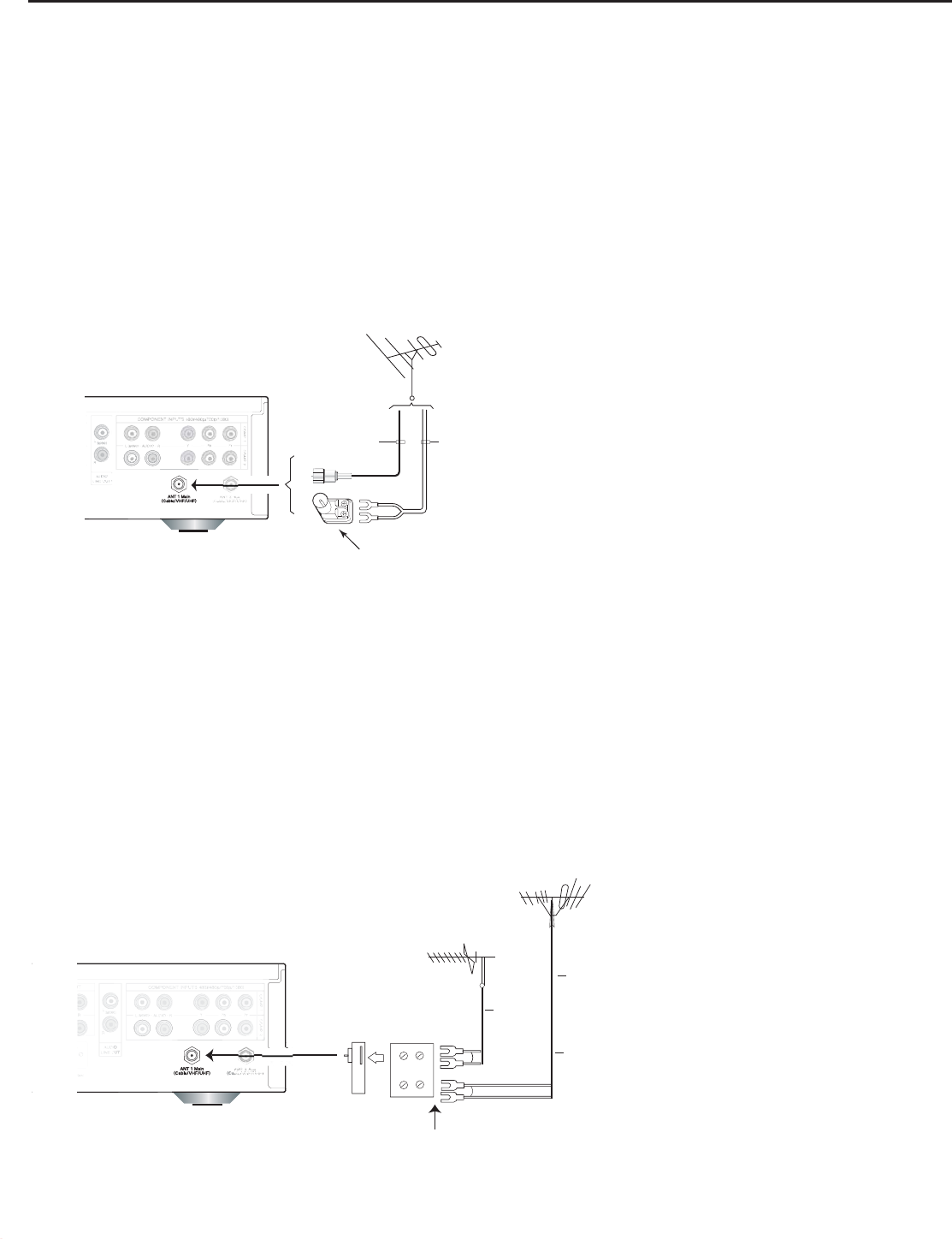
Chapter 2: Connecting
22
PIN
5XJO'MBU
-FBET
PIN
$PBYJBM
$BCMF
.FEJB$FOUFS
.BUDIJOH5SBOTGPSNFS
1VSDIBTFE4FQBSBUFMZPINUPPIN
PS
Separate UHF and VHF Antennas
Figure 7
A UHF/VHF combiner is required. This is not included with the media center.
1. Connect the UHF and VHF antenna leads to the UHF/VHF Combiner.
2. Insert the Combiner into ANT-1 MAIN on the media center rear panel.
&YUFSOBM
"OUFOOB
PS$BCMF
#BDL
4JEF
$IBOOFMT
$IBOOFMT
PINUPPIN
6)'
7)'
'MBU5XJO
-FBE
*/
.FEJB$FOUFS
7)'"OUFOOB
$PNCJOFS
6)'"OUFOOB
'MBU5XJO
-FBE
1VSDIBTFE4FQBSBUFMZ
Figure 7. Connecting separate UHF and VHF Antennas
Antenna with Twin Flat Leads
(not for use with CableCARD™)
Figure 6
For an antenna with twin flat leads:
A 300-ohm to 75-ohm transformer is required. This is not included with the media center, but is available at most electronics stores.
1. For antenna with twin flat leads, connect the 300-ohm twin leads to a 300-ohm to 75-Ohm transformer (purchased
separately).
2. Push the 75-ohm side of the transformer onto ANT-1 MAIN on the media center rear panel.
OR For cable or an antenna with coaxial lead:
3. Connect the coaxial lead directly to ANT-1 MAIN on the media center rear panel.
NOTE: Mitsubishi strongly recommends that you use an antenna with coaxial cable—NOT an antenna with
twin flat leads. Twin flat lead antenna wires are subject to interference which may adversely affect the
performance of the TV.
Figure 6. Connecting an Antenna with Twin Flat Leads


















