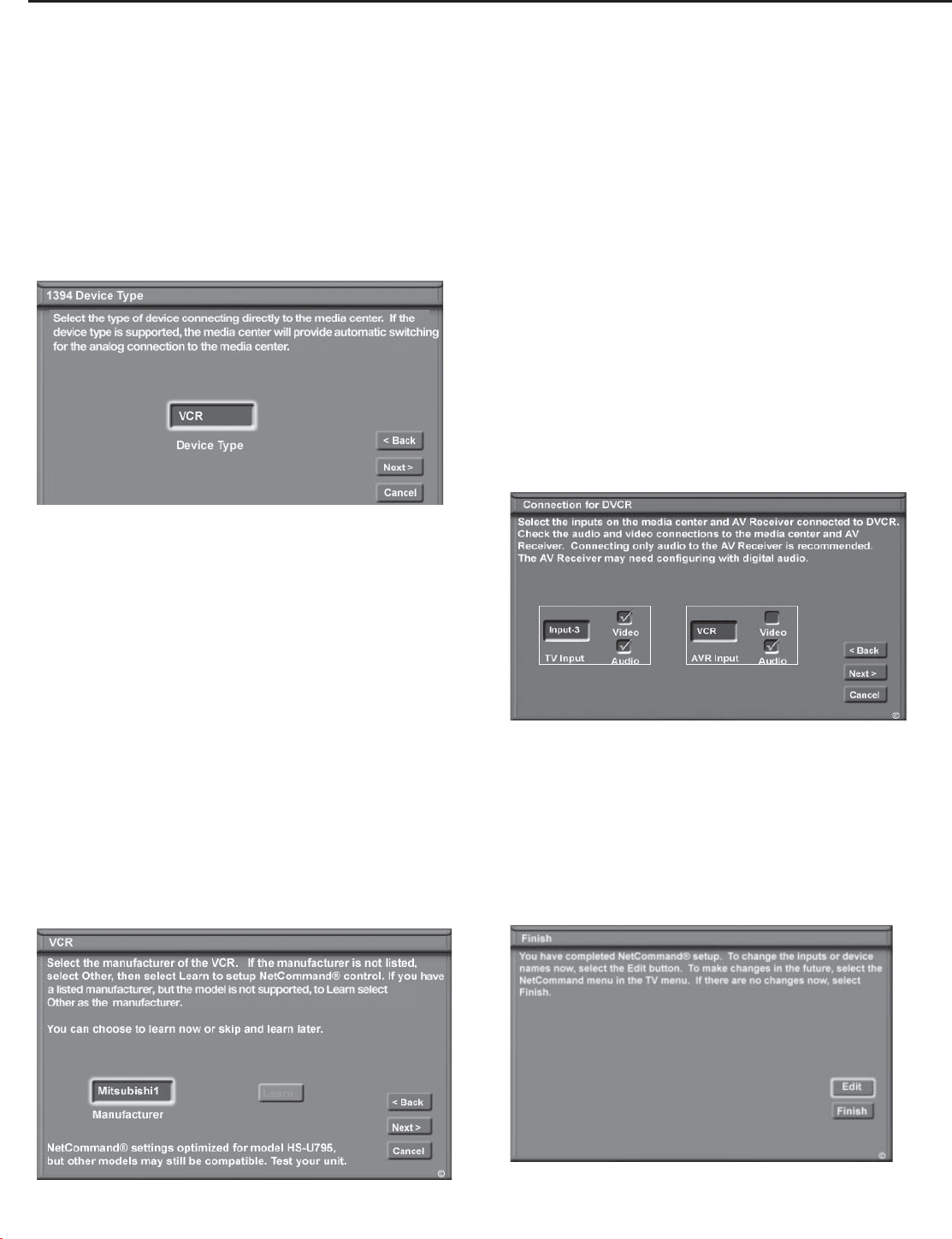
Chapter 4: IEEE 1394 Devices and NetCommand® Controlled Recordings
54
Connection Screen
Figure 5
Select the media center input that you used when you
connected the video or S-Video cables. You may also
select the media center or A/V receiver input you used
when you connected the stereo audio cables. The media
center will learn the input names for the media center
input and A/V Receiver input selections. If your A/V
receiver has other inputs than those listed in the menu,
those other inputs are not available for NetCommand.
The playback and record control of some DV camcorders
may still operate by the IEEE 1394 cable automatically,
even though you must use the video or S-video cable
for the picture. In this case, when you select the
Camcorder, be sure to select analog (not digital) from the
pop up when a camcorder is selected from the Device
Selection menu. Then the picture is shown via the analog
connection but control is from IEEE 1394.
Adding IEEE 1394 Devices
Automatically, continued
IEEE 1394 Device Type Screen
Figures 3 and 4
If the new IEEE 1394 device is also connected using
analog inputs, you will need to define the device type.
Select the type of device, such as a VCR.
Figure 3. IEEE 1394 Device Type screen
Once the device type is selected, then the Device
screen is displayed so the manufacturer can be selected.
If the manufacturer is listed, then you may be able to
control this device while it is operating as an analog
VCR. For example, if the IEEE 1394 device you have
added is a Mitsubishi DVCR, and you have selected
an analog connection as a second connection, then
you will select Mitsubishi for the manufacturer. If the
manufacturer is not listed, select “Other” and use the
Learn screens.
Be sure to place an IR Emitter in front of the remote
control sensor, just as you have done for other
NetCommand® devices. It is necessary to use the IR
Emitter only when the DVCR is being used as an S-VHS
or VHS VCR. When the DVCR is playing or recording
digital signals in D-VHS, the media center will control
the VCR through the IEEE 1394 cable
Figure 4. Device screen
Figure 5. Connection screen
Finish Screen
Figure 6
To finalize your selections and complete the
NetCommand setup, select Finish from the Finish
screen.
Figure 6. Finish screen


















