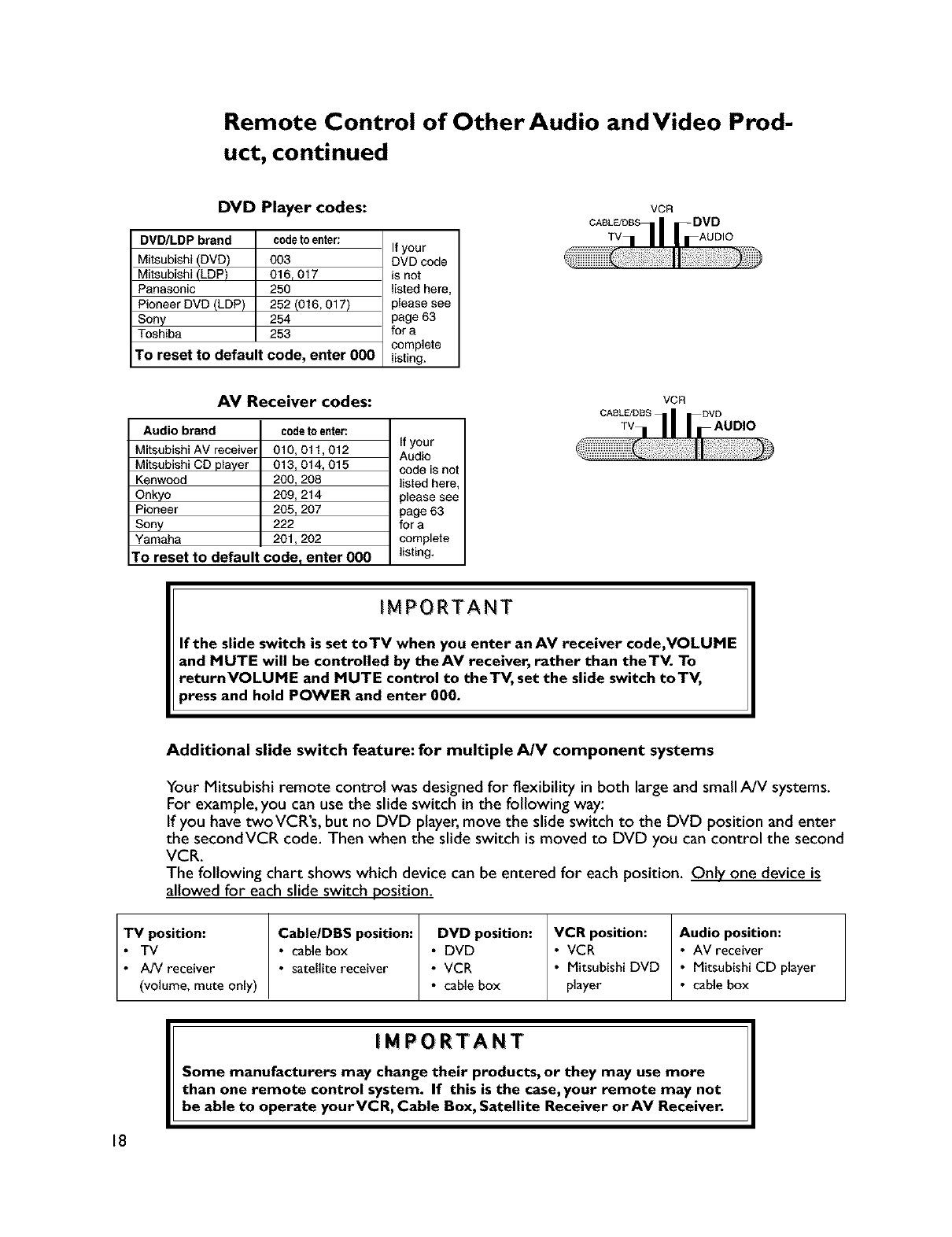
Remote Control of Other Audio and Video Prod-
uct, continued
DVD Player codes:
DVD/LDP brand codetoenter:
Mitsubishi (DVD) 003
Mitsubishi (LDP) 016, 017
Panasonic 250
Pioneer DVD (LDP) 252 (016,017)
Sony 254
Toshiba 253
TO reset to default code, enter 000
Ifyour
DVD code
is not
listed here,
please see
page 63
for a
complete
listing.
vcn
CASL_DBS
AV Receiver codes:
Audio brand
Mitsubishi AV _ceiver
Mitsubishi CD player
Kenwood
Onkyo
Pioneer
Sony
Yamaha
code_e_er:
010,011,012
013,014,015
200,208
209,214
205,207
222
201,202
If your
Audio
code is not
listed here,
please see
page 63
for a
complete
To reset to default code, enter 000 listing.
VCR
CASL_DSS
TV IOlO
IMPORTANT
If the slide switch is set toTV when you enter anAV receiver code,VOLUME
and MUTE will be controlled by theAV receiver, rather than theTV. To
returnVOLUME and MUTE control to theTV, set the slide switch toTV,
,ress and hold POWER and enter 000.
Additional slide switch feature: for multiple A/V component systems
Your Mitsubishi remote control was designedfor flexibility in both large and small A/V systems.
For example, you can use the slide switch in the following way:
If you have twoVCR's, but no DVD player, move the slide switch to the DVD position and enter
the secondVCR code. Then when the slide switch is moved to DVD you can control the second
VCR.
The following chart shows which device can be entered for each position. Only one device is
allowed for each slide switch position.
TV position: Cable/DBS position: DVD position: VCR position: Audio position:
• TV • cable box • DVD • VCR • AV receiver
• A/V receiver • sateUite receiver • VCR • Mitsubishi DVD • Mitsubishi CD player
(volume, mute only) • cable box player • cabe box
IMPORTANT
Some manufacturers may change their products, or they may use more
than one remote control system. If this is the case, your remote may not
be able to operate yourYCR, Cable Box, Satellite Receiver orAV Receiver.
18


















