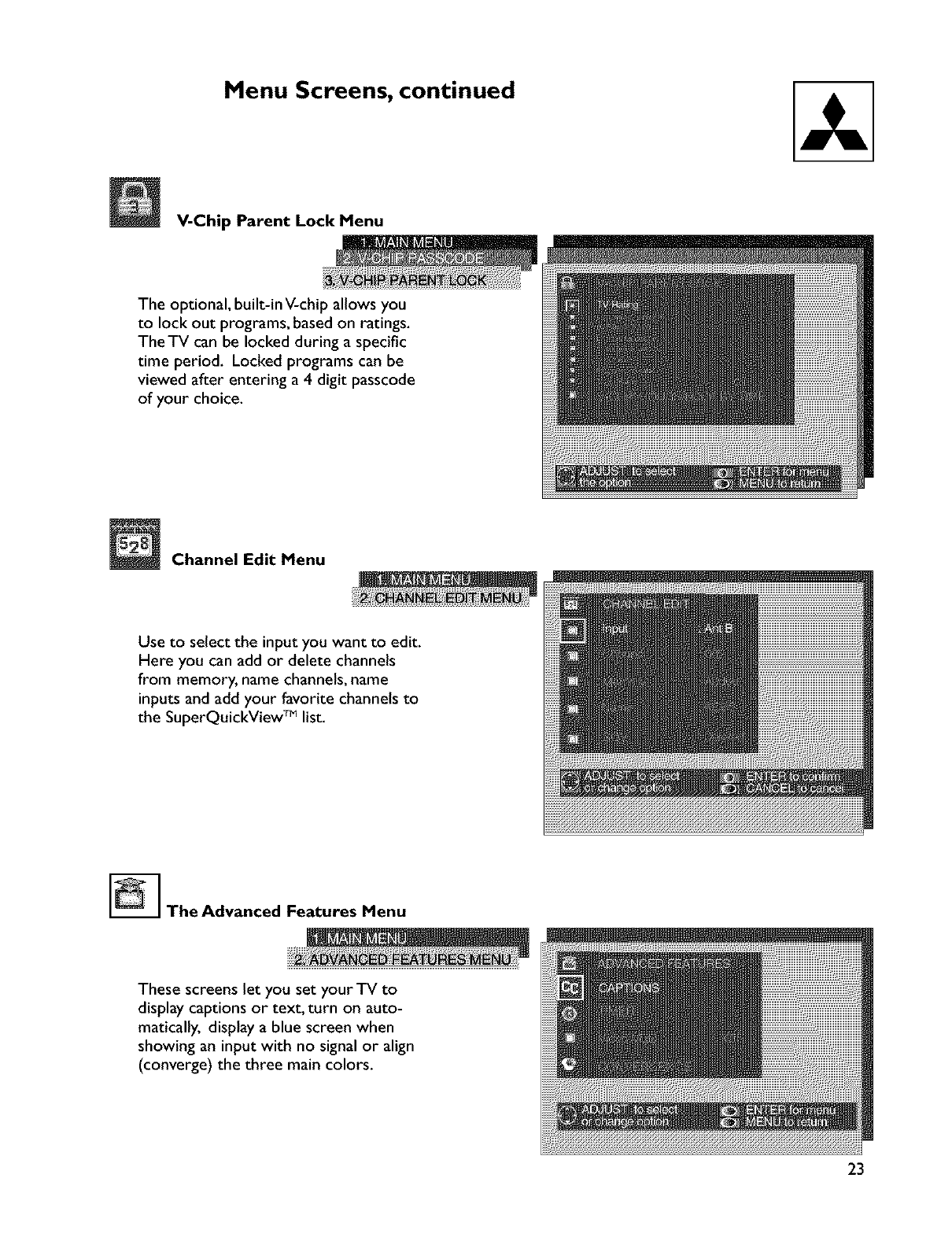
Menu Screens, continued
V-Chip Parent Lock Menu
The optional, built-in V-chip allows you
to lock out programs, based on ratings.
The TV can be locked during a specific
time period. Locked programs can be
viewed after entering a 4 digit passcode
of your choice.
Channel Edit Menu
Use to select the input you want to edit.
Here you can add or delete channels
from memory, name channels, name
inputs and add your favorite channels to
the SuperQuickView TM list.
_The Advanced Features Menu
These screens let you set your TV to
display captions or text, turn on auto-
matically, display a blue screen when
showing an input with no signal or align
(converge) the three main colors.
23


















