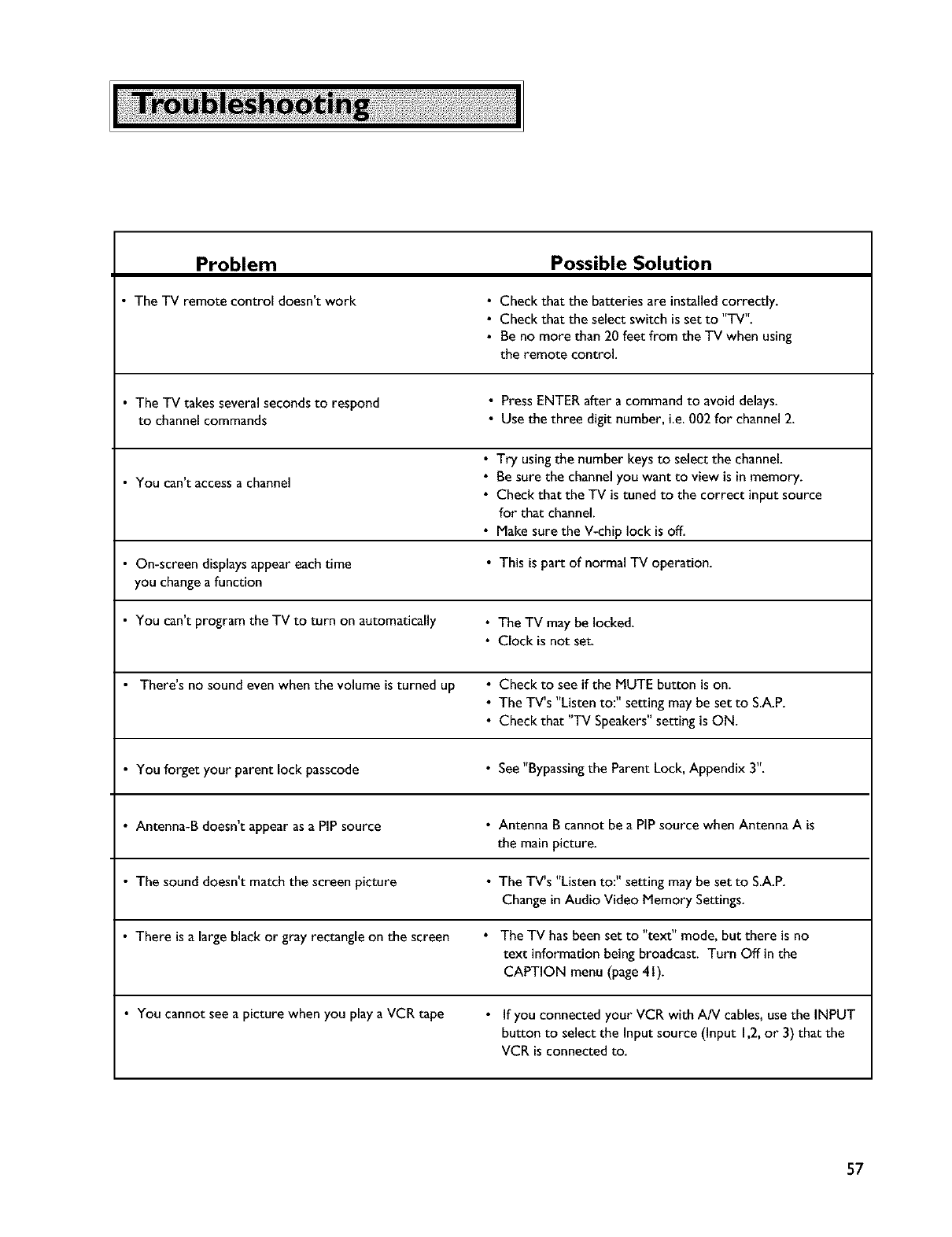
Problem
The TV remote control doesn't work
Possible Solution
• Check that the batteries are installed correctly.
• Check that the select switch is set to "TV".
• Be no more than 20 feet from the TV when using
the remote control.
The TV takes several seconds to respond • Press ENTER after a command to avoid delays.
to channel commands • Use the three digit number, i.e. 002 for channel 2.
• Try using the number keys to select the channel.
You can't access achannel • Be sure the channel you want to view is in memory.
• Check that the TV is tuned to the correct input source
for that channel.
• Make sure the V-chip lock is off.
On-screen displays appear each time • This is part of normal TV operation.
you change a function
You can't program the TV to turn on automatically • The TV may be locked.
• Clock is not set.
There's no sound even when the volume is turned up • Check to see if the MUTE button is on.
• The TV's "Listen to:" setting may be set to S.A.P.
• Check that "TV Speakers"setting is ON.
You forget your parent lock passcode • See "Bypassingthe Parent Lock, Appendix 3".
Antenna-B doesn't appear asa PIPsource • Antenna B cannot be a PIPsource when Antenna A is
the main picture.
The sound doesn't match the screen picture • The TV's "Listen to:" setting may be set to S.A.P.
Change in Audio Video Memory Settings.
There is a large black or gray rectangle on the screen • The TV has been set to "text" mode, but there is no
text information being broadcast. Turn Off in the
CAPTION menu (page41).
• You cannot see a picture when you play aVCR tape If you connected your VCR with AN cables,use the INPUT
button to select the Input source (Input 1,2,or 3)that the
VCR is connected to.
57


















