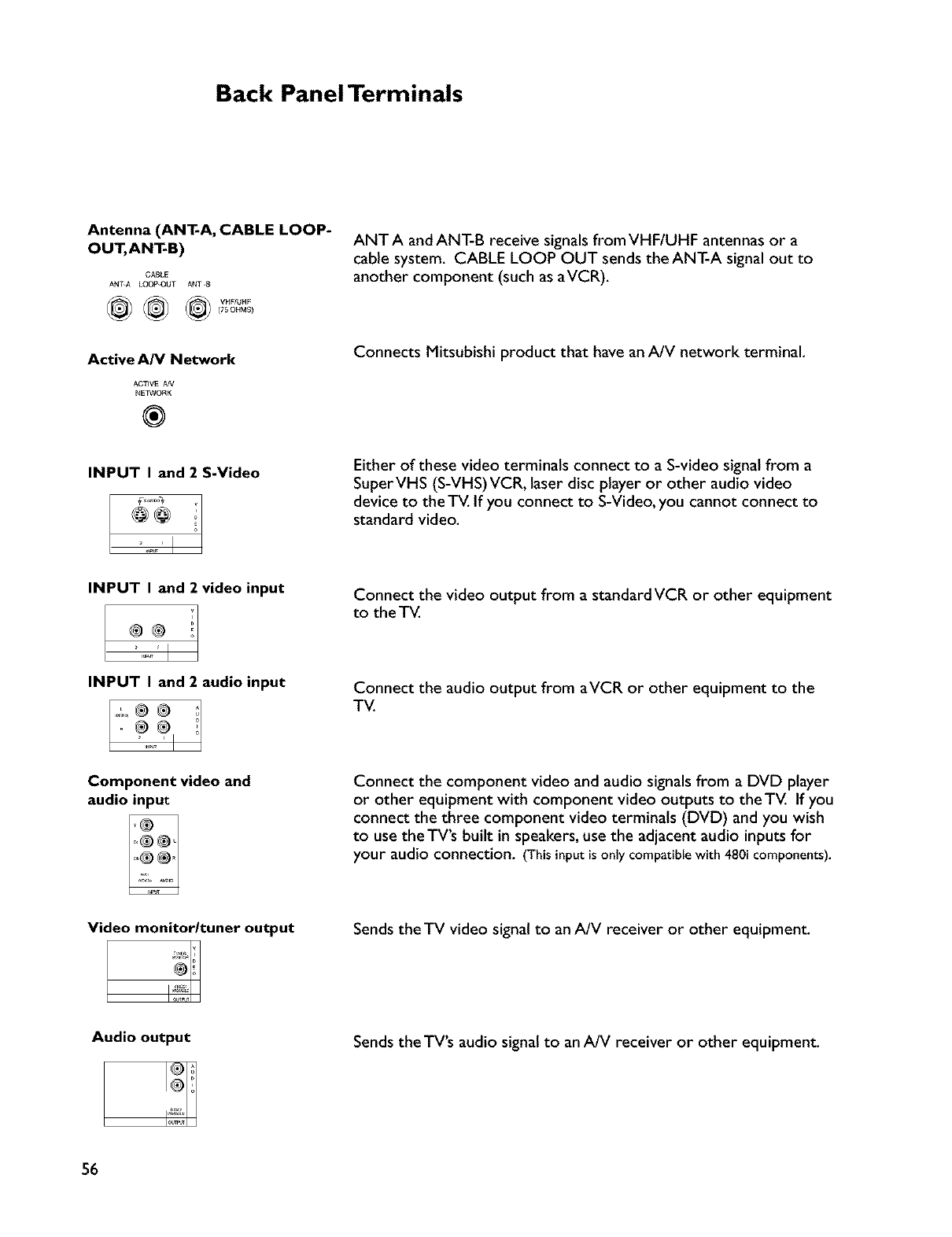
Back Panel Terminals
Antenna (ANT-A, CABLE LOOP-
OUT, ANT-B)
CABLE
AN%A LOOP-OUT AP_T.8
Active A/V Network
ACTIVE PJV
NETWORK
®
ANTA andANT-B receive signals fromVHF/UHF antennas or a
cable system, CABLE LOOP OUT sends theANT-A signal out to
another component (such as aVCR).
Connects Mitsubishi product that have an A/V network terminal.
INPUT I and 2 S-Video
@@
2_' J
Either of these video terminals connect to a S-video signal from a
SuperVHS (S-VHS)VCR, laser disc player or other audio video
device to the TV, If you connect to S-Video, you cannot connect to
standard video.
INPUT I and 2 video input
O0
Connect the video output from a standardVCR or other equipment
to the TV.
INPUT I and 2 audio input
Connect the audio output from aVCR or other equipment to the
TV.
Component video and
audio input
Connect the component video and audio signals from a DVD player
or other equipment with component video outputs to theTV. If you
connect the three component video terminals (DVD) and you wish
to use the TV's built in speakers, use the adjacent audio inputs for
your audio connection. (This input isonly compatible with 480i components).
Video monitor/tuner output
Sends the TV video signal to an A/V receiver or other equipment.
Audio output
Sends the TV's audio signal to an A/V receiver or other equipment.
56


















