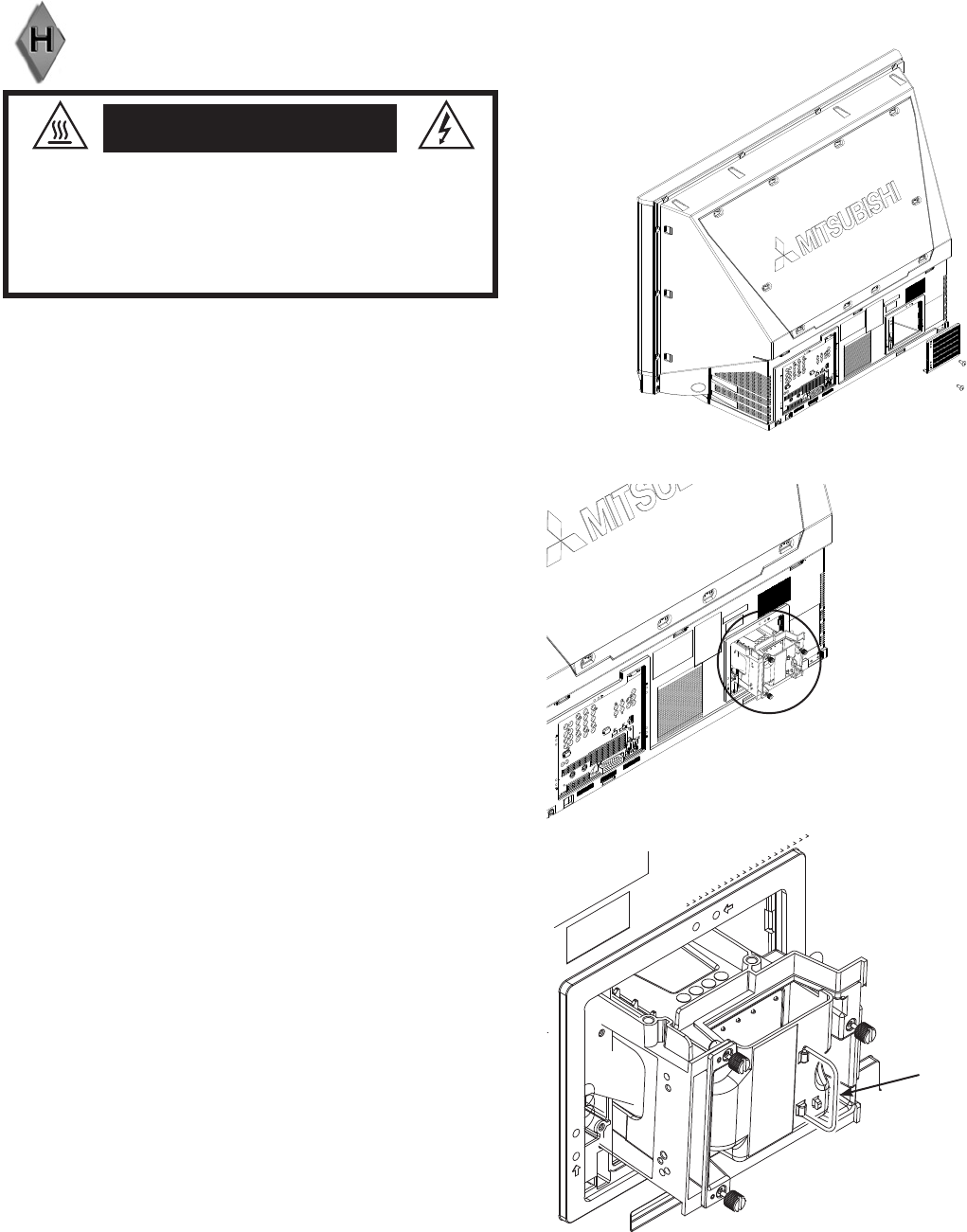
110 Appendices
Appendix H: Lamp Cartridge Replacement, continued
1. Turn TV power off and allow lamp to cool at least one
hour before proceeding.
2. Remove the plastic air exhaust grille/cover by
removing two screws with a #2 (large) Phillips
screwdriver. See figure 1.
3. With a large flat-blade screwdriver, completely loosen
the three shiny screws securing the lamp cartridge
until they disengage from the mating threads.
These are captive screws and cannot be removed
completely from the lamp cartridge.
4. Grasp the wire handle of the lamp cartridge and pull
the old cartridge straight out towards you. Note the
orientation of the cartridge. See figures 2 and 3.
5. Do not touch the glass parts of the new lamp
cartridge. Oils from your fingers on the glass could
cause premature failure of the lamp. Insert the new
cartridge into the TV in the same orientation as the
old cartridge. Push on the cartridge housing until it is
fully seated.
8. With either your fingers or the screwdriver, gently
tighten the three screws. If using a screwdriver,
only use two fingers for final tightening. AVOID
OVERTIGHTENING!
9. Replace the plastic grille/cover and retaining screws.
10. This lamp contains mercury. Do not dispose of old
lamp with common trash. For disposal or recycling
information, please contact your local authorities or
the Electronic Industries Alliance at www.eiae.com.
CAUTION
ONLY REPLACE LAMP CARTRIDGE WITH THE SAME
PART NUMBER 915P026010.
WARNING
THE GRILLE/COVER IS PROVIDED WITH AN INTERLOCK
TO REDUCE THE RISK OF EXCESSIVE ULTRAVIOLET
RADIATION. DO NOT DEFEAT ITS PURPOSE OR
ATTEMPT TO SERVICE WITHOUT REMOVING GRILLE/
COVER COMPLETELY.
CAUTION
BURN DANGER!
During normal operation, the surfaces inside
the TV near the lamp are extremely hot.
TOUCH THE LAMP CARTRIDGE BY THE HANDLE ONLY
Do not touch the glass parts of the lamp cartridge.
Figure 2. Removal of lamp cartridge
Figure 1. Removal of the exhaust grille
Handle
Figure 3. Lamp-cartridge handle
To order a new lamp under warranty, call (800) 332-2119. Please have model number,
serial number and TV purchase date available. To order a new lamp after warranty, call
(800) 553-7278 and order lamp part number 915P026010.


















