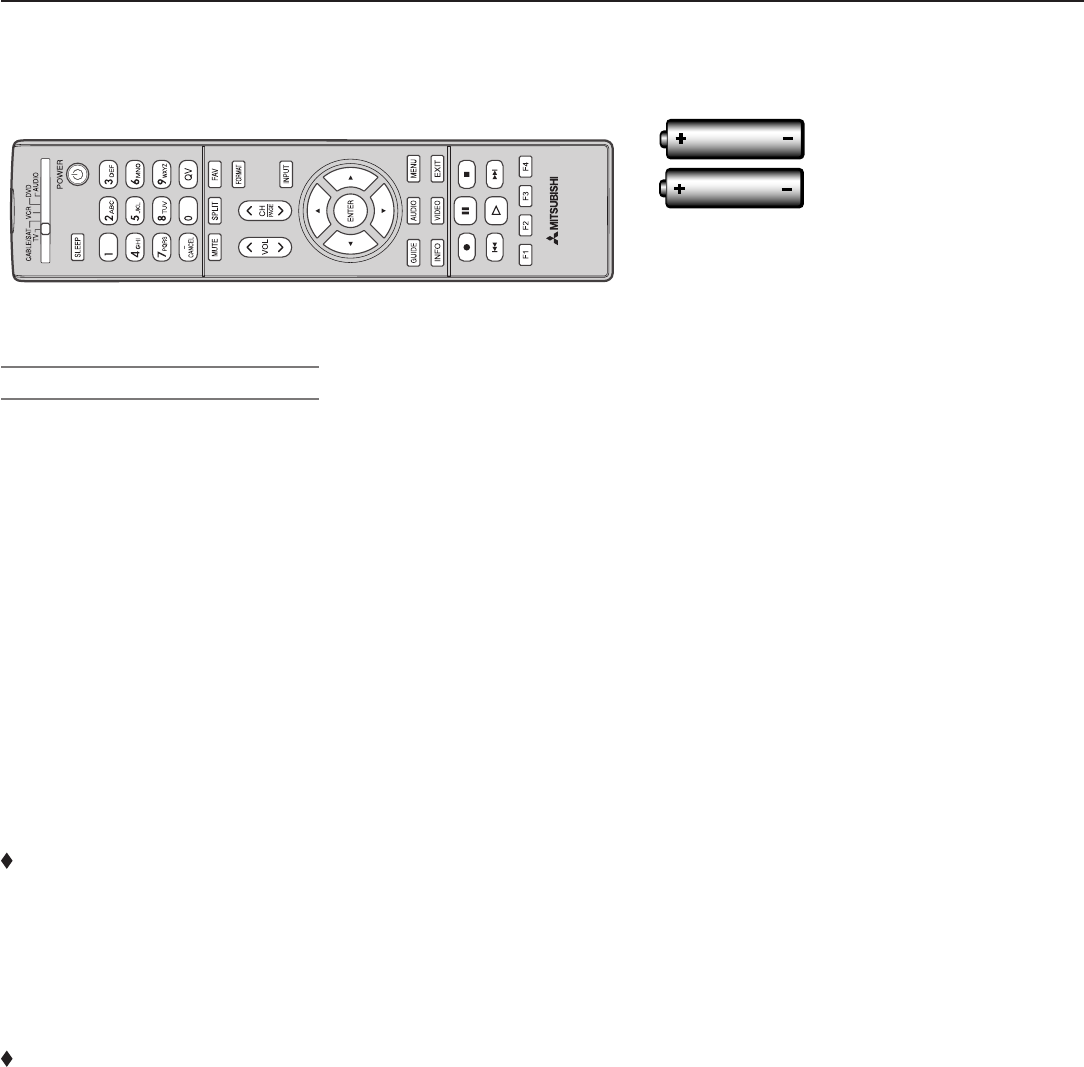
12 Chapter 1. Television Overview
Package Contents
Please take a moment to review the following list of items to ensure
that you have received everything.
1. Remote Control
2. Two AA Batteries
AA
AA
3. Product registration card (not pictured)
4. Owner’s Guide (not pictured)
5. Quick Reference Guide (not pictured)
Special Features of Your TV
Your new high-definition widescreen television has many
special features that make it the perfect center of your
home entertainment system, including:
16:9 Widescreen Picture Format
Enjoy a full theatrical experience in the comfort of your
home. View pictures as film directors intended them.
Digital TV broadcasts, DVDs and newer video game con-
soles support this widescreen format.
Integrated HDTV Tuner
Your widescreen Mitsubishi HDTV has an internal HDTV
tuner able to receive both over-the-air HDTV broadcasts
(received via an antenna) and non-scrambled digital cable
broadcasts, including non-scrambled HDTV cable pro-
gramming.
High-Definition Video Inputs
Two Component Video Inputs
This television has two component video inputs, also
called Y/Pb/Pr inputs. These inputs receive standard
analog video formats of 480i (standard analog TV),
480p (progressive-scan signals), and 720p and 1080i
high-definition signals. This provides a high level of
flexibility when connecting DVD players/recorders,
cable boxes, and satellite receivers.
Two HDMI Inputs (One for the WD-62530 model)
This television also has two HDMI™ inputs that accept
digital 480i, 480p, 720p, and 1080i video signals plus
PCM digital stereo signals. Used with an adapter,
these inputs also accept compatible DVI signals.
HDMI inputs provide additional high-performance,
high-definition connections for maximum flexibility
in your choice of home theater products. The HDMI
inputs are HDCP copy-protection compatible.
LCD Light Engine
Mitsubishi’s exclusive LCD Light engine features supe-
rior corner focus and SmartShutter™ dynamic aperture
system.
SmartShutter™
SmartShutter™ technology displays deep blacks and
improved dark scene detail. It does this by reducing light
output during dark scenes without adversely affecting
other picture characteristics.
ClearThought
®
Easy Connect Auto Input
Sensing
ClearThought automatically recognizes the devices you
connected to TV inputs. The first time you connect
each
device you will be prompted to identify it by selecting
from
a pre-set list of device names.
Only the names of input devices currently connected will
appear in the Input Selection Menu. This makes it easy for
you to know which input devices are available for you to
use.
Plush720p™
Upconverts lower-quality video signals to deliver
maximum image clarity from every source.


















